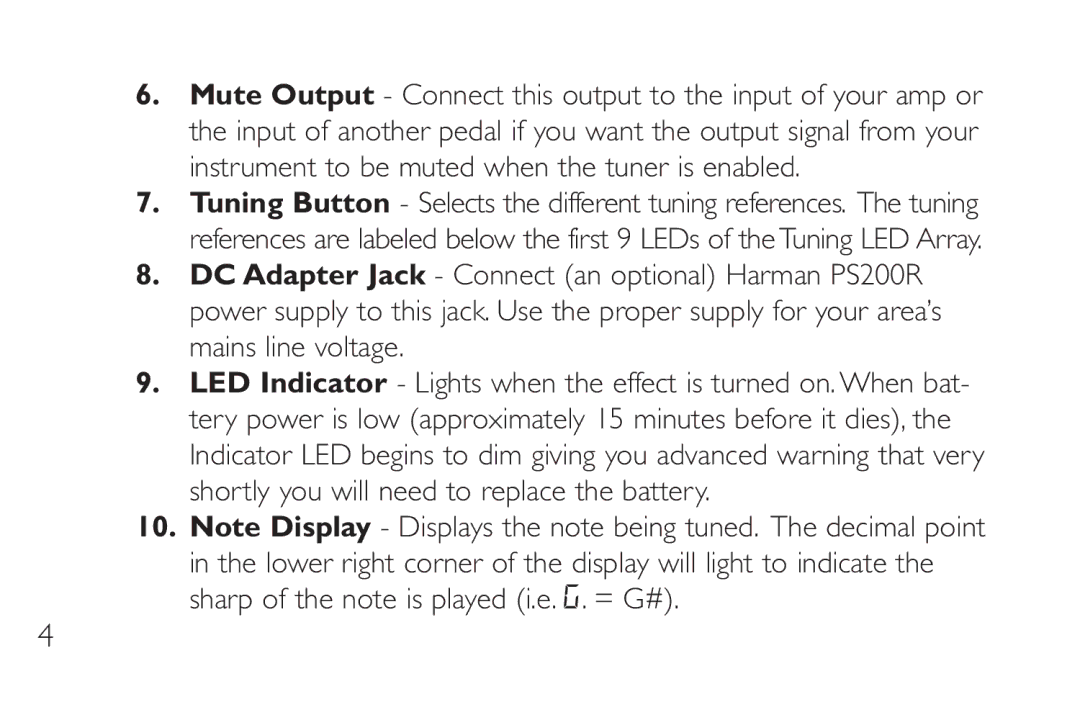6.Mute Output - Connect this output to the input of your amp or the input of another pedal if you want the output signal from your instrument to be muted when the tuner is enabled.
7.Tuning Button - Selects the different tuning references. The tuning references are labeled below the first 9 LEDs of the Tuning LED Array.
8.DC Adapter Jack - Connect (an optional) Harman PS200R power supply to this jack. Use the proper supply for your area’s mains line voltage.
9.LED Indicator - Lights when the effect is turned on. When bat- tery power is low (approximately 15 minutes before it dies), the Indicator LED begins to dim giving you advanced warning that very shortly you will need to replace the battery.
10.Note Display - Displays the note being tuned. The decimal point in the lower right corner of the display will light to indicate the sharp of the note is played (i.e. G. = G#).