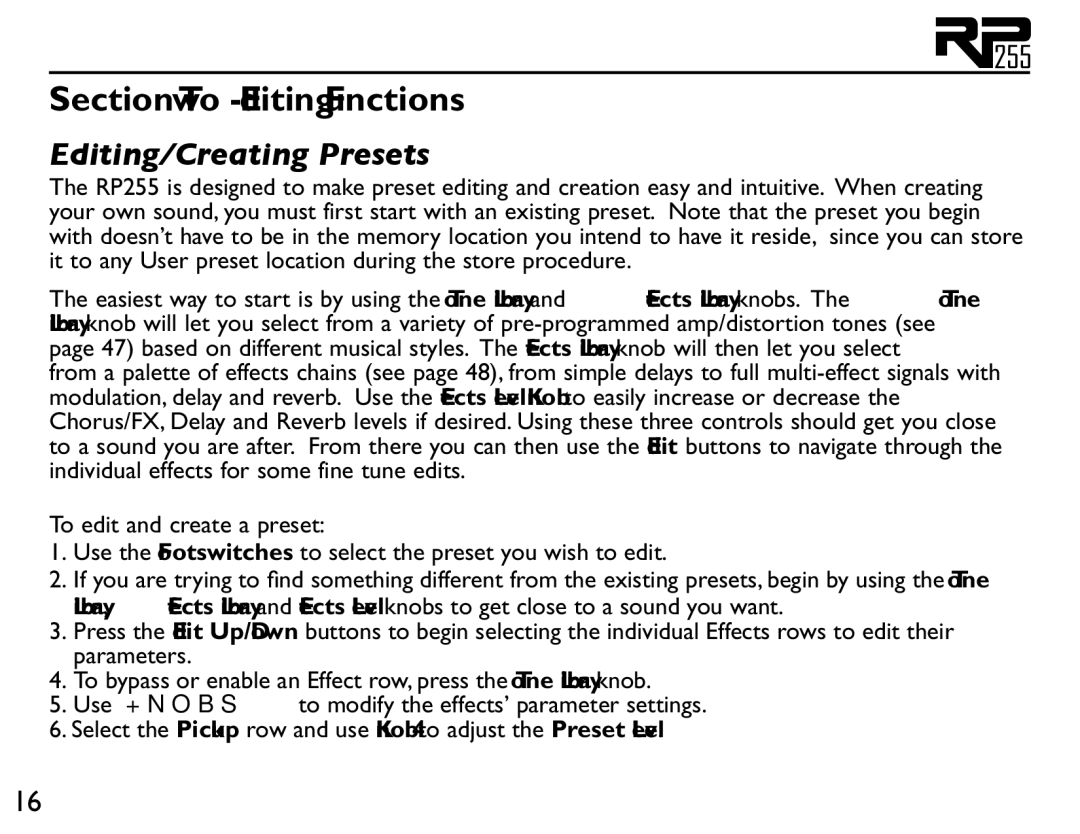RP255 specifications
The DigiTech RP255 is a multi-effects processor and guitar amp simulator that has garnered attention for its extensive features and affordability. Musicians of all genres appreciate its ability to create a wide range of sounds, making it an ideal choice for practice, performance, and recording.At the heart of the RP255 is its impressive collection of over 50 different effects, ranging from classic distortions and modulations to more experimental options. With options like reverb, delay, chorus, and flanger, guitarists can easily shape their tone to fit any musical style. Additionally, the RP255 is equipped with 12 amp models, providing players with diverse tonal characteristics inspired by some of the most celebrated amplifiers in music history. This capability allows musicians to achieve everything from clean and crisp tones to thick and saturated overdrive sounds.
One of the standout technologies in the RP255 is its Tone and Effects Libraries, which enable users to store and recall their customized settings. This feature is especially useful for live performances, as musicians can switch quickly between different tonal setups without needing to fumble with knobs. The user-friendly interface is enhanced by an intuitive LCD screen and well-organized controls, making it easy to navigate through the various features.
Another significant characteristic of the RP255 is its built-in USB connectivity. This allows users to connect the device directly to a computer for seamless recording and editing. The included DigiTech RP255 Software provides additional options for fine-tuning tones and effects, adding another layer of versatility to the unit. This connectivity feature also opens up opportunities for practicing along with backing tracks or software-based products, enriching the musician's experience.
The RP255 also includes a built-in metronome and a phrase looper, which can be invaluable tools for practice and composition. Musicians can record phrases or riffs to play along with, providing a hands-on way to develop their skills and songwriting techniques.
With its robust construction, the DigiTech RP255 is designed to withstand the rigors of both live performance and daily practice. The footswitches are durable and responsive, ensuring that musicians can rely on the device during critical moments on stage.
In conclusion, the DigiTech RP255 stands out in the realm of guitar processors due to its wide variety of effects, amp simulations, and user-friendly features. Its advanced technologies and practical characteristics make it an excellent choice for guitarists looking to enhance their sound without breaking the bank. Whether for practice, studio use, or live performances, the RP255 offers exceptional versatility and quality.