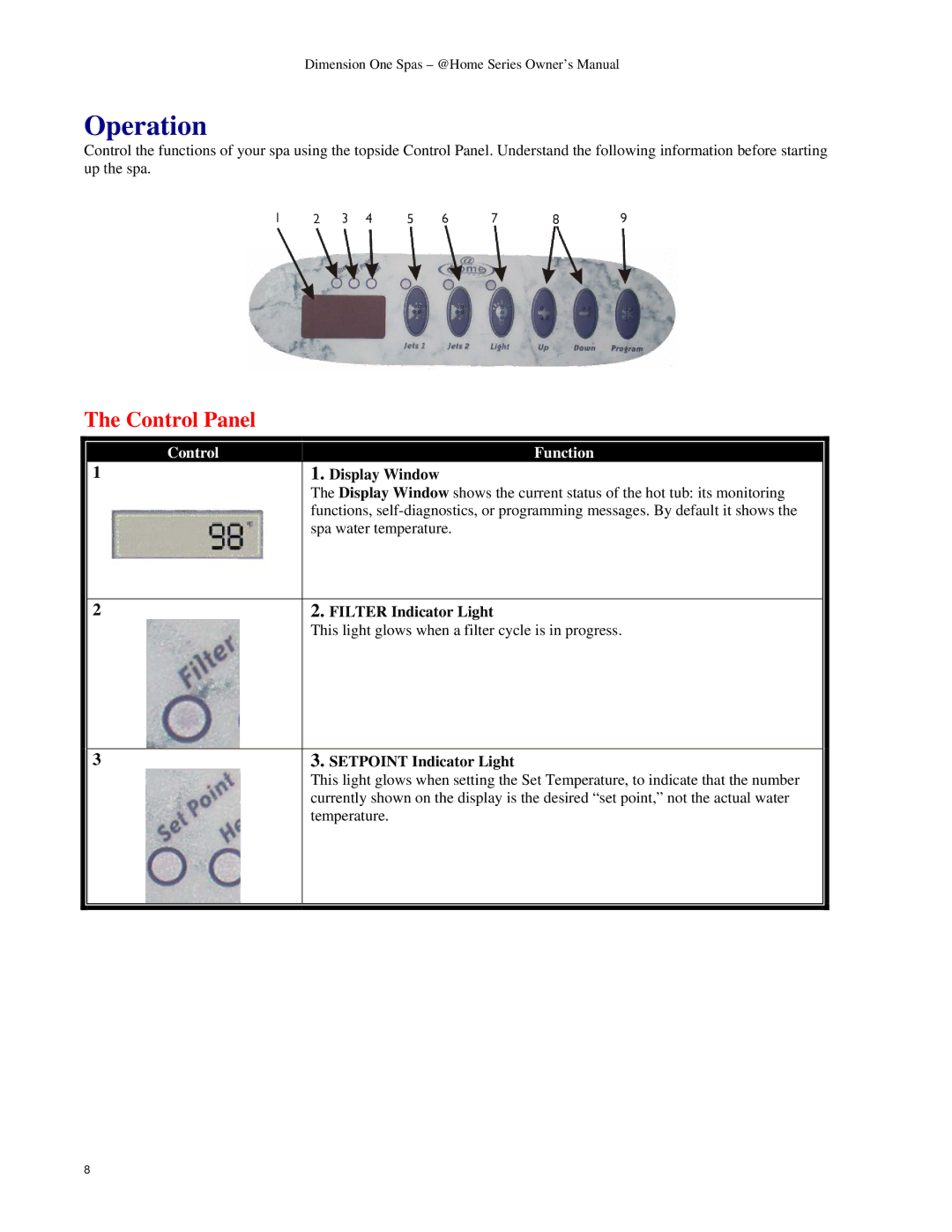Dimension One Spas – @Home Series Owner’s Manual
Operation
Control the functions of your spa using the topside Control Panel. Understand the following information before starting up the spa.
The Control Panel
|
|
|
| Control | Function |
| 1 | 1. Display Window |
|
| The Display Window shows the current status of the hot tub: its monitoring |
|
| functions, |
|
| spa water temperature. |
|
|
|
| 2 | 2. FILTER Indicator Light |
|
| This light glows when a filter cycle is in progress. |
|
|
|
| 3 | 3. SETPOINT Indicator Light |
|
| This light glows when setting the Set Temperature, to indicate that the number |
|
| currently shown on the display is the desired “set point,” not the actual water |
|
| temperature. |
|
|
|
8