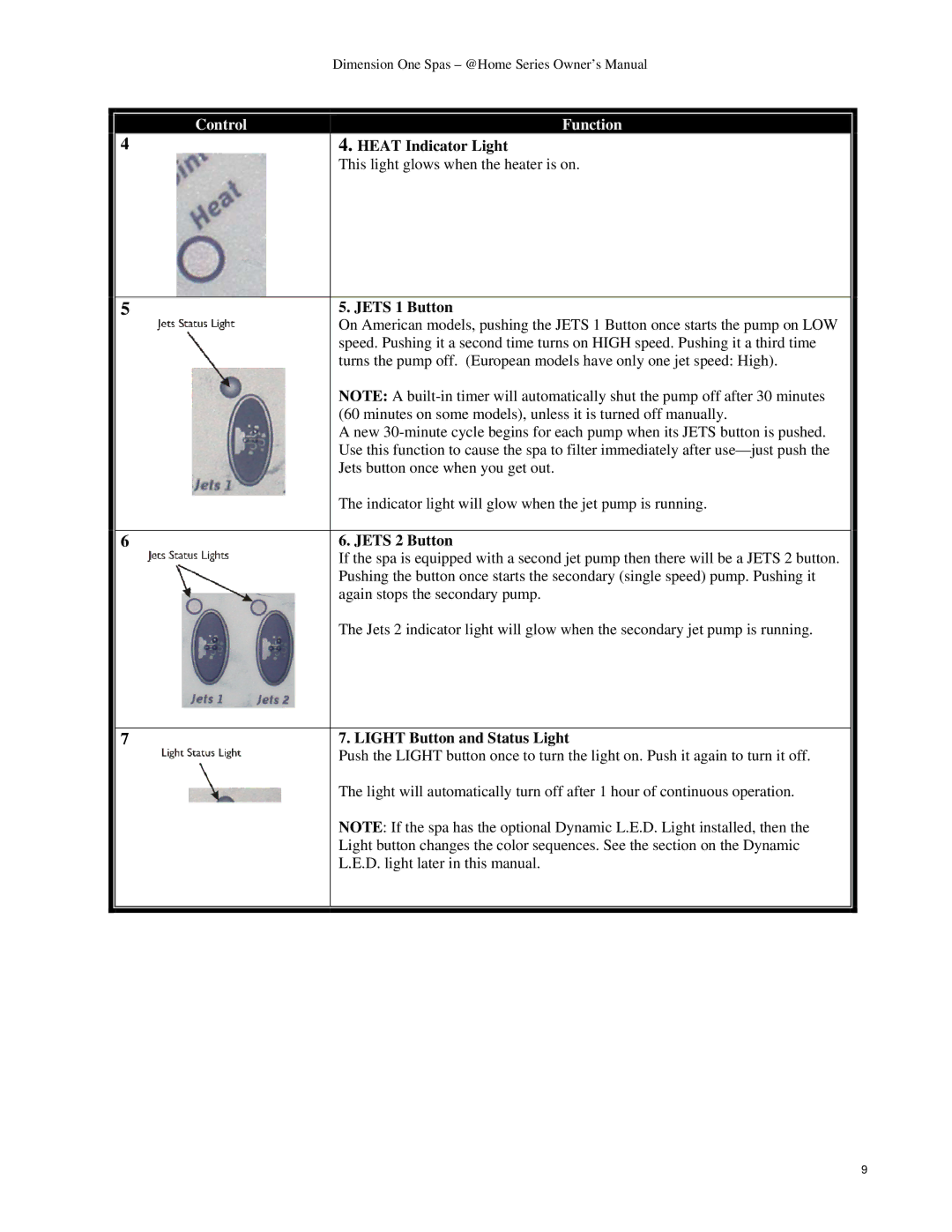|
| Dimension One Spas – @Home Series Owner’s Manual | |
|
|
|
|
| Control | Function |
|
| 4 | 4. HEAT Indicator Light |
|
|
| This light glows when the heater is on. |
|
|
|
|
|
| 5 | 5. JETS 1 Button | |
|
| On American models, pushing the JETS 1 Button once starts the pump on LOW |
|
|
| speed. Pushing it a second time turns on HIGH speed. Pushing it a third time |
|
|
| turns the pump off. (European models have only one jet speed: High). |
|
|
| NOTE: A |
|
|
| (60 minutes on some models), unless it is turned off manually. |
|
|
| A new |
|
|
| Use this function to cause the spa to filter immediately after |
|
|
| Jets button once when you get out. |
|
|
| The indicator light will glow when the jet pump is running. |
|
|
|
|
|
| 6 | 6. JETS 2 Button | |
|
| If the spa is equipped with a second jet pump then there will be a JETS 2 button. |
|
|
| Pushing the button once starts the secondary (single speed) pump. Pushing it |
|
|
| again stops the secondary pump. |
|
|
| The Jets 2 indicator light will glow when the secondary jet pump is running. |
|
|
|
|
|
| 7 | 7. LIGHT Button and Status Light | |
|
| Push the LIGHT button once to turn the light on. Push it again to turn it off. |
|
|
| The light will automatically turn off after 1 hour of continuous operation. |
|
|
| NOTE: If the spa has the optional Dynamic L.E.D. Light installed, then the |
|
|
| Light button changes the color sequences. See the section on the Dynamic |
|
|
| L.E.D. light later in this manual. |
|
|
|
|
|
|
|
|
|
9