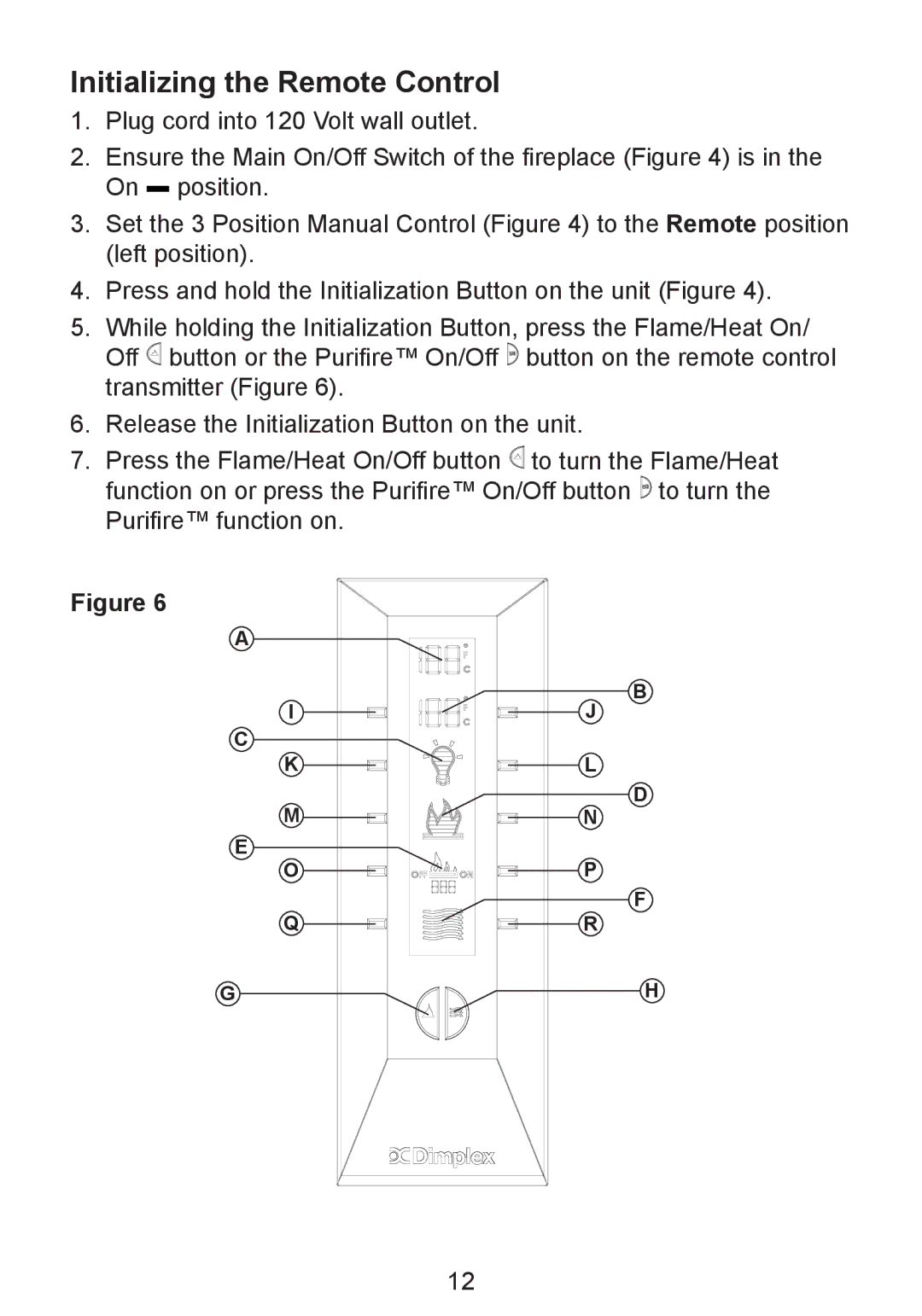DF3215NH specifications
The Dimplex DF3215NH is an innovative and versatile heating solution designed to provide both comfort and efficiency in various spaces. With its sleek design and advanced technology, it offers an ideal solution for modern homes and commercial settings alike.One of the standout features of the Dimplex DF3215NH is its powerful heating capacity. With a notable output of 1500 watts, it efficiently warms spaces up to 15 square meters, making it perfect for small to medium-sized rooms. This makes it an excellent choice for living rooms, bedrooms, or office spaces, where a constant and comfortable temperature is essential for productivity and relaxation.
The Dimplex DF3215NH is equipped with the latest infrared technology, which allows for rapid heat distribution without requiring preheating time. Unlike traditional heating methods that heat the air in a room, infrared heating works by warming objects and people directly. This results in a more comfortable environment, as the heat is felt almost instantly and maintains a consistent warmth without drying out the air.
Another impressive characteristic of this unit is its energy efficiency. The Dimplex DF3215NH is designed to minimize energy consumption, leading to lower utility bills while still providing robust heating. The thermostat allows users to set and maintain their desired temperature, optimizing energy use even further.
Portability is another highlight of the Dimplex DF3215NH. It features a lightweight design and integrated carry handle, allowing users to move it effortlessly from one room to another as needed. This flexibility extends to its installation options, as it can be conveniently plugged into any standard power outlet without the need for professional installation.
In terms of safety, the Dimplex DF3215NH is equipped with multiple safety features, including overheat protection, ensuring peace of mind for users and reducing the risk of accidents.
With stylish aesthetics, the Dimplex DF3215NH seamlessly integrates into a variety of decors, making it not just a functional heating solution but also a complementary element in interior design.
In summary, the Dimplex DF3215NH is a powerful, efficient, and stylish infrared heater that stands out in the market. With its advanced technology, user-friendly features, and safety mechanisms, it is an excellent choice for anyone looking to enhance their indoor comfort effortlessly.