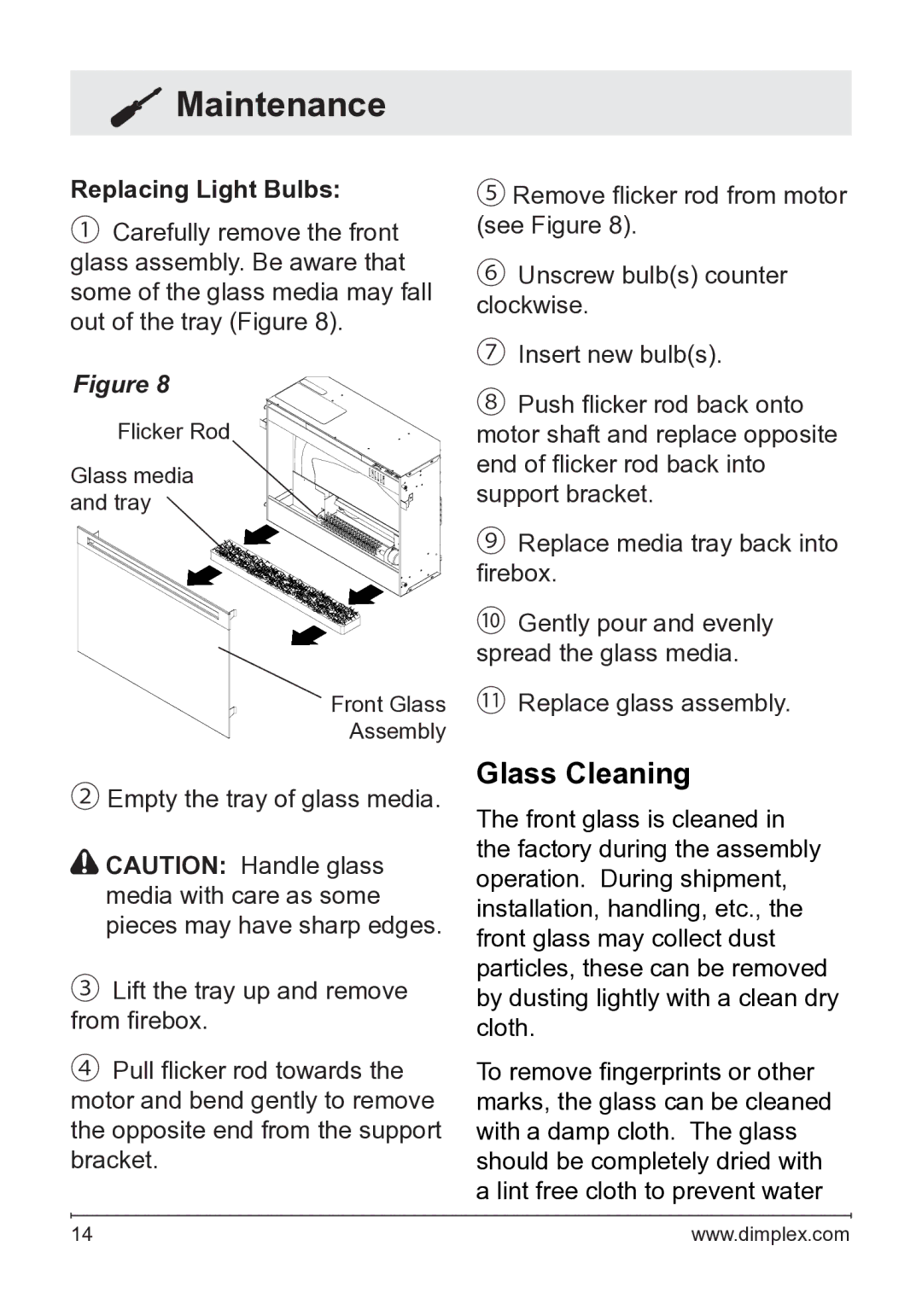DFG253A, DFG2562, DFG2562SS specifications
The Dimplex DFG2562, DFG2562SS, and DFG253A are models belonging to Dimplex's renowned range of electric fires, offering innovative features, advanced technologies, and a blend of modern design and functionality. These electric fireplaces are perfect for those looking to enhance their living spaces with warmth and aesthetic appeal.The DFG2562 model stands out with its sleek design, emphasizing a minimalist aesthetic that easily complements various interior styles. This unit integrates a realistic flame effect, providing a cozy atmosphere without the need for traditional venting. It operates efficiently, ensuring that you can enjoy the ambiance of a fire while benefiting from the efficiency of electric heating. Additionally, the model is equipped with a thermostat to regulate temperature, allowing for comfortable heating during colder months.
Moving on to the DFG2562SS, this variant offers stainless steel accents, adding a touch of elegance and durability to its design. The contemporary finish makes it an excellent choice for modern homes. Like its counterpart, the DFG2562SS features the lifelike flame technology that Dimplex is widely known for, creating an inviting ambiance. Moreover, it is designed with energy efficiency in mind, allowing users to enjoy the warmth without excessive energy consumption.
The DFG253A model carries the same premium features but adds a unique twist with its varied installation options. It can be mounted on the wall or used as a freestanding unit, providing flexibility to adapt to different space configurations. This model also incorporates advanced LED technology, which enhances the realism of the flames while extending the device's longevity and reducing energy usage.
All three models are designed with user-friendliness at their core. They come equipped with remote control functionality, allowing homeowners to adjust settings without leaving the comfort of their seat. The ease of installation also makes them appealing for various home settings, whether you're retrofitting an existing space or designing a new one.
In summary, the Dimplex DFG2562, DFG2562SS, and DFG253A are exemplary models in the electric fireplace market. They meld modern aesthetics with practical heating solutions, utilizing cutting-edge technologies that ensure safety, efficiency, and comfort. With their exquisite designs, realistic flame effects, and versatile installation options, these electric fires are ideal choices for any home seeking warmth and style.