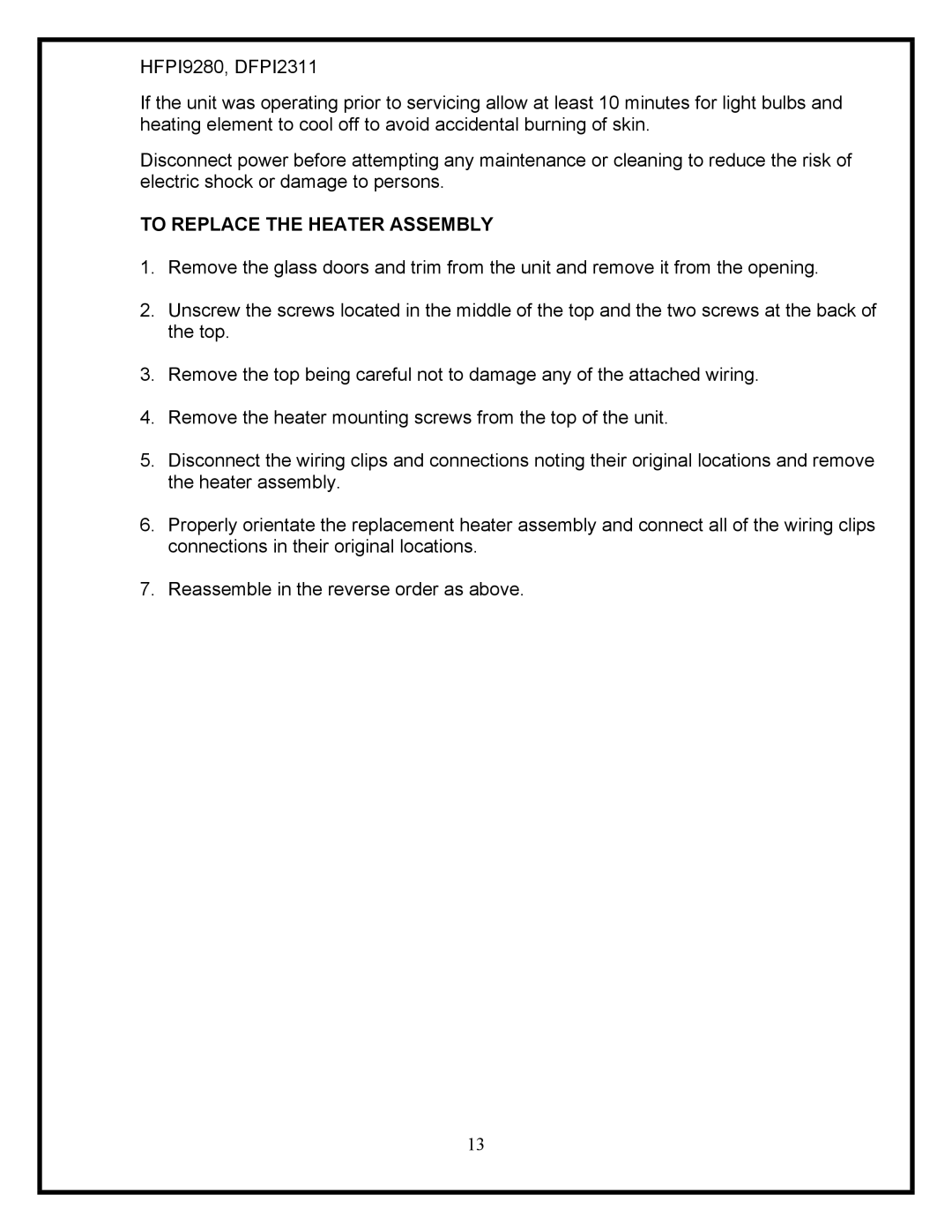DFPI2311, HFPI9280 specifications
Dimplex is a renowned brand in the electric heating and cooling solutions market, and two of its notable products are the DFPI2311 and HFPI9280 models. Both these models are designed to provide efficient and reliable heating options, tailored to meet a wide range of customer needs.The Dimplex DFPI2311 is an innovative panel heater known for its slim design, making it ideal for modern interiors where space is a premium. With a power output of 2300 watts, it is capable of heating medium to large rooms effectively and efficiently. One of the standout features of the DFPI2311 is its built-in programmable thermostat, which allows users to set their desired room temperature and maintain it consistently. This not only ensures comfort but also contributes to energy savings, as the heater operates only when necessary.
The DFPI2311 also incorporates advanced convection heating technology, which ensures rapid heat distribution across the room. This model is equipped with an overheat protection feature, enhancing safety by automatically shutting off the unit in case of excessive temperatures. Its sleek and stylish design allows it to blend seamlessly with any décor, making it a popular choice for residential and commercial spaces.
On the other hand, the Dimplex HFPI9280 is a high-performance electric fireplace that combines aesthetics with functionality. This model is designed to mimic the appearance of traditional wood-burning fireplaces while offering the convenience of electric heating. The HFPI9280 features a unique 3D flame effect, creating a realistic ambiance with adjustable brightness settings to suit different moods and settings.
The HFPI9280 boasts a powerful heating capability, efficiently warming up larger living areas. It includes multiple heat settings, allowing users to customize their heating experience based on their comfort levels. Moreover, this electric fireplace comes with a remote control, providing ease of operation from anywhere in the room.
Both models are built with energy efficiency in mind, reflecting Dimplex's commitment to sustainability. The DFPI2311 and HFPI9280 are perfect examples of how modern heating solutions can blend technology, safety, and style. Whether you are looking for a discreet panel heater or an elegant electric fireplace, Dimplex offers reliable products designed to enhance comfort while minimizing energy consumption.