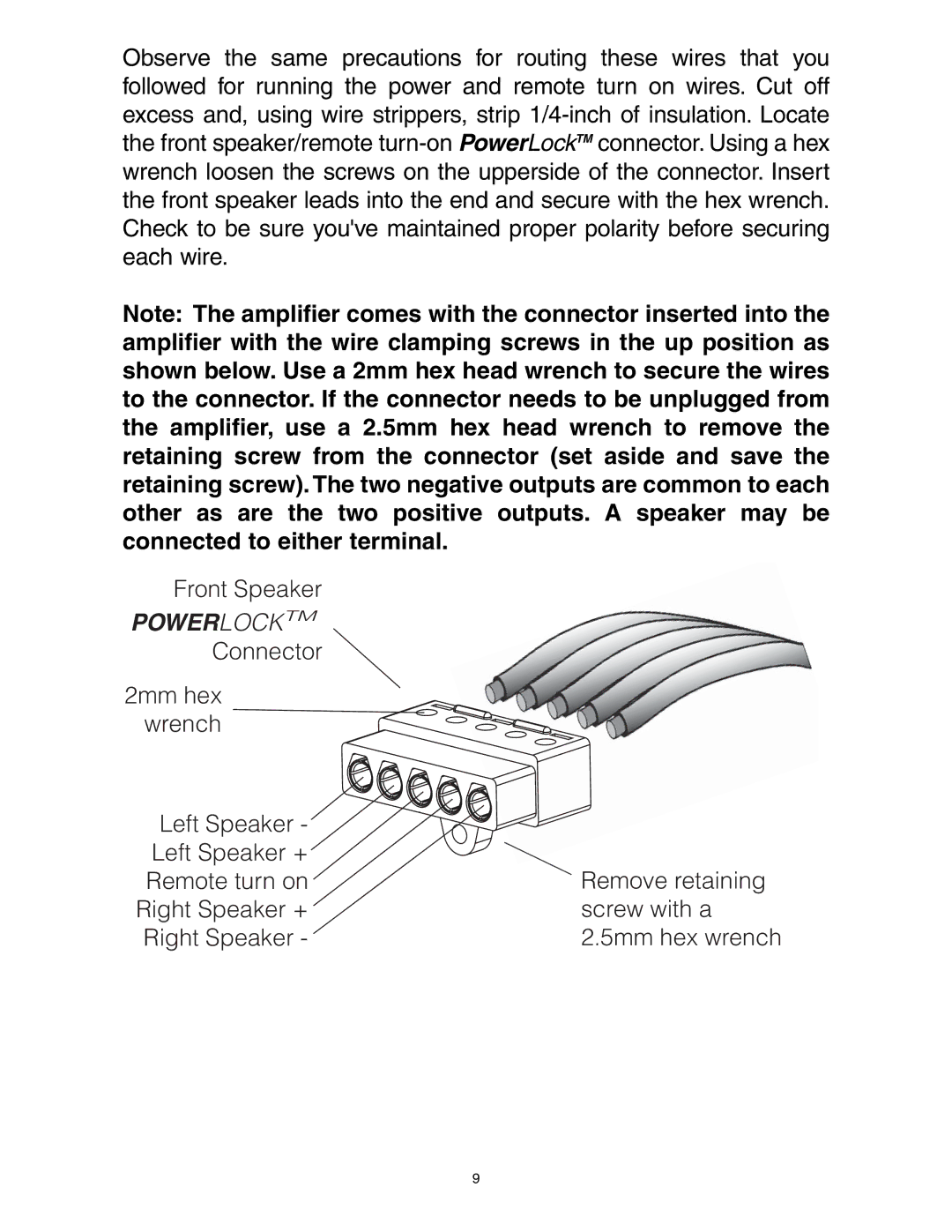Observe the same precautions for routing these wires that you followed for running the power and remote turn on wires. Cut off excess and, using wire strippers, strip
Note: The amplifier comes with the connector inserted into the amplifier with the wire clamping screws in the up position as shown below. Use a 2mm hex head wrench to secure the wires to the connector. If the connector needs to be unplugged from the amplifier, use a 2.5mm hex head wrench to remove the retaining screw from the connector (set aside and save the retaining screw).The two negative outputs are common to each other as are the two positive outputs. A speaker may be connected to either terminal.
Front Speaker
POWERLOCKTM
Connector
2mm hex wrench
Left Speaker - |
|
Left Speaker + | Remove retaining |
Remote turn on | |
Right Speaker + | screw with a |
Right Speaker - | 2.5mm hex wrench |
9