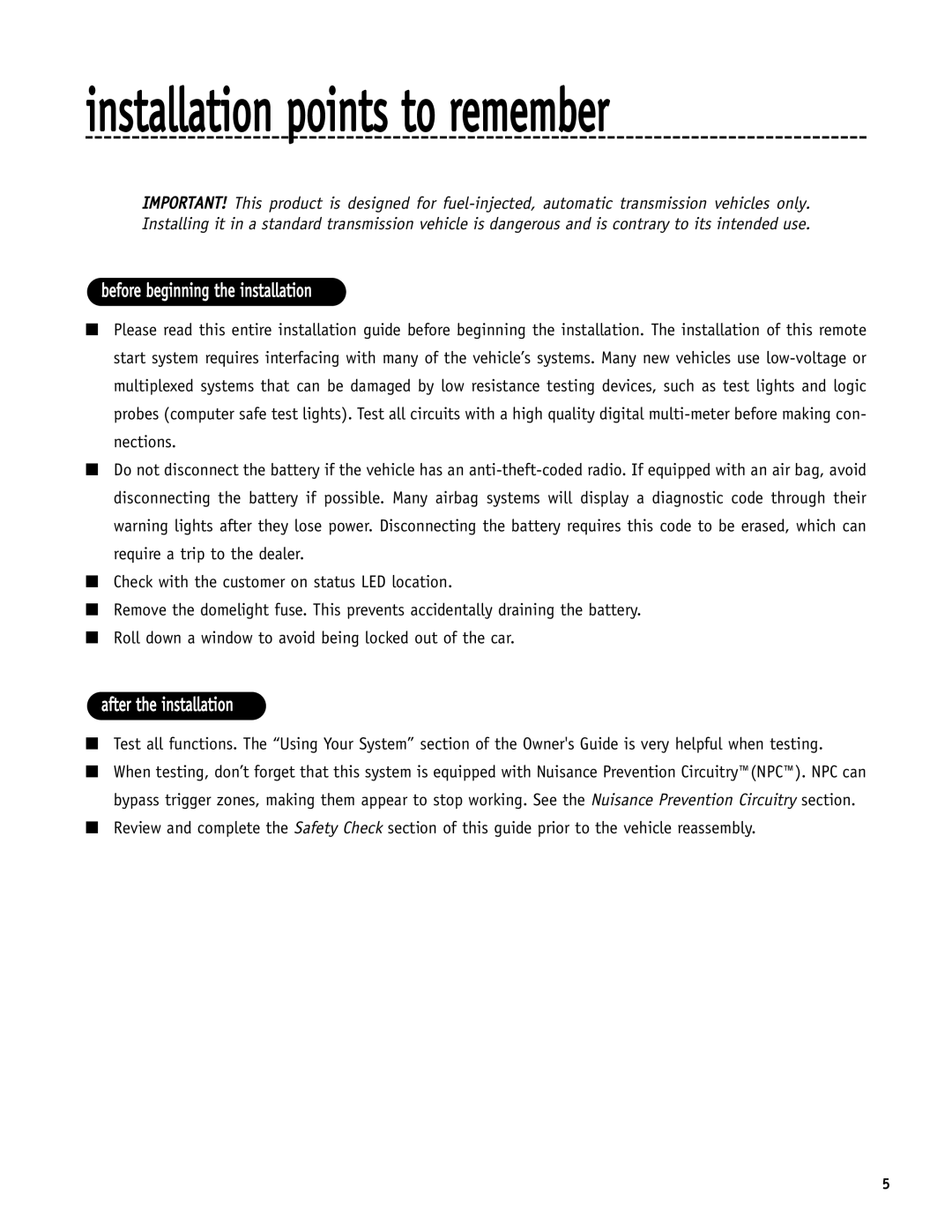installation points to remember
IMPORTANT! This product is designed for
before beginning the installation
■Please read this entire installation guide before beginning the installation. The installation of this remote start system requires interfacing with many of the vehicle’s systems. Many new vehicles use
■Do not disconnect the battery if the vehicle has an
■Check with the customer on status LED location.
■Remove the domelight fuse. This prevents accidentally draining the battery.
■Roll down a window to avoid being locked out of the car.
after the installation
■Test all functions. The “Using Your System” section of the Owner's Guide is very helpful when testing.
■When testing, don’t forget that this system is equipped with Nuisance Prevention Circuitry™(NPC™). NPC can bypass trigger zones, making them appear to stop working. See the Nuisance Prevention Circuitry section.
■Review and complete the Safety Check section of this guide prior to the vehicle reassembly.
5