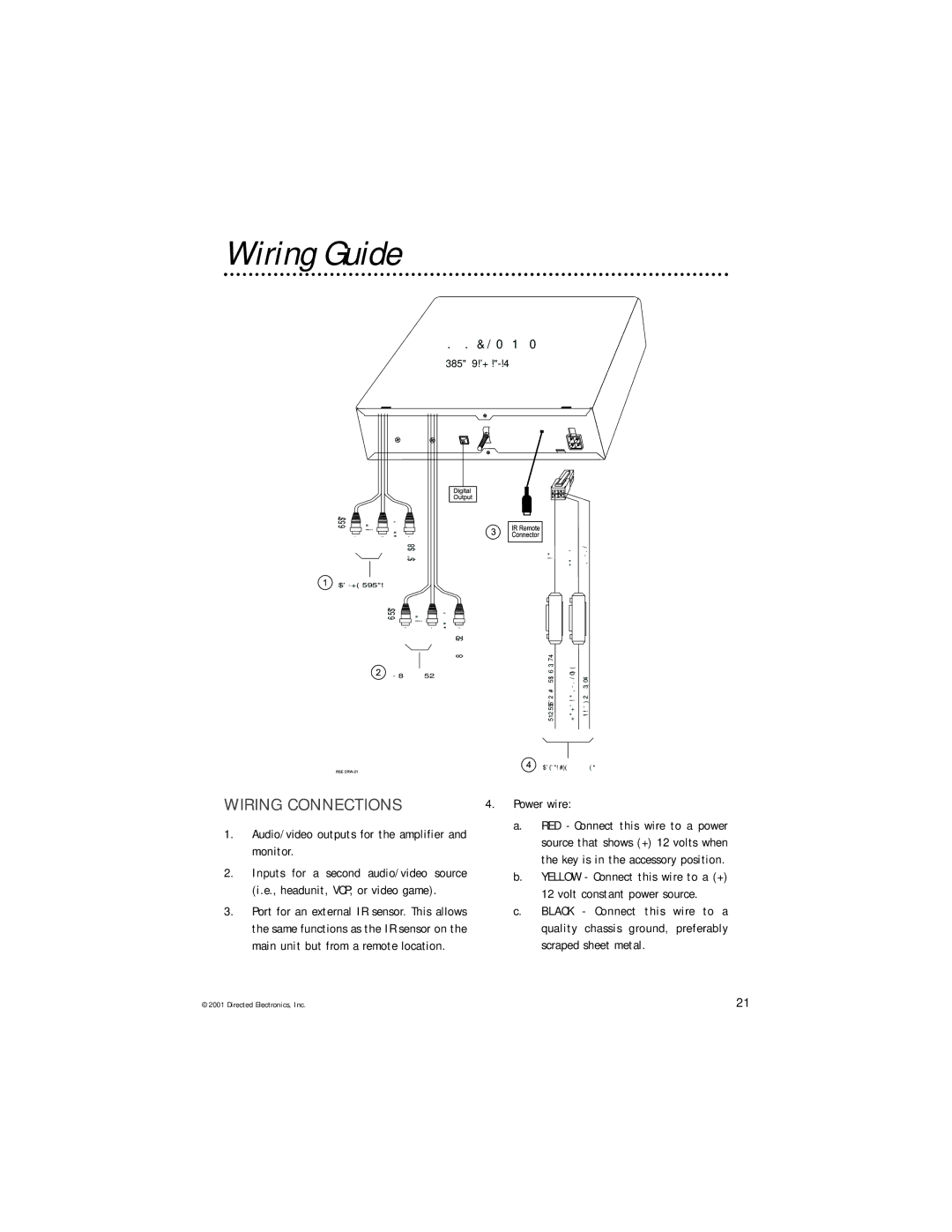Wiring Guide
DVD MAIN UNIT
(VIEW FROM REAR)
EIT HW | DER | WOL LEY |
| (L) | (R) |
|
| VTO T |
TO AMPLIFIER | ||
EIT HW | DER | WOL LEY |
|
| (L) | (R) | NI |
|
|
| oeid V |
AV signal IN |
| ||
DWO KC
ER LL AL E B Y
)+B ( | P |
|
HCIT WS NIO ITNIG |
WIRING CONNECTIONS
1.Audio/video outputs for the amplifier and monitor.
2.Inputs for a second audio/video source (i.e., headunit, VCP, or video game).
3.Port for an external IR sensor. This allows the same functions as the IR sensor on the main unit but from a remote location.
TO POWER SUPPLY
4.Power wire:
a.RED - Connect this wire to a power source that shows (+) 12 volts when the key is in the accessory position.
b.YELLOW - Connect this wire to a (+) 12 volt constant power source.
c.BLACK - Connect this wire to a quality chassis ground, preferably scraped sheet metal.
© 2001 Directed Electronics, Inc. | 21 |