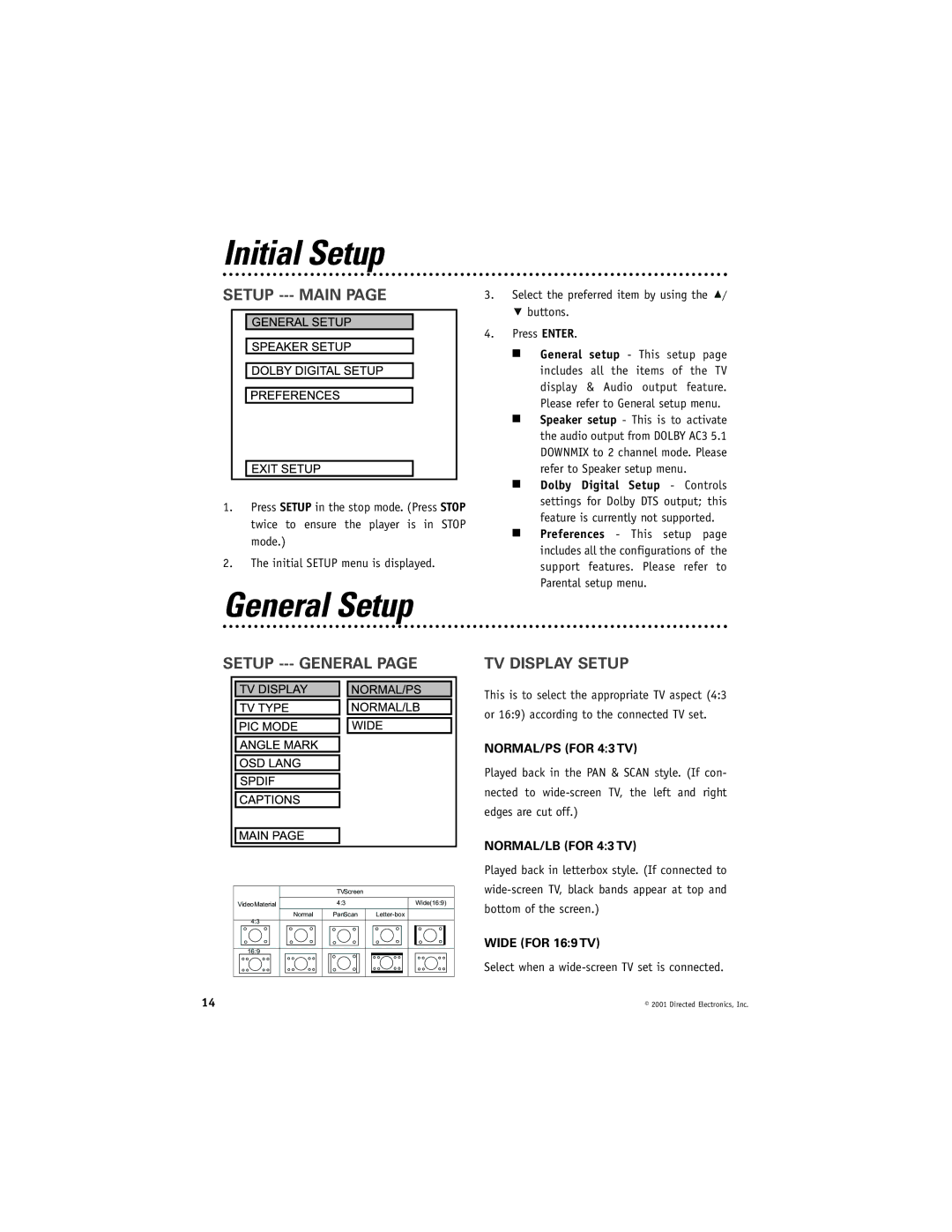Initial Setup
SETUP --- MAIN PAGE
1.Press SETUP in the stop mode. (Press STOP twice to ensure the player is in STOP mode.)
2.The initial SETUP menu is displayed.
General Setup
SETUP --- GENERAL PAGE
| TVScreen |
|
VideoMaterial | 4:3 | Wide(16:9) |
Normal | PanScan | |
4:3 |
|
|
16:9 |
|
|
3.Select the preferred item by using the  /
/
 buttons.
buttons.
4.Press ENTER.
■General setup - This setup page includes all the items of the TV display & Audio output feature. Please refer to General setup menu.
■Speaker setup - This is to activate the audio output from DOLBY AC3 5.1 DOWNMIX to 2 channel mode. Please refer to Speaker setup menu.
■Dolby Digital Setup - Controls settings for Dolby DTS output; this feature is currently not supported.
■Preferences - This setup page includes all the configurations of the support features. Please refer to Parental setup menu.
TV DISPLAY SETUP
This is to select the appropriate TV aspect (4:3 or 16:9) according to the connected TV set.
NORMAL/PS (FOR 4:3 TV)
Played back in the PAN & SCAN style. (If con- nected to
NORMAL/LB (FOR 4:3 TV)
Played back in letterbox style. (If connected to
WIDE (FOR 16:9 TV)
Select when a
14 | © 2001 Directed Electronics, Inc. |