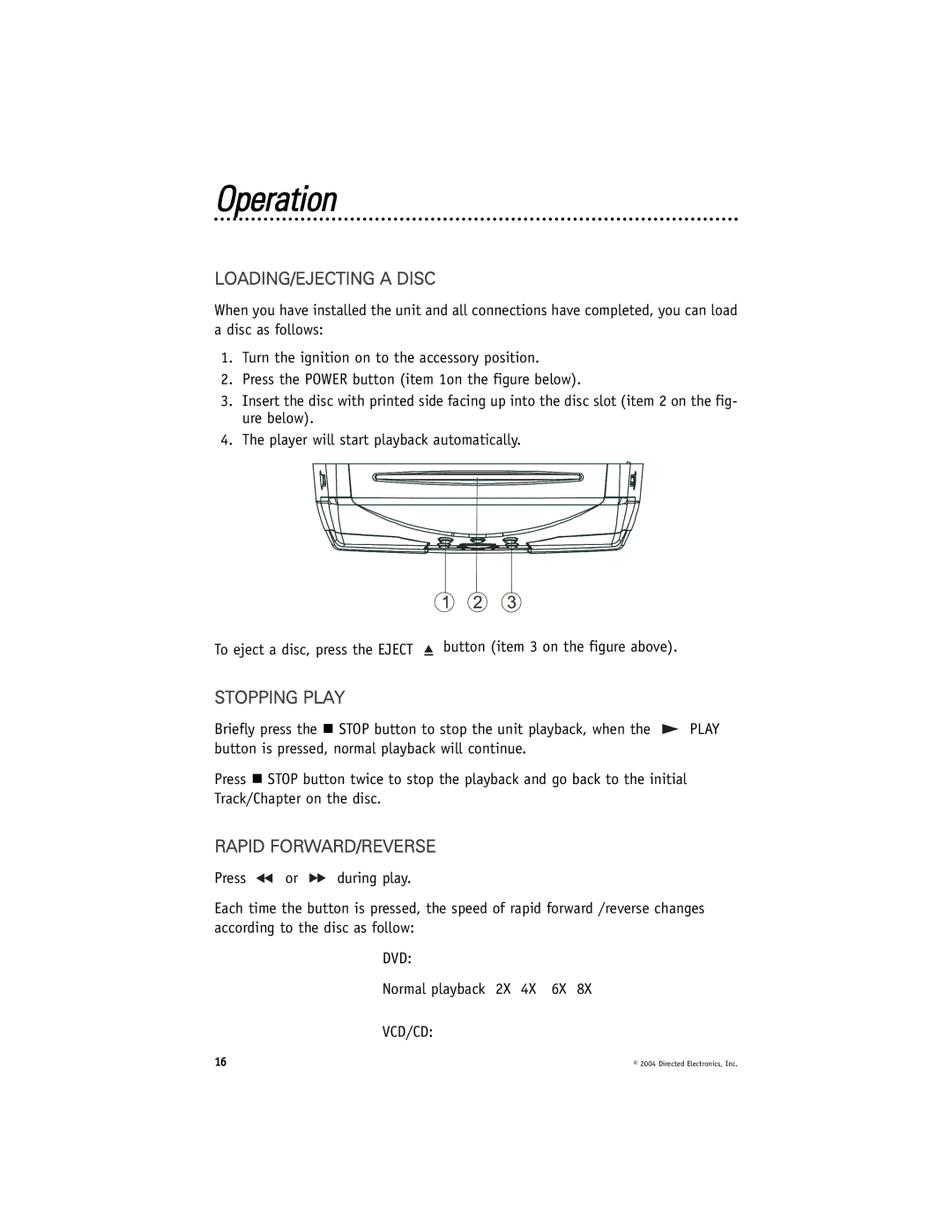Operation
LOADING/EJECTING A DISC
When you have installed the unit and all connections have completed, you can load a disc as follows:
1.Turn the ignition on to the accessory position.
2.Press the POWER button (item 1on the figure below).
3.Insert the disc with printed side facing up into the disc slot (item 2 on the fig- ure below).
4.The player will start playback automatically.
1 2 3
To eject a disc, press the EJECT ![]() button (item 3 on the figure above).
button (item 3 on the figure above).
STOPPING PLAY
Briefly press the STOP button to stop the unit playback, when the ![]() PLAY button is pressed, normal playback will continue.
PLAY button is pressed, normal playback will continue.
Press STOP button twice to stop the playback and go back to the initial Track/Chapter on the disc.
RAPID FORWARD/REVERSE
Press ![]() or
or ![]() during play.
during play.
Each time the button is pressed, the speed of rapid forward /reverse changes according to the disc as follow:
DVD:
Normal playback 2X 4X 6X 8X
VCD/CD:
16 | © 2004 Directed Electronics, Inc. |