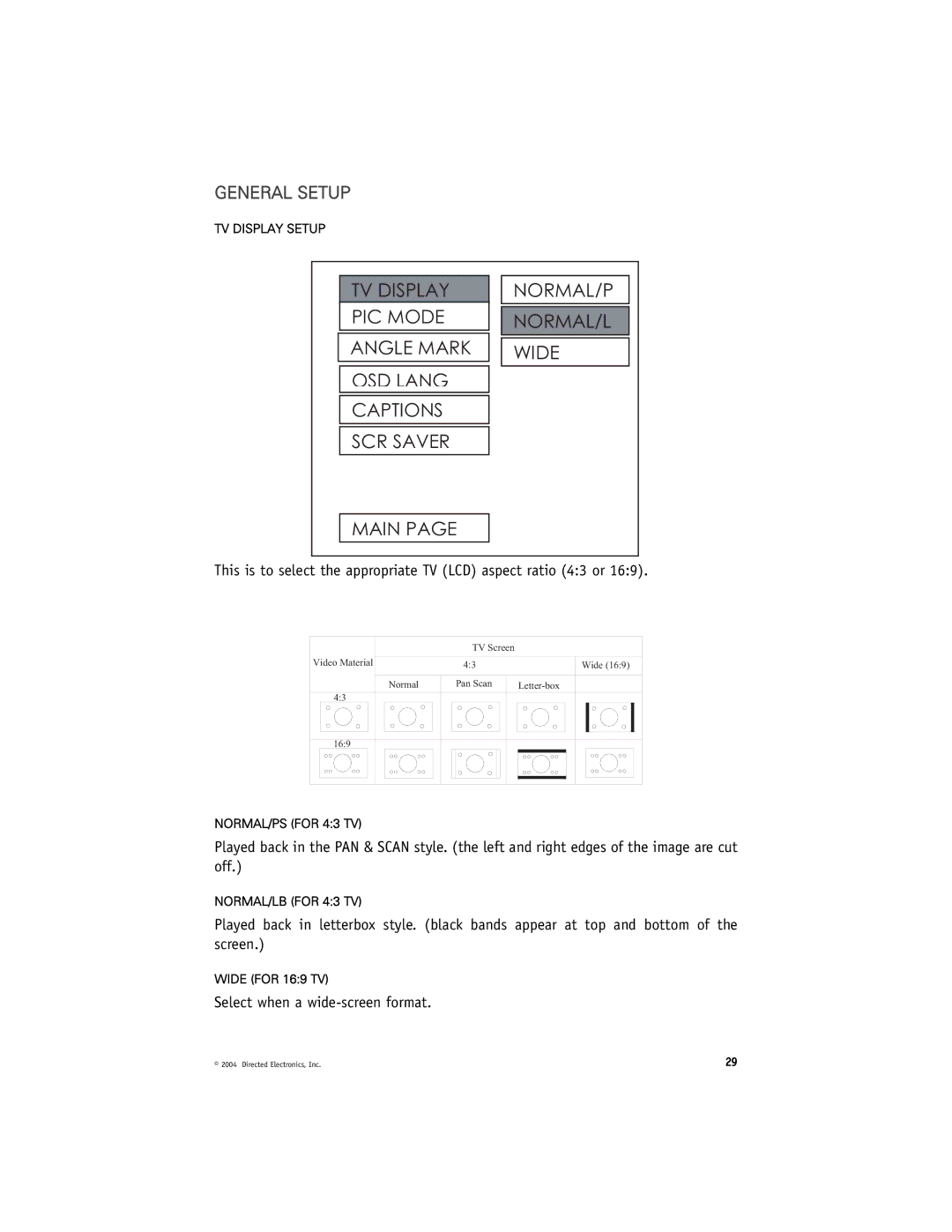GENERAL SETUP
TV DISPLAY SETUP
TV DISPLAY
PIC MODE
ANGLE MARK
OSD LANG
CAPTIONS
SCR SAVER
NORMAL/P
NORMAL/L
WIDE
MAIN PAGE
This is to select the appropriate TV (LCD) aspect ratio (4:3 or 16:9).
| TV Screen |
|
Video Material | 4:3 | Wide (16:9) |
| ||
Normal | Pan Scan | |
4:3 |
|
|
16:9 |
|
|
NORMAL/PS (FOR 4:3 TV)
Played back in the PAN & SCAN style. (the left and right edges of the image are cut off.)
NORMAL/LB (FOR 4:3 TV)
Played back in letterbox style. (black bands appear at top and bottom of the screen.)
WIDE (FOR 16:9 TV)
Select when a
© 2004 Directed Electronics, Inc. | 29 |