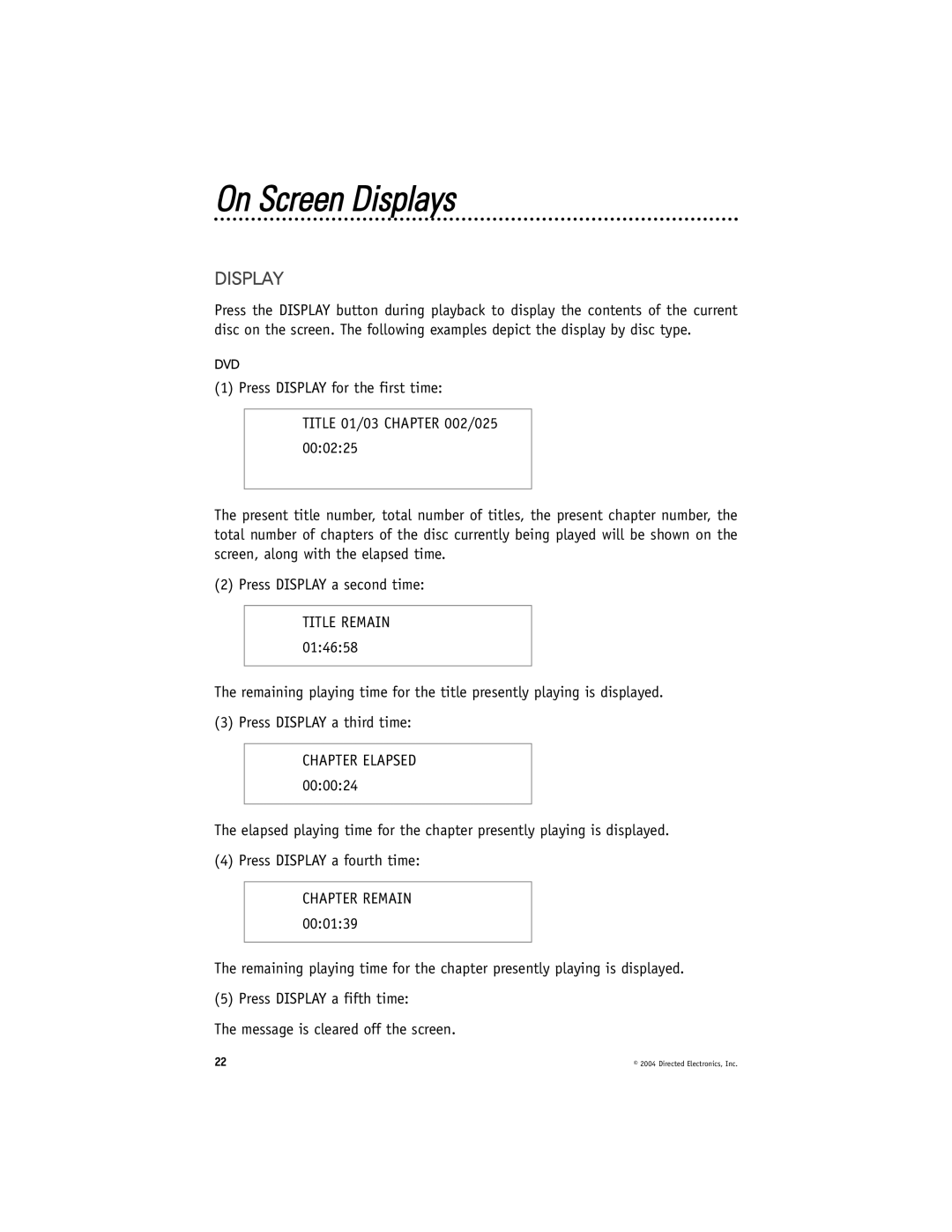On Screen Displays
DISPLAY
Press the DISPLAY button during playback to display the contents of the current disc on the screen. The following examples depict the display by disc type.
DVD
(1) Press DISPLAY for the first time:
TITLE 01/03 CHAPTER 002/025
00:02:25
The present title number, total number of titles, the present chapter number, the total number of chapters of the disc currently being played will be shown on the screen, along with the elapsed time.
(2) Press DISPLAY a second time:
TITLE REMAIN
01:46:58
The remaining playing time for the title presently playing is displayed.
(3) Press DISPLAY a third time:
CHAPTER ELAPSED
00:00:24
The elapsed playing time for the chapter presently playing is displayed.
(4) Press DISPLAY a fourth time:
CHAPTER REMAIN
00:01:39
The remaining playing time for the chapter presently playing is displayed.
(5) Press DISPLAY a fifth time:
The message is cleared off the screen.
22 | © 2004 Directed Electronics, Inc. |