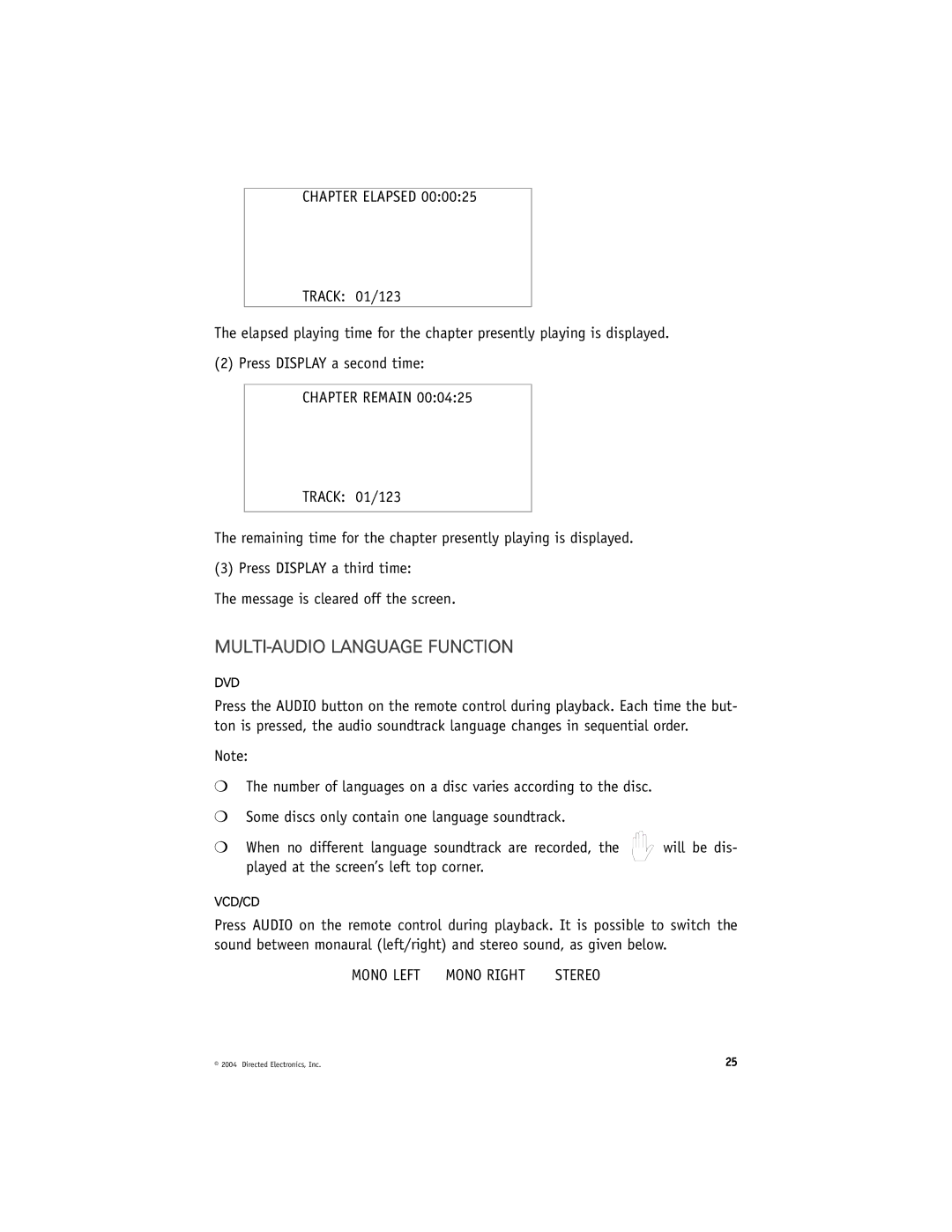CHAPTER ELAPSED 00:00:25
TRACK: 01/123
The elapsed playing time for the chapter presently playing is displayed.
(2)Press DISPLAY a second time: CHAPTER REMAIN 00:04:25
TRACK: 01/123
The remaining time for the chapter presently playing is displayed.
(3) Press DISPLAY a third time:
The message is cleared off the screen.
MULTI-AUDIO LANGUAGE FUNCTION
DVD
Press the AUDIO button on the remote control during playback. Each time the but- ton is pressed, the audio soundtrack language changes in sequential order.
Note:
❍The number of languages on a disc varies according to the disc.
❍Some discs only contain one language soundtrack.
❍ When no different language soundtrack are recorded, the | will be dis- |
played at the screen’s left top corner. |
|
VCD/CD
Press AUDIO on the remote control during playback. It is possible to switch the sound between monaural (left/right) and stereo sound, as given below.
MONO LEFT MONO RIGHT | STEREO |
© 2004 Directed Electronics, Inc. | 25 |