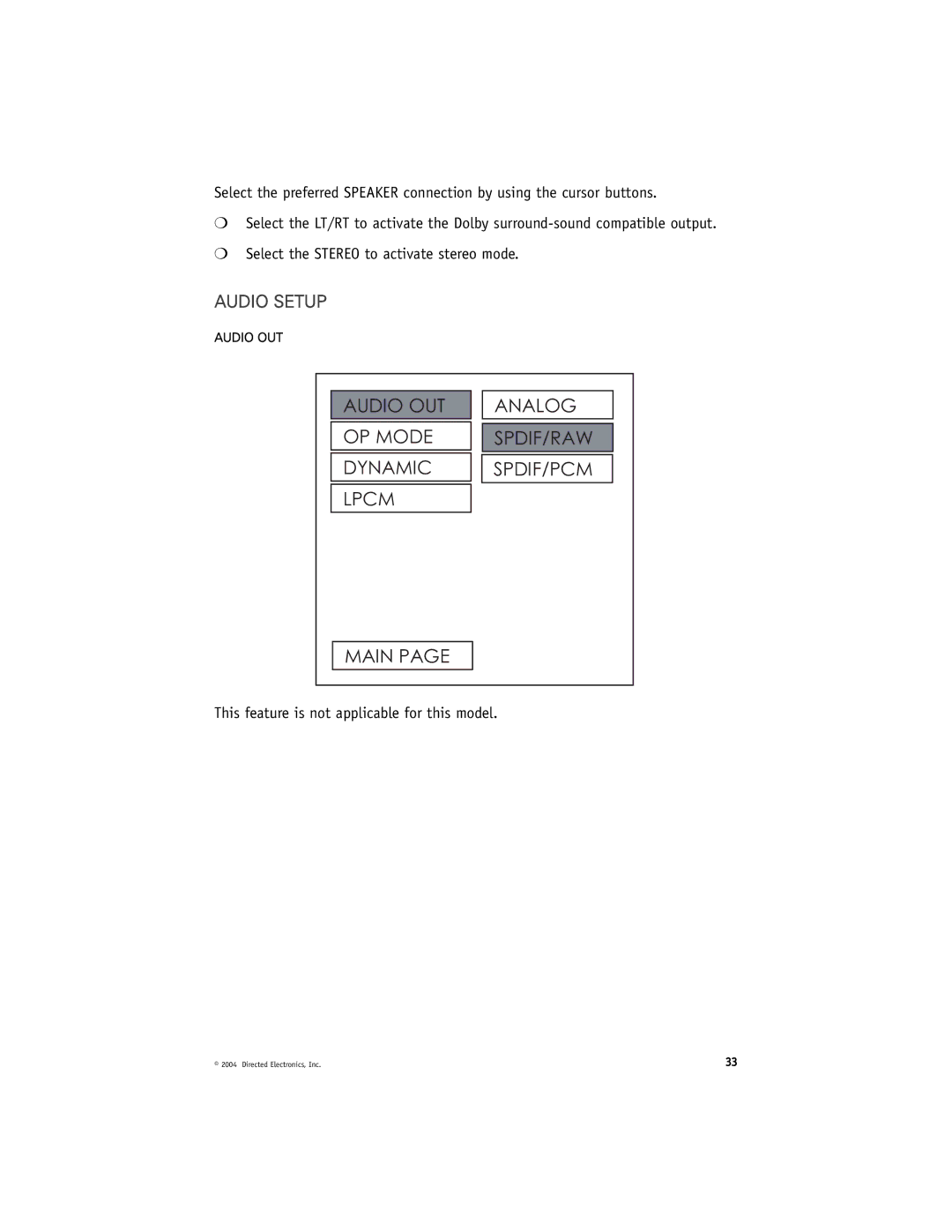Select the preferred SPEAKER connection by using the cursor buttons.
❍Select the LT/RT to activate the Dolby
❍Select the STEREO to activate stereo mode.
AUDIO SETUP
AUDIO OUT
AUDIO OUT
OP MODE
DYNAMIC
LPCM
ANALOG
SPDIF/RAW
SPDIF/PCM
MAIN PAGE
This feature is not applicable for this model.
© 2004 Directed Electronics, Inc. | 33 |