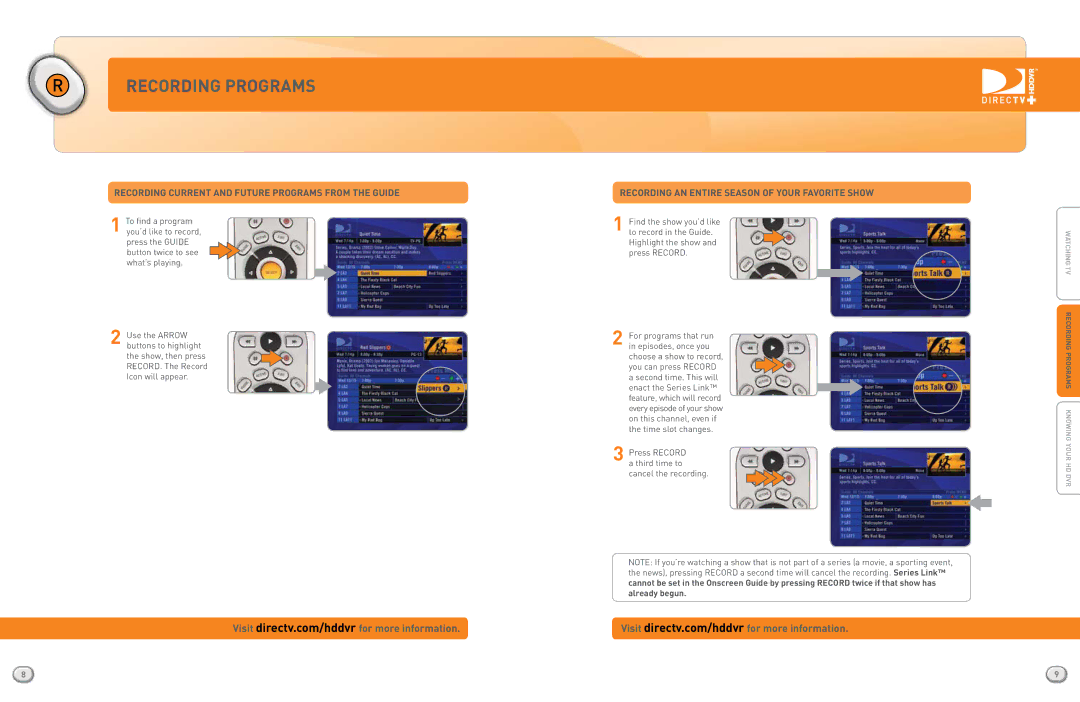RRECORDING PROGRAMS
Recording Current and Future programs FRom the guide
1To find a program you’d like to record, press the GUIDE button twice to see what’s playing.
2Use the ARROW buttons to highlight the show, then press record. The Record Icon will appear.
Visit directv.com/hddvr for more information.
8
Recording an entire season of your favorite show
1Find the show you’d like to record in the Guide. Highlight the show and press RECORD.
2For programs that run in episodes, once you choose a show to record,
you can press RECORD a second time. This will enact the Series Link™ feature, which will record every episode of your show on this channel, even if the time slot changes.
3Press RECORD a third time to
cancel the recording.
NOTE: If you’re watching a show that is not part of a series (a movie, a sporting event, the news), pressing RECORD a second time will cancel the recording. Series Link™ cannot be set in the Onscreen Guide by pressing RECORD twice if that show has already begun.
Visit directv.com/hddvr for more information.
V T INGWATCHAMS PROGR DING ORECR d
knowing your HD vr
9