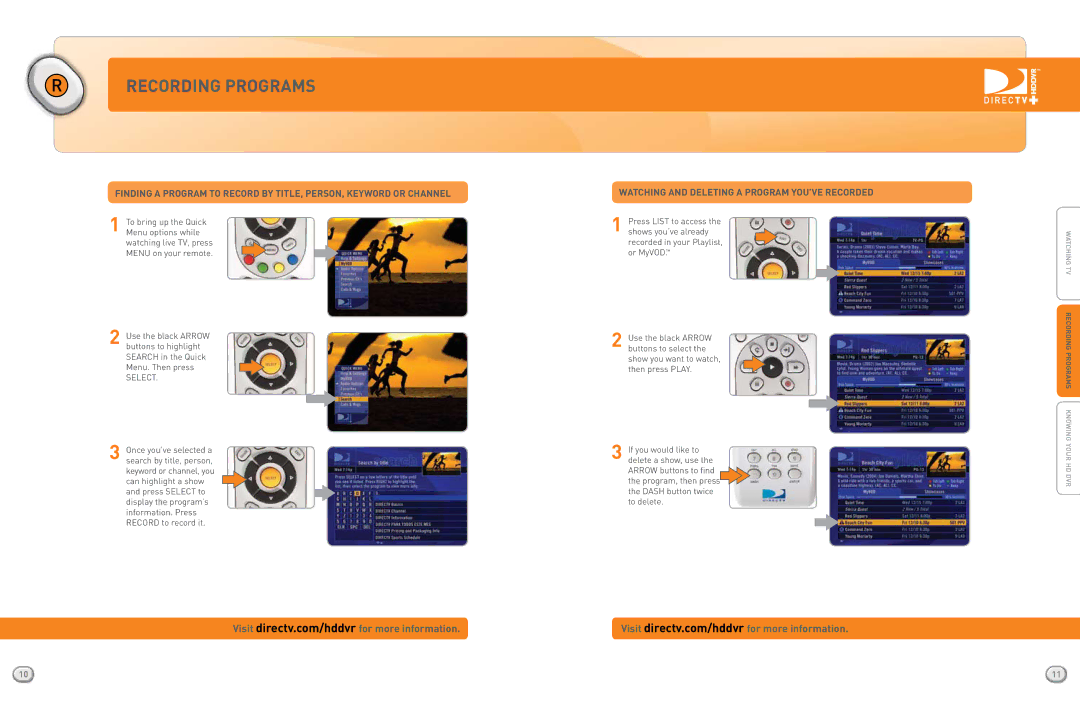RRECORDING PROGRAMS
Finding a program to record By TITLE, PERSON, KEYWORD OR CHANNEL
1To bring up the Quick Menu options while
watching live TV, press MENU on your remote.
2Use the black ARROW buttons to highlight SEARCH in the Quick Menu. Then press
SELECT.
3Once you’ve selected a search by title, person, keyword or channel, you
can highlight a show and press SELECT to display the program’s information. Press RECORD to record it.
Visit directv.com/hddvr for more information.
10
WATCHING AND DELETING A PROGRAM YOU’VE RECORDED
1Press LIST to access the shows you’ve already recorded in your Playlist, or MyVOD.™
2Use the black ARROW buttons to select the show you want to watch, then press PLAY.
3If you would like to delete a show, use the ARROW buttons to find the program, then press the DASH button twice to delete.
Visit directv.com/hddvr for more information.
V T INGWATCHAMS PROGR DING ORECR d
knowing your HD vr
11