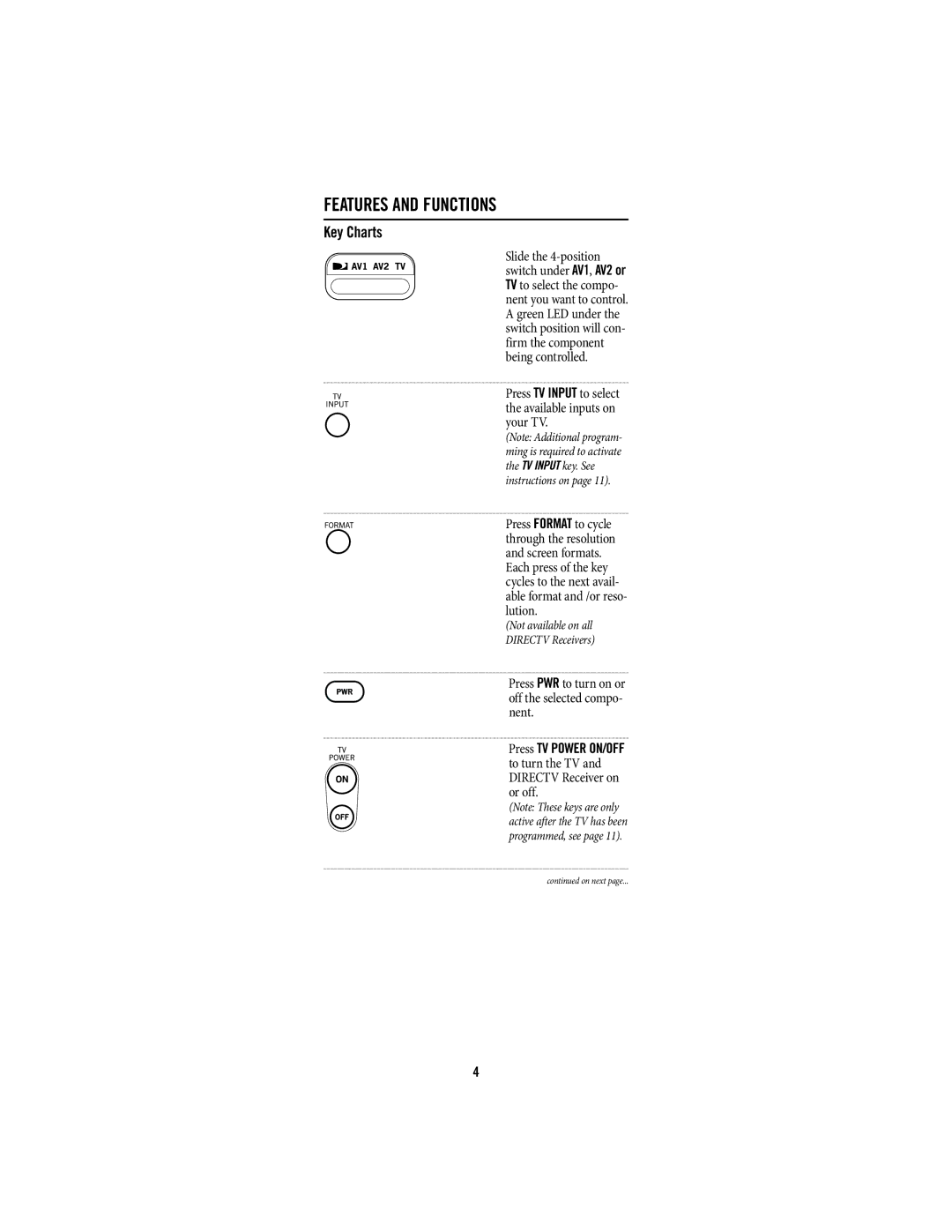pmn specifications
DirecTV, established in 1994, has evolved into one of America’s leading satellite television providers, showcasing an array of services designed to cater to diverse viewer preferences. One of the core features of DirecTV is its high-definition (HD) programming, which offers crystal-clear picture quality for thousands of channels. HD content is now a standard expectation among consumers, and DirecTV excels in delivering this experience, having amassed over 200 HD channels.Another significant aspect of DirecTV is its versatility in package options. Subscribers can choose from various channel lineups, including family packages, sports tiers, and premium movie channels like HBO, Showtime, and Starz. This flexibility allows customers to tailor their entertainment experience based on their preferences and interests, making it easier to access the content they love.
In recent years, DirecTV has introduced extensive streaming options to keep pace with modern viewing habits. With the evolution of technology, DirecTV Now, now called DirecTV Stream, emerged to provide live streaming services without the need for a satellite dish. This offering captures a younger demographic that prefers watching content on mobile devices or smart TVs, broadening DirecTV's reach in an increasingly competitive market.
DirecTV's advanced DVR technology sets it apart. With the Genie HD DVR, users can record up to five shows simultaneously and store up to 200 hours of HD programming. This capability has transformed how viewers engage with TV, enabling binge-watching and allowing for flexibility around busy schedules. The Genie also features a user-friendly interface, making it simple to navigate through recorded programs and discover new content.
In terms of customer support and user experience, DirecTV provides extensive resources, including a call center, online chat, and a comprehensive online support portal. This commitment to service ensures that subscribers can easily resolve issues and find solutions.
Moreover, DirecTV delivers reliable service through its advanced satellite technology, which includes the use of multiple satellites in geostationary orbit. This technology ensures broad coverage and minimal signal interruption, allowing viewers to enjoy programming without the distractions of buffering or lost connections.
In conclusion, DirecTV remains a prominent player in the American television landscape, combining premium programming, advanced technology, and versatile service options to satisfy a wide range of viewing preferences. Whether through satellite dishes or streaming services, DirecTV continues to adapt to the ever-changing digital environment, maintaining its status as a top-tier television provider.