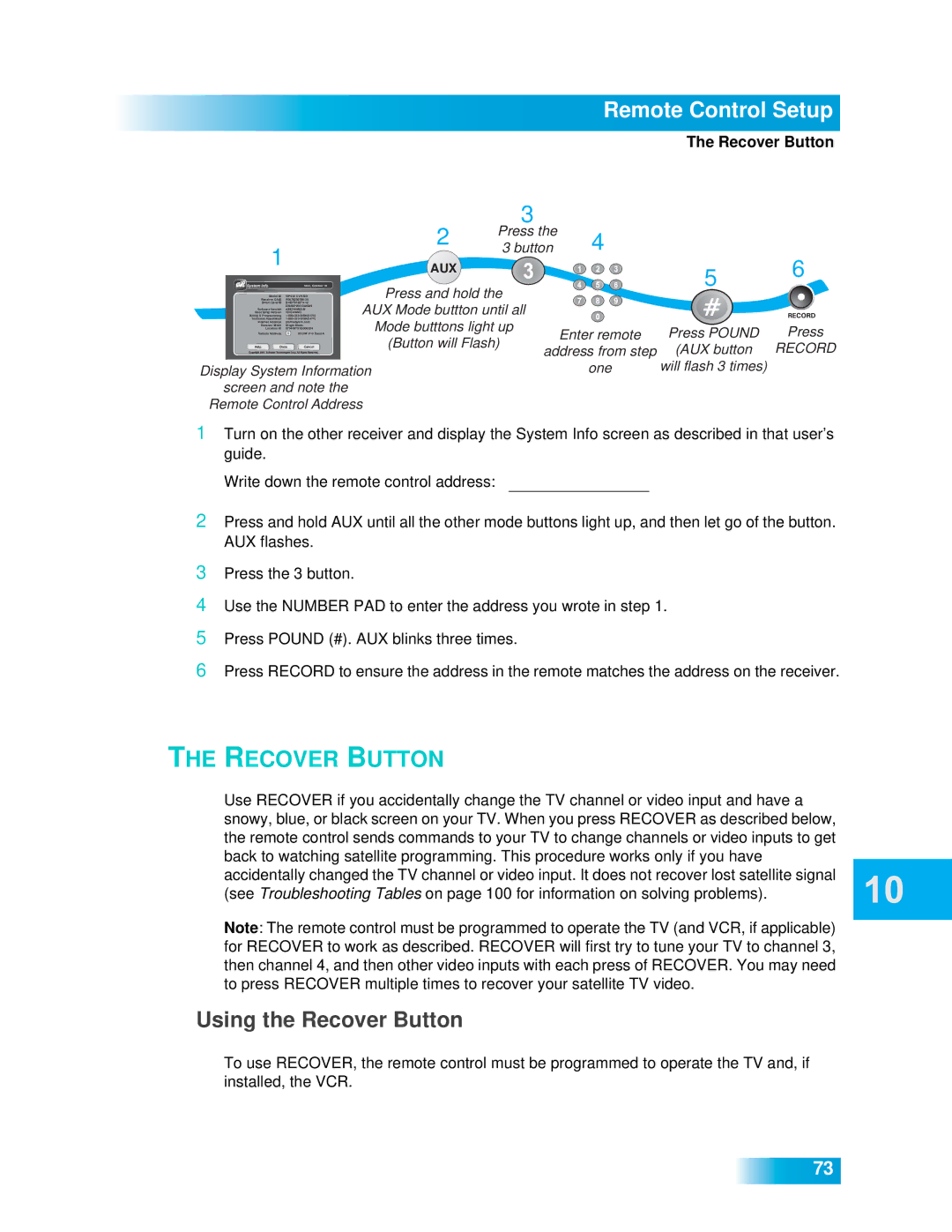|
|
|
|
|
|
|
| Remote Control Setup | ||
|
|
|
|
|
|
|
|
| The Recover Button | |
|
|
|
|
| 2 | 3 |
|
|
|
|
| 1 |
|
| Press the | 4 |
|
| |||
|
|
| 3 button | 5 | 6 | |||||
|
|
|
|
| ||||||
|
|
|
|
| AUX |
|
|
| ||
|
|
|
|
|
|
|
|
| ||
Receiver CAID |
| Press and hold the |
|
|
|
| ||||
| Model ID | ViP612 |
|
|
|
|
|
|
| |
| Smart Card ID | AUX Mode buttton until all |
|
|
|
| ||||
Billing & Programming |
|
|
|
| ||||||
Software Version | DNASP206 Dsh689 |
|
|
|
|
|
|
| ||
|
|
|
|
|
|
|
| |||
Boot Strap Version | 1010WAND |
|
|
|
|
|
|
|
| |
Technical Assistance |
| Mode butttons light up |
|
|
|
| ||||
Internet Address | dishnetwork.com |
|
|
|
| Press | ||||
Remote Address | IR/UHF Pro Band A |
|
|
|
| |||||
Receiver Mode | Single Mode |
|
|
|
|
| Enter remote | Press POUND | ||
| Location ID | 87940875:00000004 |
|
|
|
|
|
|
| |
Help | Done | Cancel |
| (Button will Flash) | address from step | (AUX button | RECORD | |||
|
|
|
|
|
|
| ||||
Display System Information |
|
|
| one | will flash 3 times) |
| ||||
screen and note the |
|
|
|
|
|
|
| |||
Remote Control Address |
|
|
|
|
|
| ||||
1Turn on the other receiver and display the System Info screen as described in that user’s guide.
Write down the remote control address:
2Press and hold AUX until all the other mode buttons light up, and then let go of the button. AUX flashes.
3Press the 3 button.
4Use the NUMBER PAD to enter the address you wrote in step 1.
5Press POUND (#). AUX blinks three times.
6Press RECORD to ensure the address in the remote matches the address on the receiver.
THE RECOVER BUTTON
Use RECOVER if you accidentally change the TV channel or video input and have a snowy, blue, or black screen on your TV. When you press RECOVER as described below, the remote control sends commands to your TV to change channels or video inputs to get back to watching satellite programming. This procedure works only if you have accidentally changed the TV channel or video input. It does not recover lost satellite signal (see Troubleshooting Tables on page 100 for information on solving problems).
Note: The remote control must be programmed to operate the TV (and VCR, if applicable) for RECOVER to work as described. RECOVER will first try to tune your TV to channel 3, then channel 4, and then other video inputs with each press of RECOVER. You may need to press RECOVER multiple times to recover your satellite TV video.
Using the Recover Button
To use RECOVER, the remote control must be programmed to operate the TV and, if installed, the VCR.
73