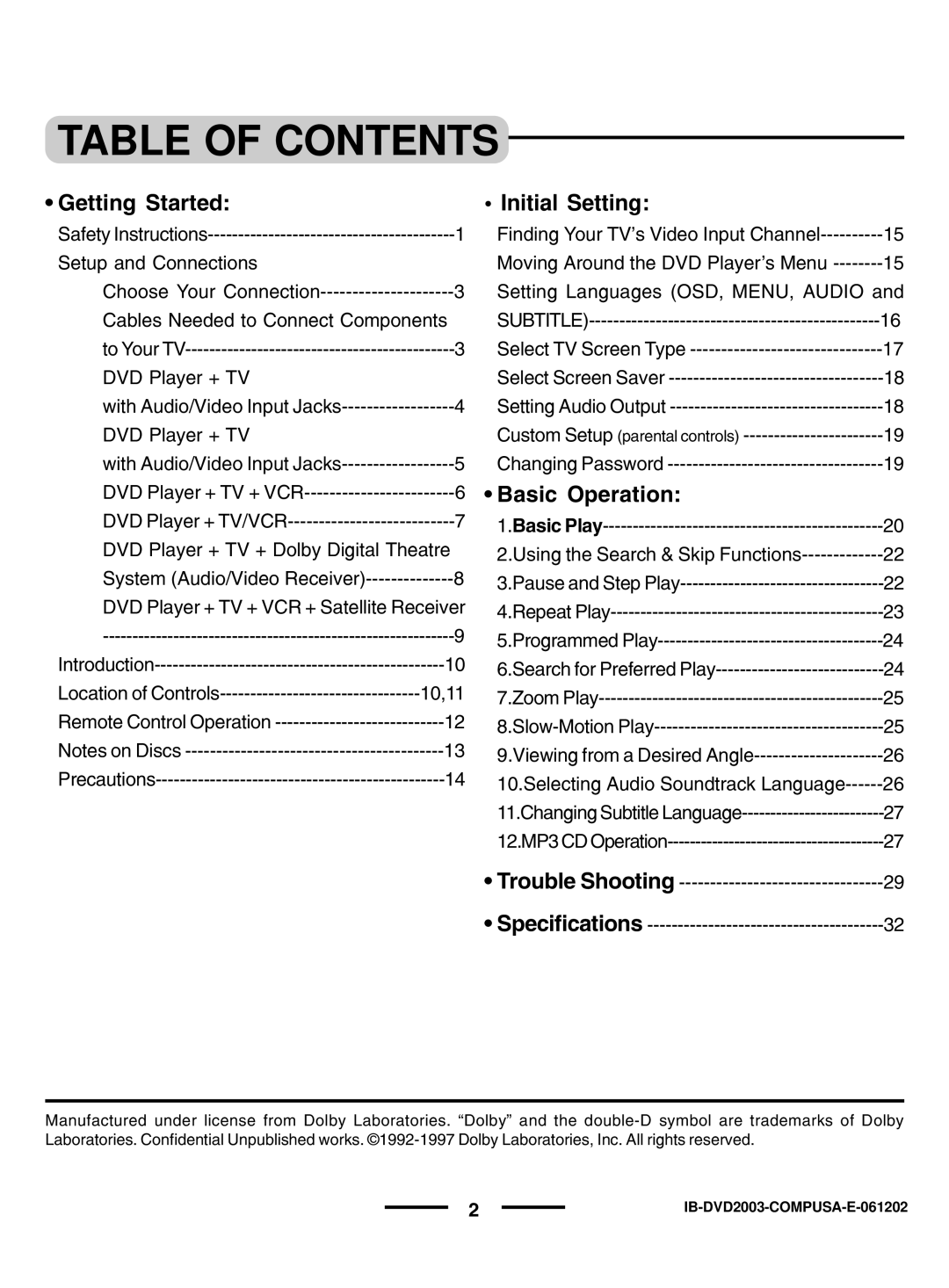TABLE OF CONTENTS
• Getting Started: |
|
Safety | 1 |
Setup and Connections |
|
Choose Your | 3 |
Cables Needed to Connect Components | |
to Your | 3 |
DVD Player + TV |
|
with Audio/Video Input | 4 |
DVD Player + TV |
|
with Audio/Video Input | 5 |
DVD Player + TV + | 6 |
DVD Player + | 7 |
DVD Player + TV + Dolby Digital Theatre | |
System (Audio/Video | 8 |
DVD Player + TV + VCR + Satellite Receiver | |
9 | |
10 | |
Location of | 10,11 |
Remote Control Operation | 12 |
Notes on Discs | 13 |
14 | |
• Initial Setting: |
|
Finding Your TV’s Video Input | 15 |
Moving Around the DVD Player’s Menu | 15 |
Setting Languages (OSD, MENU, AUDIO and | |
16 | |
Select TV Screen Type | 17 |
Select Screen Saver | 18 |
Setting Audio Output | 18 |
Custom Setup (parental controls) | 19 |
Changing Password | 19 |
• Basic Operation: |
|
1.Basic | 20 |
2.Using the Search & Skip | 22 |
3.Pause and Step | 22 |
4.Repeat | 23 |
5.Programmed | 24 |
6.Search for Preferred | 24 |
7.Zoom | 25 |
25 | |
9.Viewing from a Desired | 26 |
10.Selecting Audio Soundtrack | 26 |
11.Changing Subtitle | 27 |
12.MP3 CD | 27 |
• Trouble Shooting | 29 |
• Specifications | 32 |
Manufactured under license from Dolby Laboratories. “Dolby” and the
2 |
| |
|