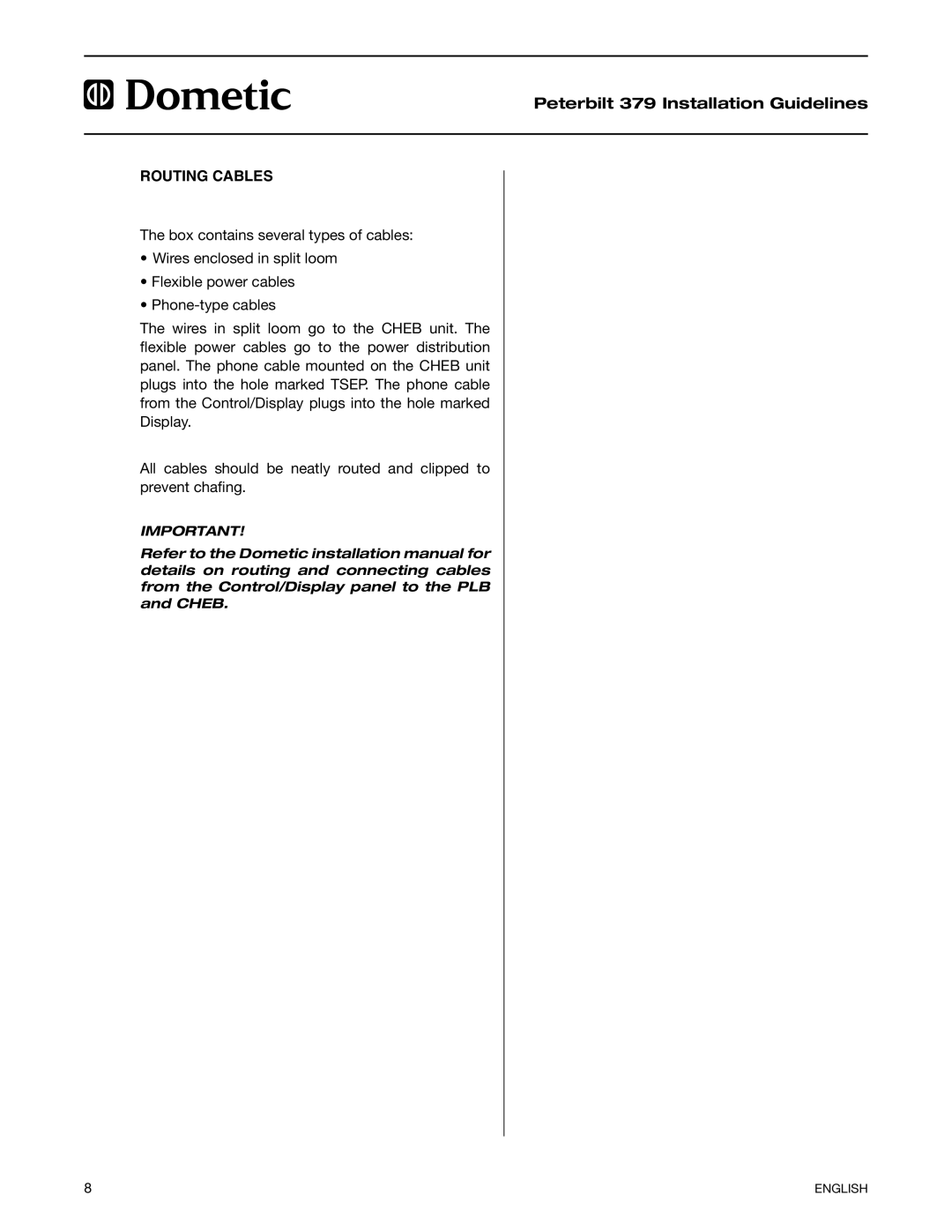379 CHASSIS specifications
The Dometic 379 Chassis is a cutting-edge solution designed for mobile living, catering to the diverse needs of modern RV and trailer enthusiasts. With an innovative blend of durability, performance, and smart design, the 379 Chassis stands out as a preferred choice for manufacturers and consumers alike.One of the primary features of the Dometic 379 Chassis is its robust construction. Engineered from high-strength materials, this chassis provides exceptional resistance to wear and tear, ensuring longevity even under the stresses of heavy loads and varying terrains. The lightweight aluminum framework contributes to better fuel efficiency while maintaining structural integrity, making it an ideal choice for those who prioritize both strength and weight.
Advanced suspension technology is another hallmark of the Dometic 379. Featuring a sophisticated independent suspension system, it enhances ride quality by providing improved handling and stability. This system effectively absorbs road imperfections, ensuring a smooth and comfortable journey, whether on highways or rugged backroads.
The Dometic 379 Chassis is also equipped with innovative towing capabilities. Its design allows for easy integration with various towing vehicles and ensures secure connections, which is crucial for safe travel. Additionally, the chassis incorporates intuitive leveling systems that facilitate quick setup, reducing hassle during camping trips.
Safety is paramount in the design of the Dometic 379. The chassis features integrated braking systems that provide responsive stopping power while enhancing vehicle stability. Furthermore, its low center of gravity contributes to improved traction, decreasing the likelihood of swaying or tipping, thereby increasing safety on the road.
Technologically, the Dometic 379 Chassis integrates smart features such as modular construction. This allows for customizable configurations tailored to individual needs, promoting versatility in design and use. Whether outfitting a compact camper or a larger travel trailer, this chassis adapts seamlessly to various layouts.
Additionally, Dometic emphasizes environmental responsibility in the manufacturing of the 379 Chassis. Utilizing sustainable materials and efficient production methods, it minimizes its ecological footprint while delivering a high-quality product.
In summary, the Dometic 379 Chassis represents the perfect amalgamation of strength, technological advancement, and user-friendly features. Designed for both comfort and performance, it caters to the evolving demands of mobile living enthusiasts, making it a top-tier choice in the RV industry. Whether embarking on a weekend getaway or a cross-country adventure, the Dometic 379 Chassis ensures a reliable and enjoyable experience.