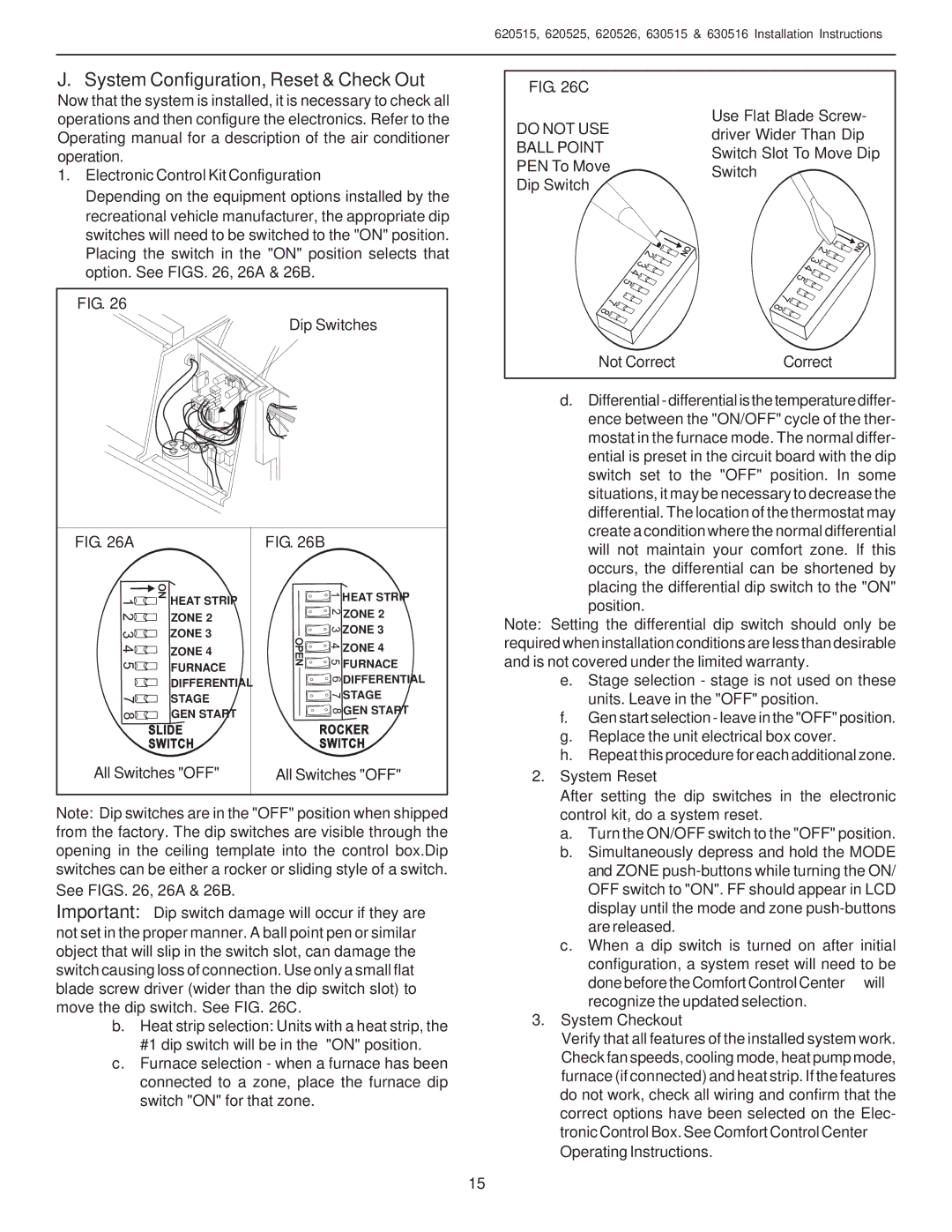620515.331, 620526.331, 620525.331, 620515.336, 630516.336 specifications
The Dometic 630515.331, 620525.336, 630515.336, 630516.336, and 620515.336 are a range of advanced appliances designed to enhance outdoor living experiences and ensure comfort in various environments. These products exemplify Dometic's commitment to innovation, quality, and user-friendly features, making them ideal for camping enthusiasts, RV owners, and anyone who enjoys spending time in outdoor settings.One of the standout features of these models is their high-performance cooling technology. They are equipped with advanced cooling systems that efficiently maintain optimal temperatures, ensuring food and beverages remain fresh for extended periods. This is particularly beneficial during long trips where access to refrigeration can be limited.
The design of these units is another highlight. Built with robust materials, they are both durable and lightweight, making them suitable for transport and installation in various settings. The sleek design not only enhances portability but also fits seamlessly into the aesthetics of modern RVs and outdoor kitchens.
Energy efficiency is a critical aspect of the Dometic product line. These models are designed to consume minimal power, ensuring you can keep your appliances running without draining your power supply. This is especially advantageous when using solar power or when connecting to limited energy sources, making them eco-friendly options for conscious users.
User-friendliness is another key characteristic. The Dometic 630515 and 620525 series feature intuitive controls, allowing users to easily adjust settings and monitor performance. Some models come with digital displays that provide real-time information on temperature settings and energy consumption.
In terms of versatility, these appliances often include multiple configuration options, letting users tailor them to specific needs, whether it's for extended camping trips or short getaways. Some models are designed to be standalone units, while others can be integrated into existing systems for increased efficiency.
Additionally, Dometic prioritizes safety features in their designs. These units come equipped with thermal protection systems to prevent overheating, ensuring safe operation even in demanding conditions.
Overall, the Dometic 630515.331, 620525.336, 630515.336, 630516.336, and 620515.336 represent a blend of innovation, functionality, and efficiency. Their features make them indispensable for anyone looking to enhance their outdoor experience while ensuring comfort and convenience. Whether you are headed out for a weekend camping trip or embarking on a long journey in your RV, these models are engineered to meet the demands of modern adventurers.