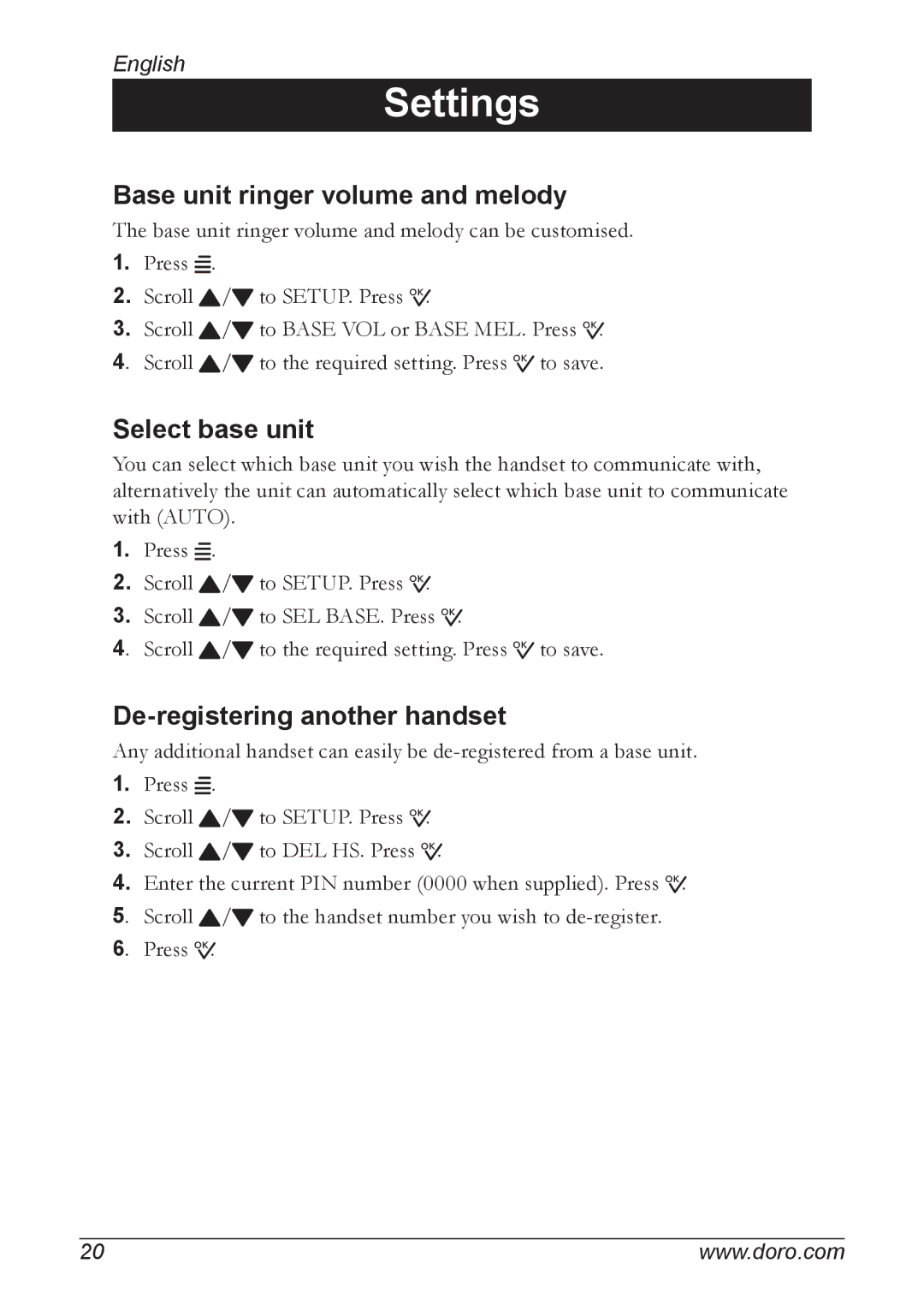930R specifications
The Doro 930R is a feature-rich mobile phone designed primarily for seniors or individuals seeking an easy-to-use communication device. Combining simplicity with essential functionalities, the Doro 930R ensures that users can stay connected without the overwhelming complexity often associated with modern smartphones.One of the standout features of the Doro 930R is its intuitive interface. The phone incorporates large, clearly labeled buttons that make dialing and texting straightforward. The menu is designed with accessibility in mind, featuring large fonts, high-contrast colors, and a simplified layout. This user-friendly design allows seniors or those with visual impairments to navigate the phone effortlessly.
The Doro 930R also includes an emergency button located on the back, providing users with a quick way to call for help in case of an emergency. This feature contributes to peace of mind for both users and their families, ensuring that assistance is just a button away.
In terms of connectivity, the Doro 930R supports both 2G and 3G networks, ensuring reliable service in various locations. It is also equipped with Bluetooth technology, allowing users to connect to wireless accessories such as headsets or hearing aids. This compatibility enhances the user experience, making it easier to remain socially engaged.
The phone's battery life is another notable characteristic. The Doro 930R is designed to last for several days on a single charge, which is particularly advantageous for users who may forget to charge their devices frequently. The long-lasting battery ensures that users remain reachable without the anxiety of running out of power.
The Doro 930R features a 2.4-inch display that is bright and easy to read. The screen is designed to provide clarity, making it simple for users to view messages, contacts, and other important information. Additionally, the phone can store up to 300 contacts, providing ample space for family and friends, while the built-in speaker ensures that calls are loud and clear.
Furthermore, the Doro 930R includes a basic camera for capturing moments, although it may not boast the advanced features of modern smartphones. However, it serves its purpose for users who prefer capturing images without the need for a high-tech camera.
Overall, the Doro 930R stands out as an ideal communication solution for seniors, with its combination of user-friendly design, emergency features, solid connectivity options, and an easy-to-read display. Its focus on simplicity and practicality makes it a valuable tool for staying connected in today’s fast-paced world.