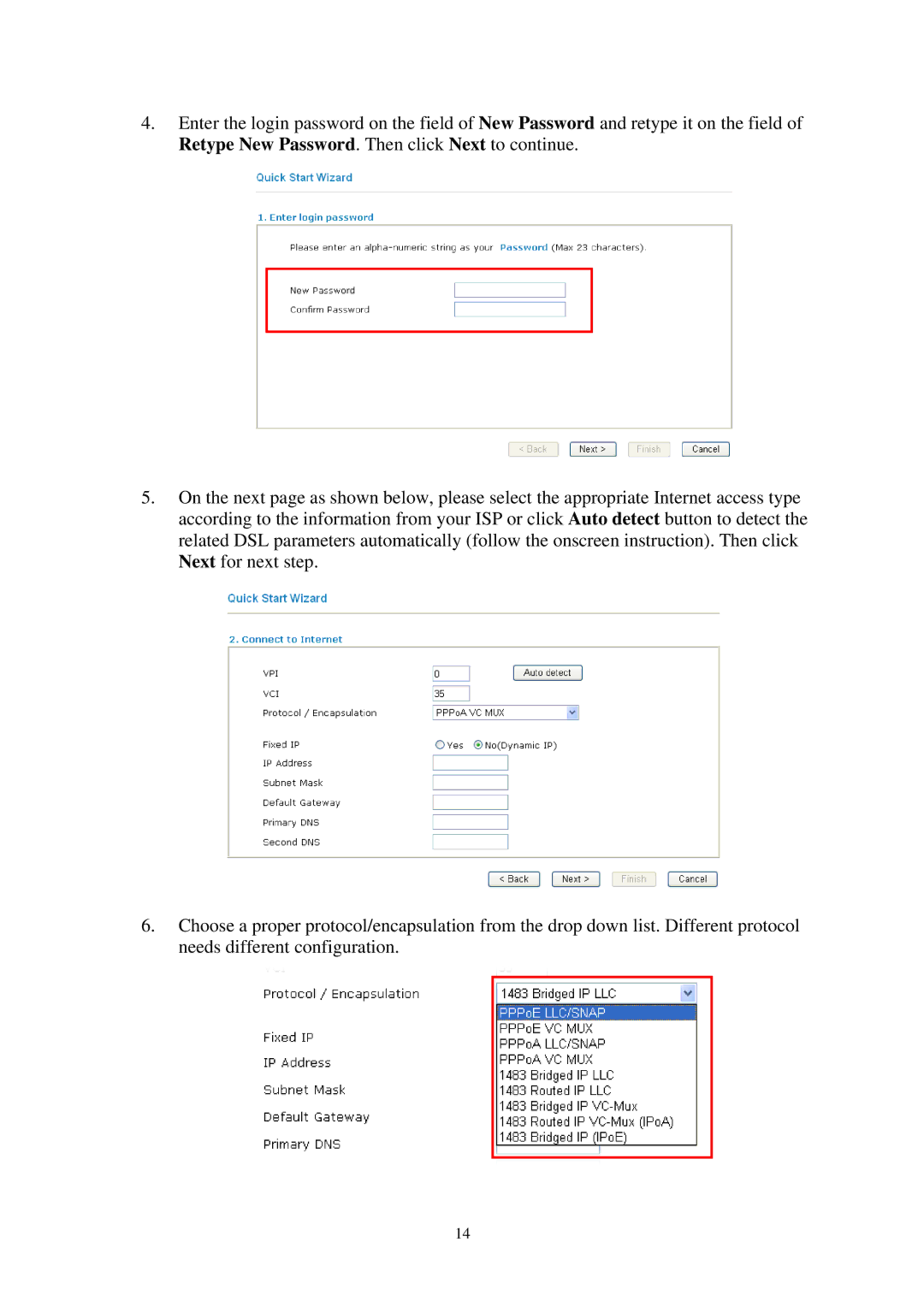4.Enter the login password on the field of New Password and retype it on the field of Retype New Password. Then click Next to continue.
5.On the next page as shown below, please select the appropriate Internet access type according to the information from your ISP or click Auto detect button to detect the related DSL parameters automatically (follow the onscreen instruction). Then click Next for next step.
6.Choose a proper protocol/encapsulation from the drop down list. Different protocol needs different configuration.
14