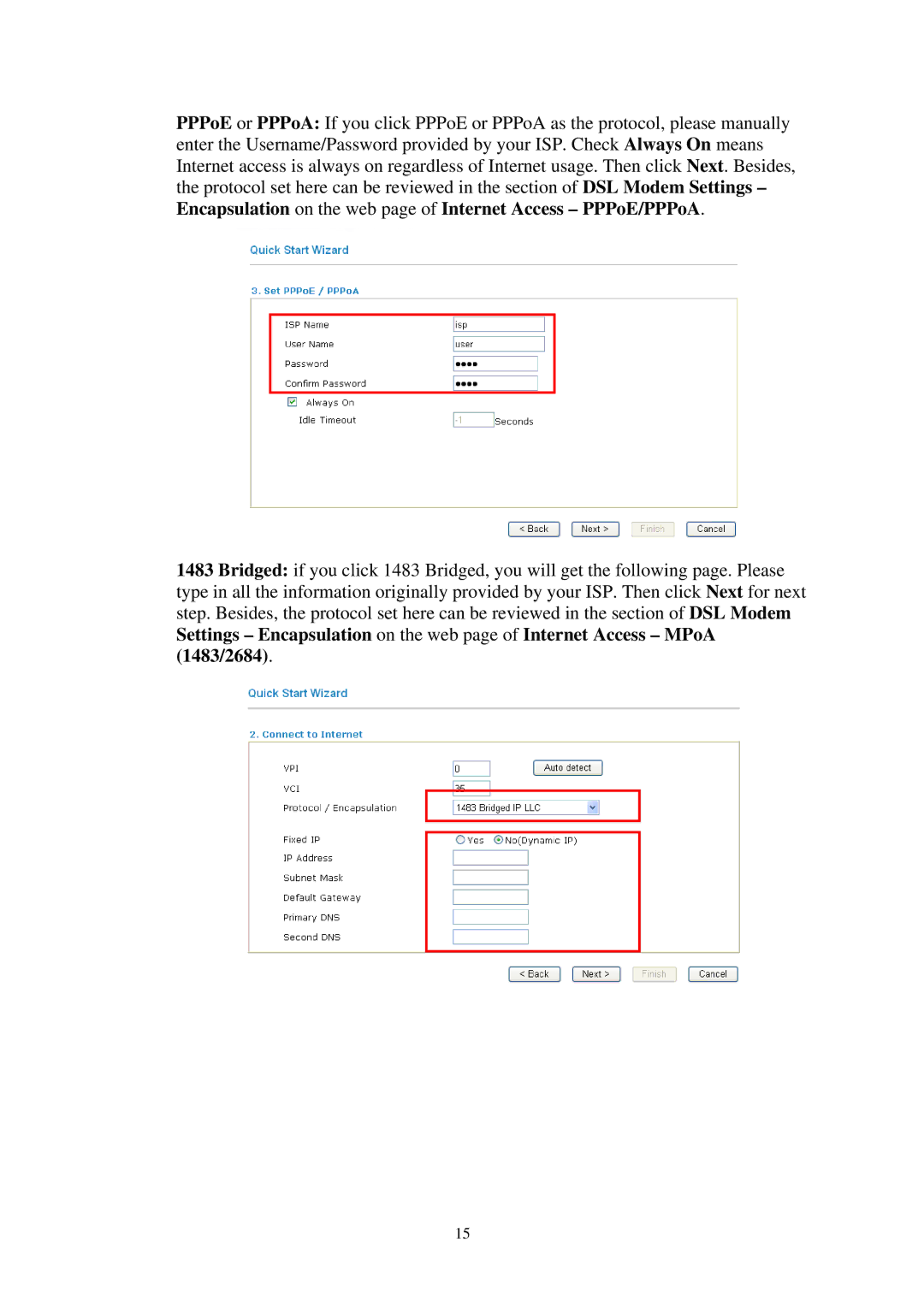PPPoE or PPPoA: If you click PPPoE or PPPoA as the protocol, please manually enter the Username/Password provided by your ISP. Check Always On means Internet access is always on regardless of Internet usage. Then click Next. Besides, the protocol set here can be reviewed in the section of DSL Modem Settings – Encapsulation on the web page of Internet Access – PPPoE/PPPoA.
1483 Bridged: if you click 1483 Bridged, you will get the following page. Please type in all the information originally provided by your ISP. Then click Next for next step. Besides, the protocol set here can be reviewed in the section of DSL Modem Settings – Encapsulation on the web page of Internet Access – MPoA (1483/2684).
15