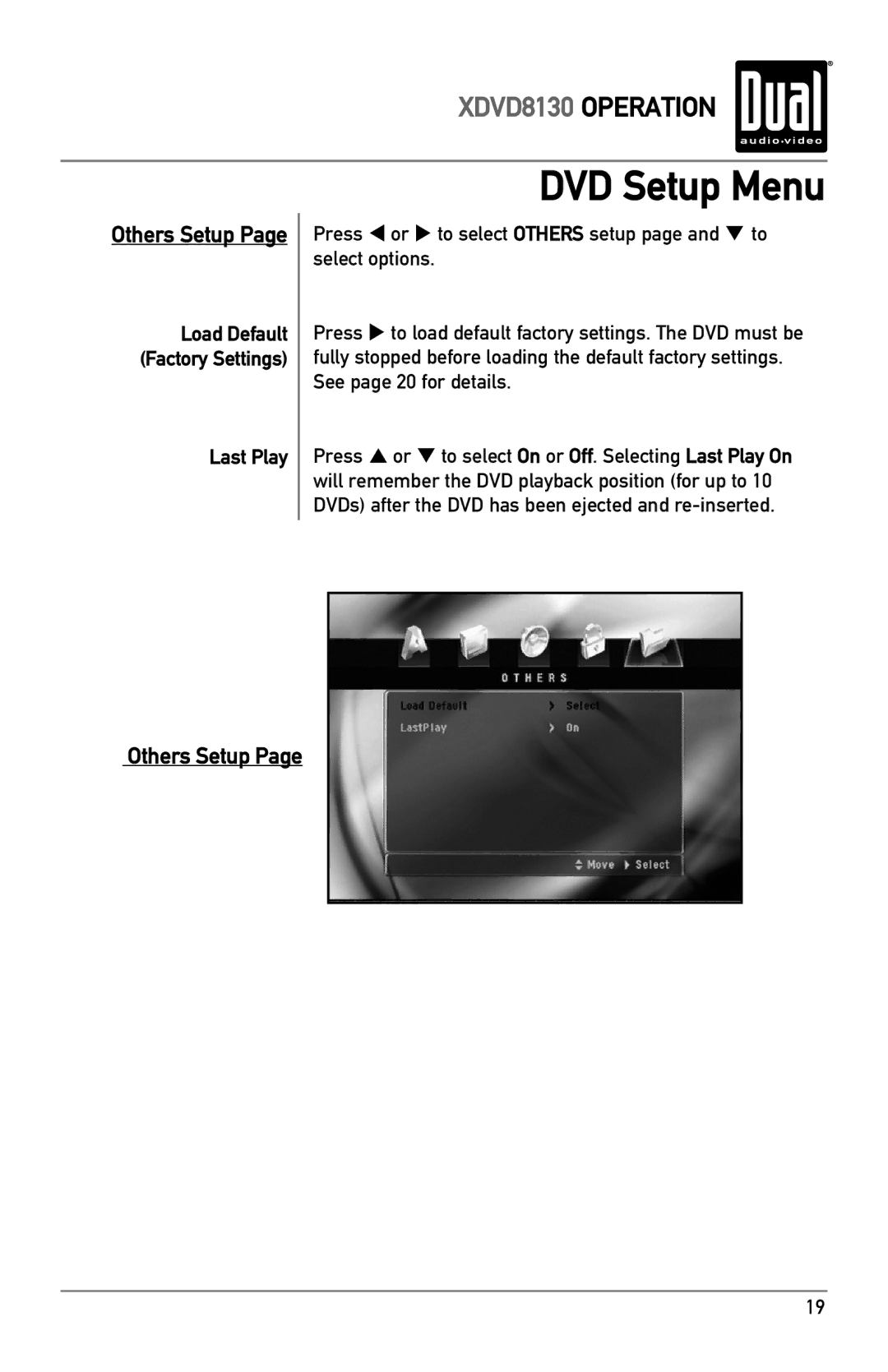XDVD8130 specifications
The Dual XDVD8130 is a high-performance multimedia receiver that brings an array of advanced features and technologies to enhance your in-vehicle entertainment experience. This device stands out for its impressive 6.2-inch touchscreen display, which provides a clear and responsive interface for easy navigation. With a resolution of 800 x 480 pixels, the screen delivers vivid colors and sharp images, ensuring clarity whether you are viewing maps or enjoying video content.One of the main highlights of the Dual XDVD8130 is its compatibility with various media formats. The unit can play DVD, CD, and MP3 formats, alongside support for JPEG and WMA files. Additionally, it features a built-in AM/FM radio tuner, allowing users to enjoy their favorite broadcast stations effortlessly. With the added benefit of USB support, you can easily connect external devices to access your media library without hassle.
The Dual XDVD8130 is engineered with Bluetooth technology, enabling hands-free calling and audio streaming. This feature not only enhances safety but also provides convenience by allowing you to make calls or listen to your favorite tunes without the need for wires. The built-in microphone ensures clear conversations, making it a great addition for those who prioritize phone calls while on the road.
The receiver also comes equipped with multiple audio/video outputs, including an RCA output for connecting additional screens, making it a suitable option for families with rear-seat entertainment needs. With customizable settings, users can tailor the audio experience to their preference, featuring built-in equalizer presets to enhance sound quality.
Another notable characteristic is its compatibility with both Android and iOS devices. This versatility allows users to access various apps, including navigation and music streaming services, through their smartphones, making it easier to stay connected even on the go.
The Dual XDVD8130 is designed with user convenience in mind, featuring a remote control for added ease of use. Whether you're changing tracks or adjusting settings, the remote makes it simple to control your multimedia experience without taking your eyes off the road.
In summary, the Dual XDVD8130 is an excellent choice for drivers seeking a versatile and feature-rich multimedia receiver. With its array of compatibility options, Bluetooth connectivity, and user-friendly interface, it provides both entertainment and convenience, making every journey more enjoyable.