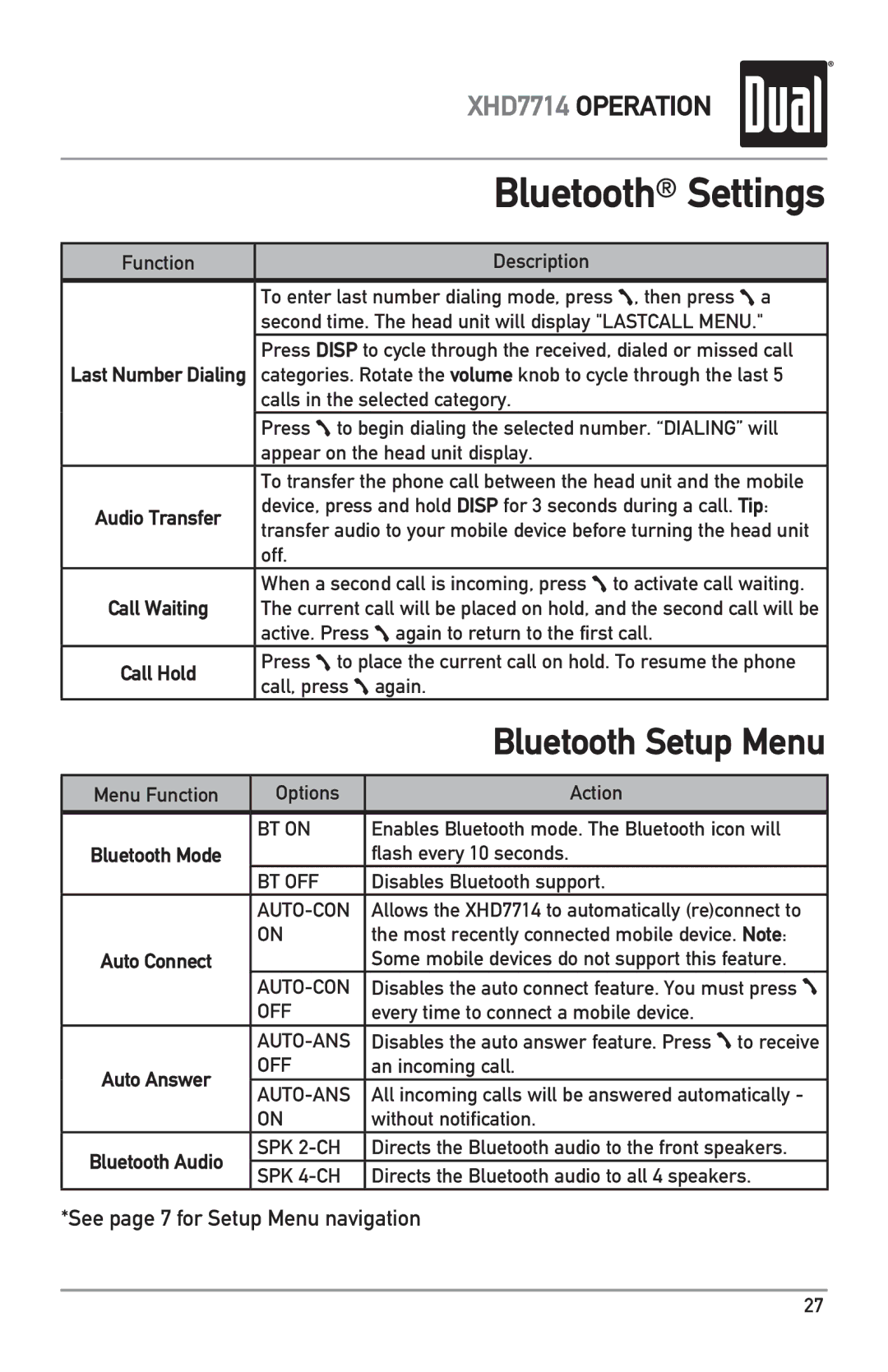XHD7714 OPERATION
Bluetooth® Settings
Function |
|
| Description |
|
| |
|
|
|
|
| ||
| To enter last number dialing mode, press | , then press | a | |||
| second time. The head unit will display "LASTCALL MENU." | |||||
| Press DISP to cycle through the received, dialed or missed call | |||||
Last Number Dialing | categories. Rotate the volume knob to cycle through the last 5 | |||||
| calls in the selected category. |
|
| |||
| Press to begin dialing the selected number. “DIALING” will | |||||
| appear on the head unit display. |
|
| |||
| To transfer the phone call between the head unit and the mobile | |||||
Audio Transfer | device, press and hold DISP for 3 seconds during a call. Tip: | |||||
transfer audio to your mobile device before turning the head unit | ||||||
| ||||||
| off. |
|
|
| ||
| When a second call is incoming, press | to activate call waiting. | ||||
Call Waiting | The current call will be placed on hold, and the second call will be | |||||
| active. Press | again to return to the first call. |
| |||
Call Hold | Press to place the current call on hold. To resume the phone | |||||
call, press | again. |
|
| |||
|
|
| ||||
|
|
| Bluetooth Setup Menu | |||
|
|
|
|
| ||
Menu Function | Options |
| Action |
| ||
|
|
|
| |||
| BT ON |
| Enables Bluetooth mode. The Bluetooth icon will | |||
Bluetooth Mode |
|
| flash every 10 seconds. |
|
| |
| BT OFF |
| Disables Bluetooth support. |
|
| |
|
|
| Allows the XHD7714 to automatically (re)connect to | |||
| ON |
| the most recently connected mobile device. Note: | |||
Auto Connect |
|
| Some mobile devices do not support this feature. | |||
|
| Disables the auto connect feature. You must press | ||||
| OFF |
| every time to connect a mobile device. |
| ||
|
| Disables the auto answer feature. Press | to receive | |||
Auto Answer | OFF |
| an incoming call. |
|
| |
| All incoming calls will be answered automatically - | |||||
|
| |||||
| ON |
| without notification. |
|
| |
Bluetooth Audio | SPK |
| Directs the Bluetooth audio to the front speakers. | |||
SPK |
| Directs the Bluetooth audio to all 4 speakers. | ||||
|
| |||||
*See page 7 for Setup Menu navigation
27