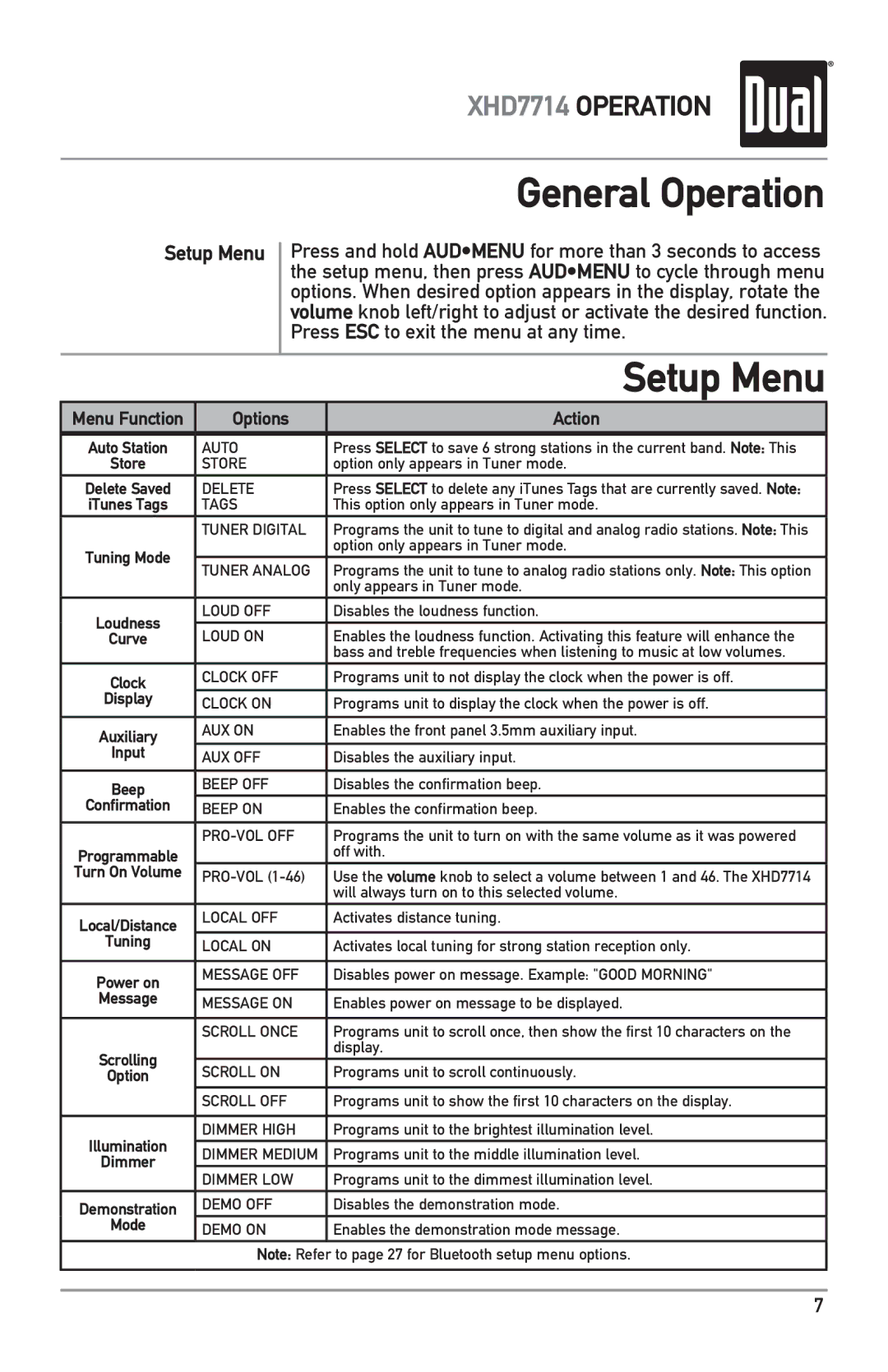XHD7714 OPERATION
General Operation
Setup Menu
Press and hold AUD•MENU for more than 3 seconds to access the setup menu, then press AUD•MENU to cycle through menu options. When desired option appears in the display, rotate the volume knob left/right to adjust or activate the desired function. Press ESC to exit the menu at any time.
Setup Menu
Menu Function | Options | Action | |
Auto Station | AUTO | Press SELECT to save 6 strong stations in the current band. Note: This | |
Store | STORE | option only appears in Tuner mode. | |
Delete Saved | DELETE | Press SELECT to delete any iTunes Tags that are currently saved. Note: | |
iTunes Tags | TAGS | This option only appears in Tuner mode. | |
| TUNER DIGITAL | Programs the unit to tune to digital and analog radio stations. Note: This | |
Tuning Mode |
| option only appears in Tuner mode. | |
TUNER ANALOG | Programs the unit to tune to analog radio stations only. Note: This option | ||
| |||
|
| only appears in Tuner mode. | |
Loudness | LOUD OFF | Disables the loudness function. | |
LOUD ON | Enables the loudness function. Activating this feature will enhance the | ||
Curve | |||
|
| bass and treble frequencies when listening to music at low volumes. | |
Clock | CLOCK OFF | Programs unit to not display the clock when the power is off. | |
|
| ||
Display | CLOCK ON | Programs unit to display the clock when the power is off. | |
| |||
|
|
| |
Auxiliary | AUX ON | Enables the front panel 3.5mm auxiliary input. | |
|
| ||
Input | AUX OFF | Disables the auxiliary input. | |
| |||
|
|
| |
Beep | BEEP OFF | Disables the confirmation beep. | |
Confirmation | BEEP ON | Enables the confirmation beep. | |
|
|
| |
|
| Programs the unit to turn on with the same volume as it was powered | |
Programmable |
| off with. | |
Turn On Volume | Use the volume knob to select a volume between 1 and 46. The XHD7714 | ||
|
| will always turn on to this selected volume. | |
Local/Distance | LOCAL OFF | Activates distance tuning. | |
|
| ||
Tuning | LOCAL ON | Activates local tuning for strong station reception only. | |
| |||
|
|
| |
Power on | MESSAGE OFF | Disables power on message. Example: "GOOD MORNING" | |
|
| ||
Message | MESSAGE ON | Enables power on message to be displayed. | |
| |||
|
|
| |
| SCROLL ONCE | Programs unit to scroll once, then show the first 10 characters on the | |
Scrolling |
| display. | |
SCROLL ON | Programs unit to scroll continuously. | ||
Option | |||
| SCROLL OFF | Programs unit to show the first 10 characters on the display. | |
|
|
| |
Illumination | DIMMER HIGH | Programs unit to the brightest illumination level. | |
DIMMER MEDIUM | Programs unit to the middle illumination level. | ||
Dimmer | |||
DIMMER LOW | Programs unit to the dimmest illumination level. | ||
| |||
Demonstration | DEMO OFF | Disables the demonstration mode. | |
Mode | DEMO ON | Enables the demonstration mode message. | |
|
Note: Refer to page 27 for Bluetooth setup menu options.
7