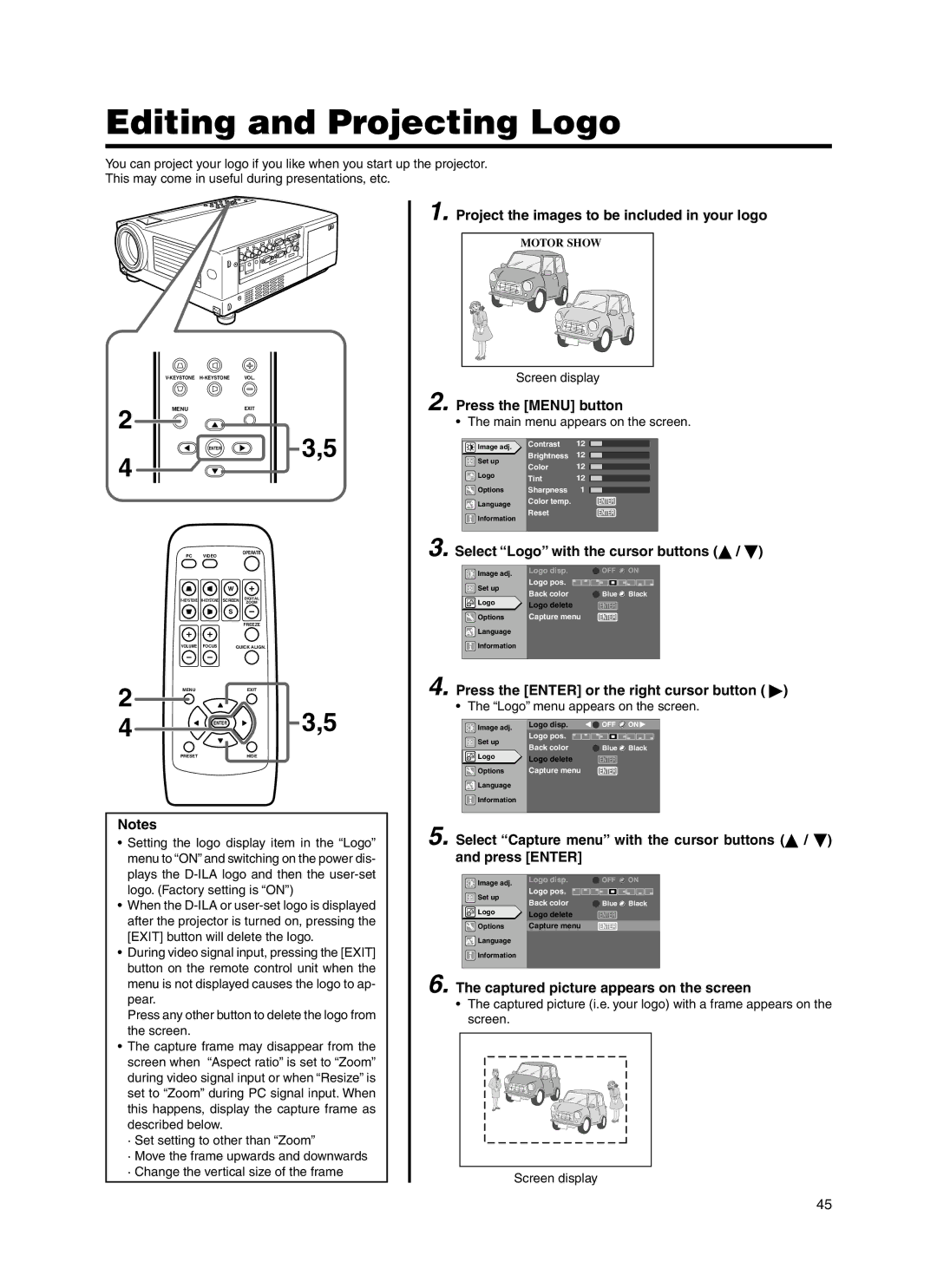9100HC specifications
The Dukane 9100HC is a cutting-edge ultrasonic welding system designed for high-performance applications in the healthcare and industrial sectors. Built to facilitate reliable and precise joining of thermoplastic materials, this advanced machine integrates several innovative technologies to ensure optimal performance and efficiency.One of the standout features of the Dukane 9100HC is its enhanced ultrasonic technology. This system utilizes high-frequency ultrasonic waves, which generate localized heat at the interface of the materials being welded. This technology allows for faster welding cycles and minimizes the risk of damaging heat-sensitive components, making it ideal for applications that require delicate handling.
The 9100HC system is equipped with a user-friendly touchscreen interface, providing operators with easy access to important functionalities. This interface includes real-time process monitoring, allowing users to track key parameters such as temperature and amplitude during the welding process. Additionally, the system supports built-in data logging, enabling detailed analysis and quality assurance for critical applications.
Another significant characteristic of the Dukane 9100HC is its advanced energy management system. This system optimizes the energy used during the welding process, enhancing the overall efficiency and reducing operational costs. Moreover, the Dukane 9100HC is designed to accommodate a wide range of welding applications, thanks to its versatile tooling options. This adaptability makes it suitable for both small-scale operations and large manufacturing runs.
The machine's robust construction ensures durability and longevity, even in demanding environments. The compact design facilitates easy integration into existing production lines, while the ability to customize and configure the system according to specific production needs makes it a preferred choice among manufacturers.
Safety is paramount in Dukane’s design philosophy, and the 9100HC is no exception. It incorporates multiple safety features, including emergency stop buttons and protective enclosures, ensuring operator safety and compliance with industry standards.
Overall, the Dukane 9100HC represents a significant advancement in ultrasonic welding technology, delivering reliability, efficiency, and versatility to a wide array of applications within the healthcare and industrial sectors. With its innovative features and user-centric design, the Dukane 9100HC stands out as a premier solution for manufacturers seeking high-quality welding solutions.