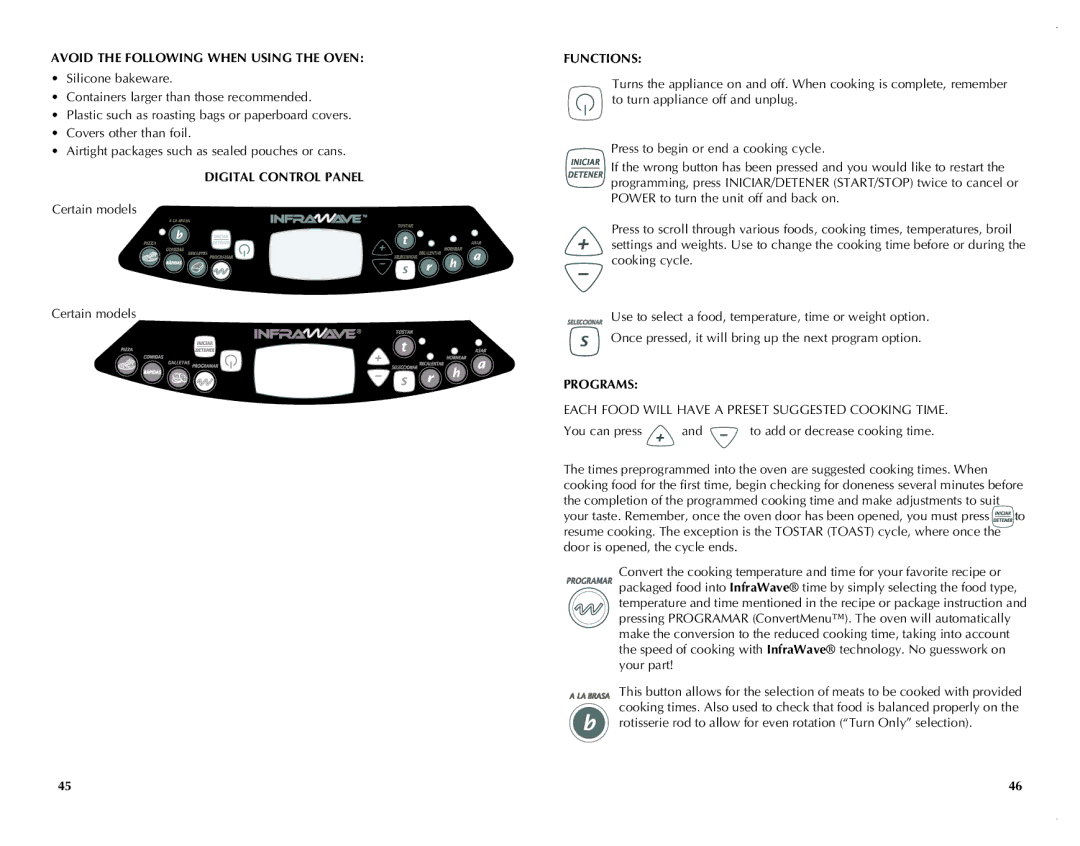FC351B specifications
The Black & Decker FC351B is an innovative food processor designed to revolutionize meal preparation in both home and professional kitchens. Known for its reliability and efficiency, this versatile appliance integrates advanced features that make food processing tasks more straightforward and enjoyable.One of the standout characteristics of the FC351B is its powerful 350-watt motor, which provides ample strength to handle various food items. Whether you're chopping vegetables, mixing dough, or blending sauces, this food processor delivers consistent performance. Its robust motor is complemented by a range of speed options, allowing users to select the right setting for different tasks, ensuring optimal results every time.
The FC351B is designed with user convenience in mind. It features a large 8-cup capacity bowl, which is ideal for preparing sizable batches of ingredients, making it perfect for families or entertaining guests. The transparent bowl allows users to monitor progress throughout the food preparation process, ensuring that everything is mixed to perfection.
Another key feature of the Black & Decker FC351B is its versatility. The appliance comes equipped with a variety of attachments, including stainless steel chopping and slicing blades, a shredding disc, and a dough blade. These attachments enable users to personalize their food processing experience, efficiently performing a range of tasks, from shredding cheese to kneading bread dough, all with one device.
Safety is an essential consideration in any kitchen appliance, and the FC351B does not fall short in this area. It includes a safety lock mechanism that ensures the processor won't operate unless the lid is securely in place, reducing the risk of accidents. Additionally, the easy-to-clean design of the processor, including dishwasher-safe parts, makes maintenance a breeze.
Portability and sleek design make the Black & Decker FC351B a practical addition to any kitchen. Its compact size allows for easy storage, while the modern aesthetic seamlessly fits into various kitchen styles.
In summary, the Black & Decker FC351B stands out in the crowded food processor market, providing a powerful, versatile, and user-friendly solution for all food preparation needs. Its combination of features, safety mechanisms, and ease of cleaning positions it as a favorite for both amateur cooks and culinary enthusiasts alike.