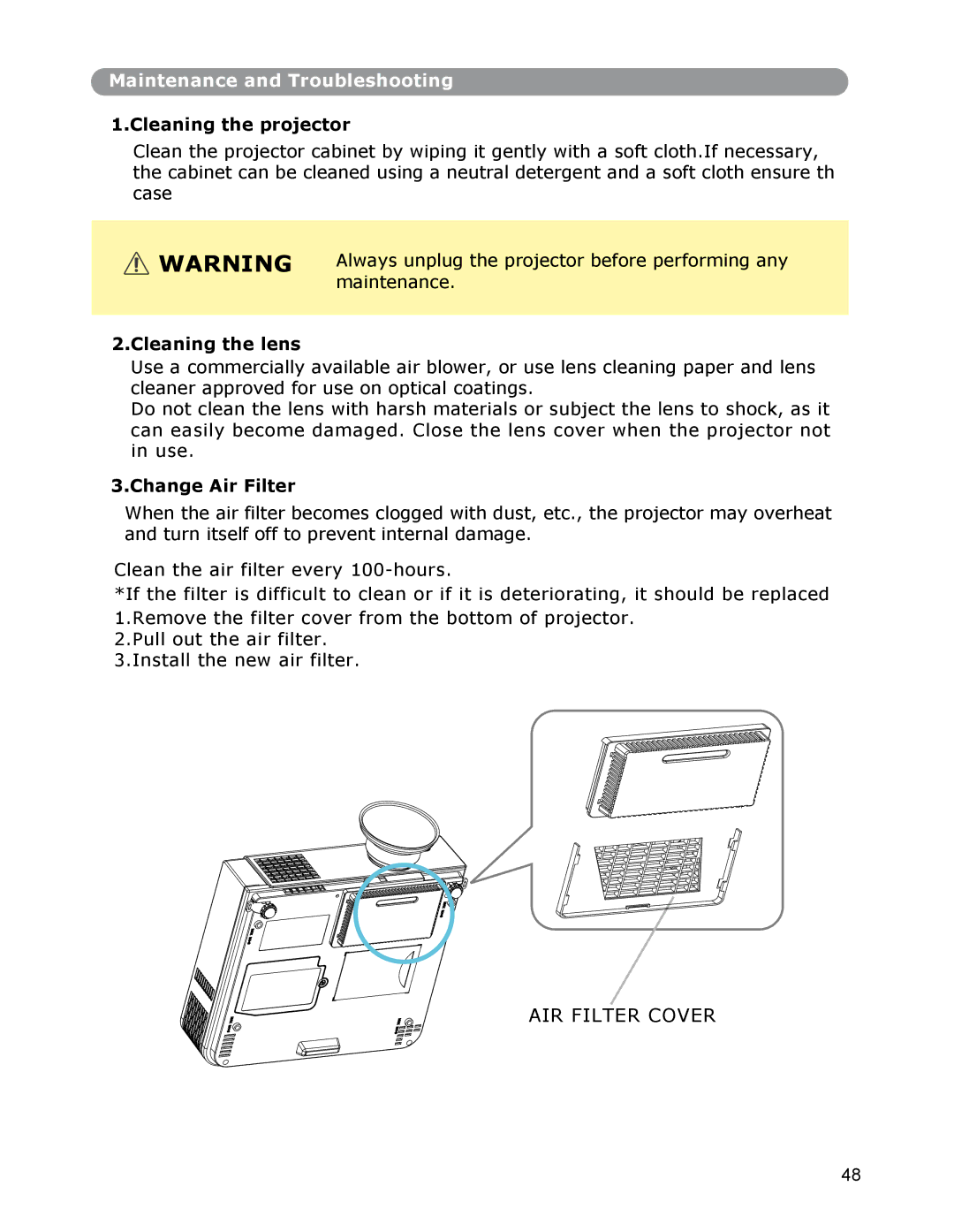Maintenance and Troubleshooting
1.Cleaning the projector
Clean the projector cabinet by wiping it gently with a soft cloth.If necessary, the cabinet can be cleaned using a neutral detergent and a soft cloth ensure th case
WARNING | Always unplug the projector before performing any |
| maintenance. |
2.Cleaning the lens
Use a commercially available air blower, or use lens cleaning paper and lens cleaner approved for use on optical coatings.
Do not clean the lens with harsh materials or subject the lens to shock, as it can easily become damaged. Close the lens cover when the projector not in use.
3.Change Air Filter
When the air filter becomes clogged with dust, etc., the projector may overheat and turn itself off to prevent internal damage.
Clean the air filter every
*If the filter is difficult to clean or if it is deteriorating, it should be replaced
1.Remove the filter cover from the bottom of projector. 2.Pull out the air filter.
3.Install the new air filter.
AIR FILTER COVER
48