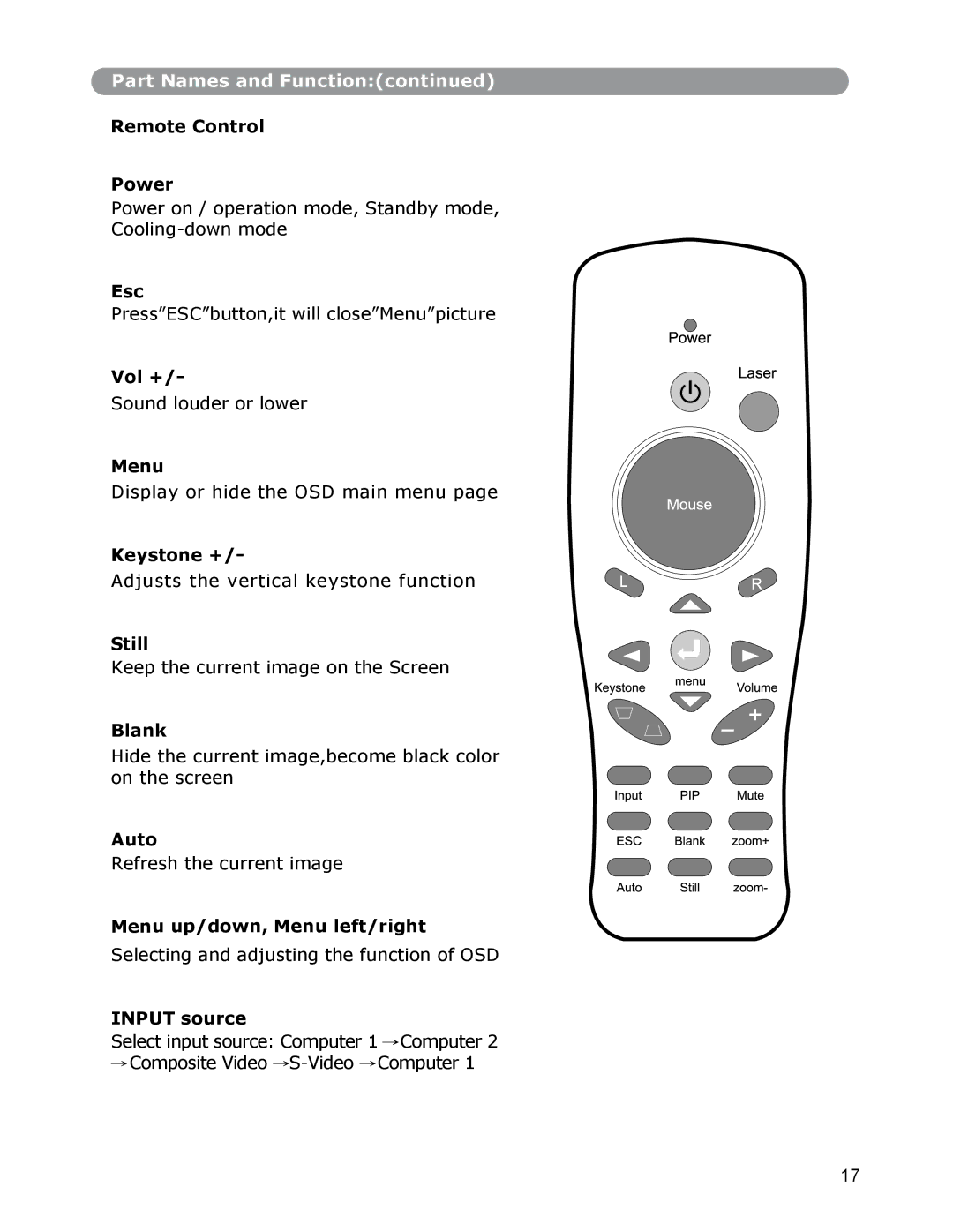Part Names and Function:(continued)
Remote Control
Power
Power on / operation mode, Standby mode,
Esc
Press”ESC”button,it will close”Menu”picture
Vol +/-
Sound louder or lower
Menu
Display or hide the OSD main menu page
Keystone +/-
Adjusts the vertical keystone function
Still
Keep the current image on the Screen
Blank
Hide the current image,become black color on the screen
Auto
Refresh the current image
Menu up/down, Menu left/right
Selecting and adjusting the function of OSD
INPUT source
Select input source: Computer 1 →Computer 2 →Composite Video
17