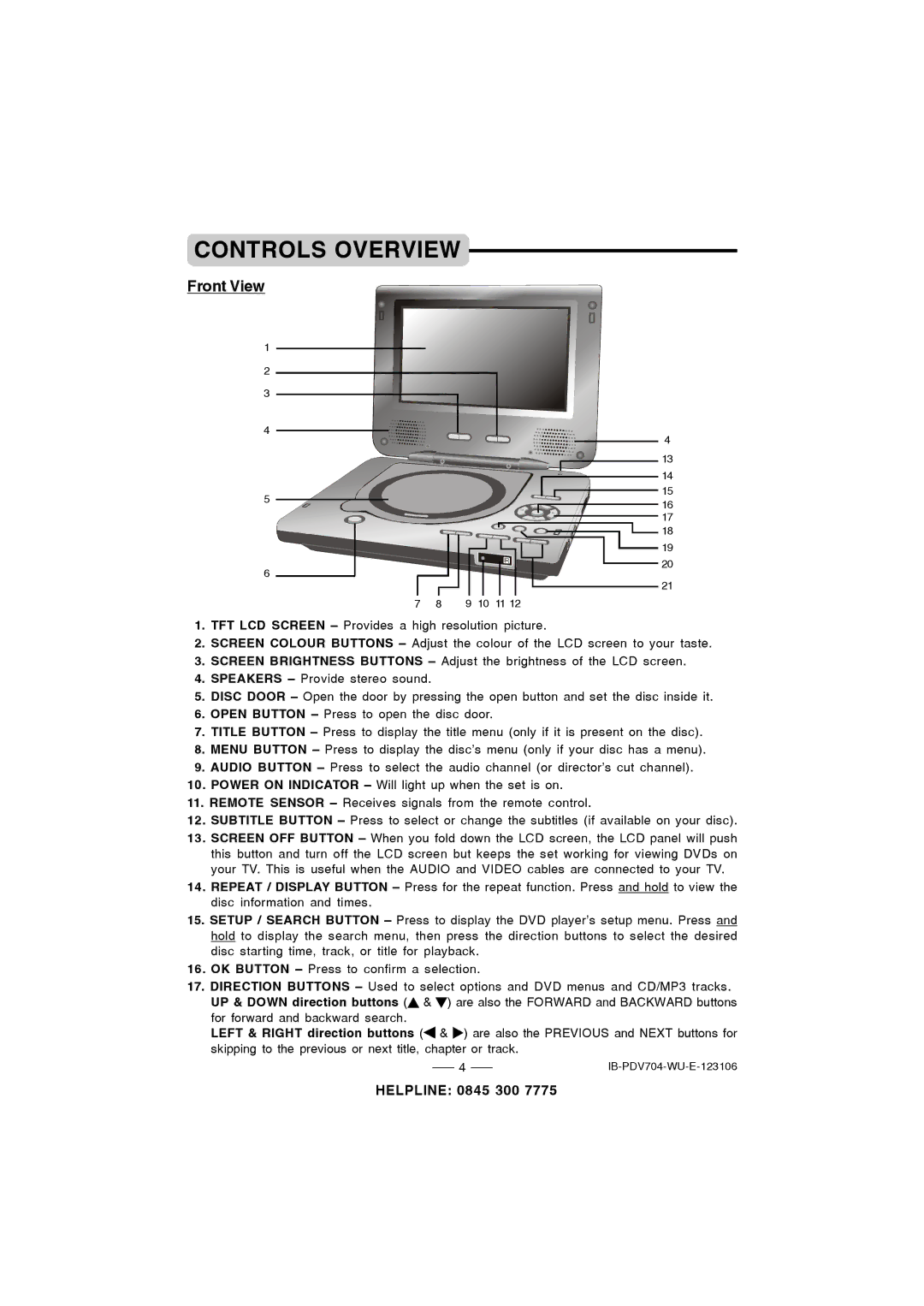CONTROLS OVERVIEW
Front View
1
2 ![]()
3
4 | 4 | |
| ||
| 13 | |
| 14 | |
5 | 15 | |
16 | ||
| ||
| 17 | |
| 18 | |
| 19 | |
6 | 20 | |
21 | ||
|
78 9 10 11 12
1.TFT LCD SCREEN – Provides a high resolution picture.
2.SCREEN COLOUR BUTTONS – Adjust the colour of the LCD screen to your taste.
3.SCREEN BRIGHTNESS BUTTONS – Adjust the brightness of the LCD screen.
4.SPEAKERS – Provide stereo sound.
5.DISC DOOR – Open the door by pressing the open button and set the disc inside it.
6.OPEN BUTTON – Press to open the disc door.
7.TITLE BUTTON – Press to display the title menu (only if it is present on the disc).
8.MENU BUTTON – Press to display the disc’s menu (only if your disc has a menu).
9.AUDIO BUTTON – Press to select the audio channel (or director’s cut channel).
10.POWER ON INDICATOR – Will light up when the set is on.
11.REMOTE SENSOR – Receives signals from the remote control.
12.SUBTITLE BUTTON – Press to select or change the subtitles (if available on your disc).
13.SCREEN OFF BUTTON – When you fold down the LCD screen, the LCD panel will push this button and turn off the LCD screen but keeps the set working for viewing DVDs on your TV. This is useful when the AUDIO and VIDEO cables are connected to your TV.
14.REPEAT / DISPLAY BUTTON – Press for the repeat function. Press and hold to view the disc information and times.
15.SETUP / SEARCH BUTTON – Press to display the DVD player’s setup menu. Press and hold to display the search menu, then press the direction buttons to select the desired disc starting time, track, or title for playback.
16.OK BUTTON – Press to confirm a selection.
17.DIRECTION BUTTONS – Used to select options and DVD menus and CD/MP3 tracks.
UP & DOWN direction buttons (![]() &
& ![]() ) are also the FORWARD and BACKWARD buttons for forward and backward search.
) are also the FORWARD and BACKWARD buttons for forward and backward search.
LEFT & RIGHT direction buttons (![]() &
& ![]() ) are also the PREVIOUS and NEXT buttons for skipping to the previous or next title, chapter or track.
) are also the PREVIOUS and NEXT buttons for skipping to the previous or next title, chapter or track.
4 |