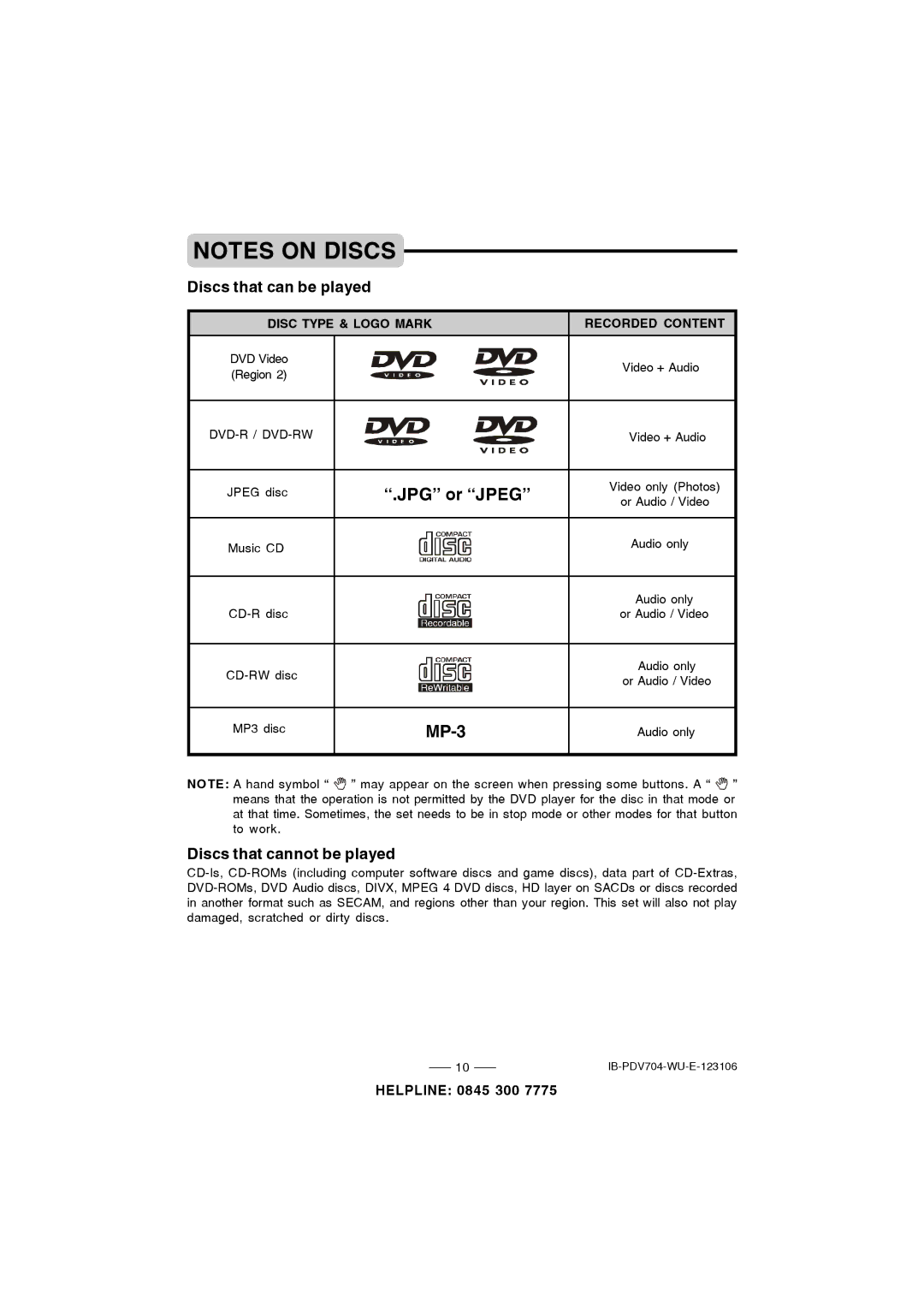NOTES ON DISCS
Discs that can be played
DISC TYPE & LOGO MARK
DVD Video (Region 2)
JPEG disc | “.JPG” or “JPEG” |
Music CD
MP3 disc |
|
RECORDED CONTENT
Video + Audio
Video + Audio
Video only (Photos)
or Audio / Video
Audio only
Audio only
or Audio / Video
Audio only
or Audio / Video
Audio only
NOTE: A hand symbol “ ![]() ” may appear on the screen when pressing some buttons. A “
” may appear on the screen when pressing some buttons. A “ ![]() ” means that the operation is not permitted by the DVD player for the disc in that mode or at that time. Sometimes, the set needs to be in stop mode or other modes for that button to work.
” means that the operation is not permitted by the DVD player for the disc in that mode or at that time. Sometimes, the set needs to be in stop mode or other modes for that button to work.
Discs that cannot be played
10 |