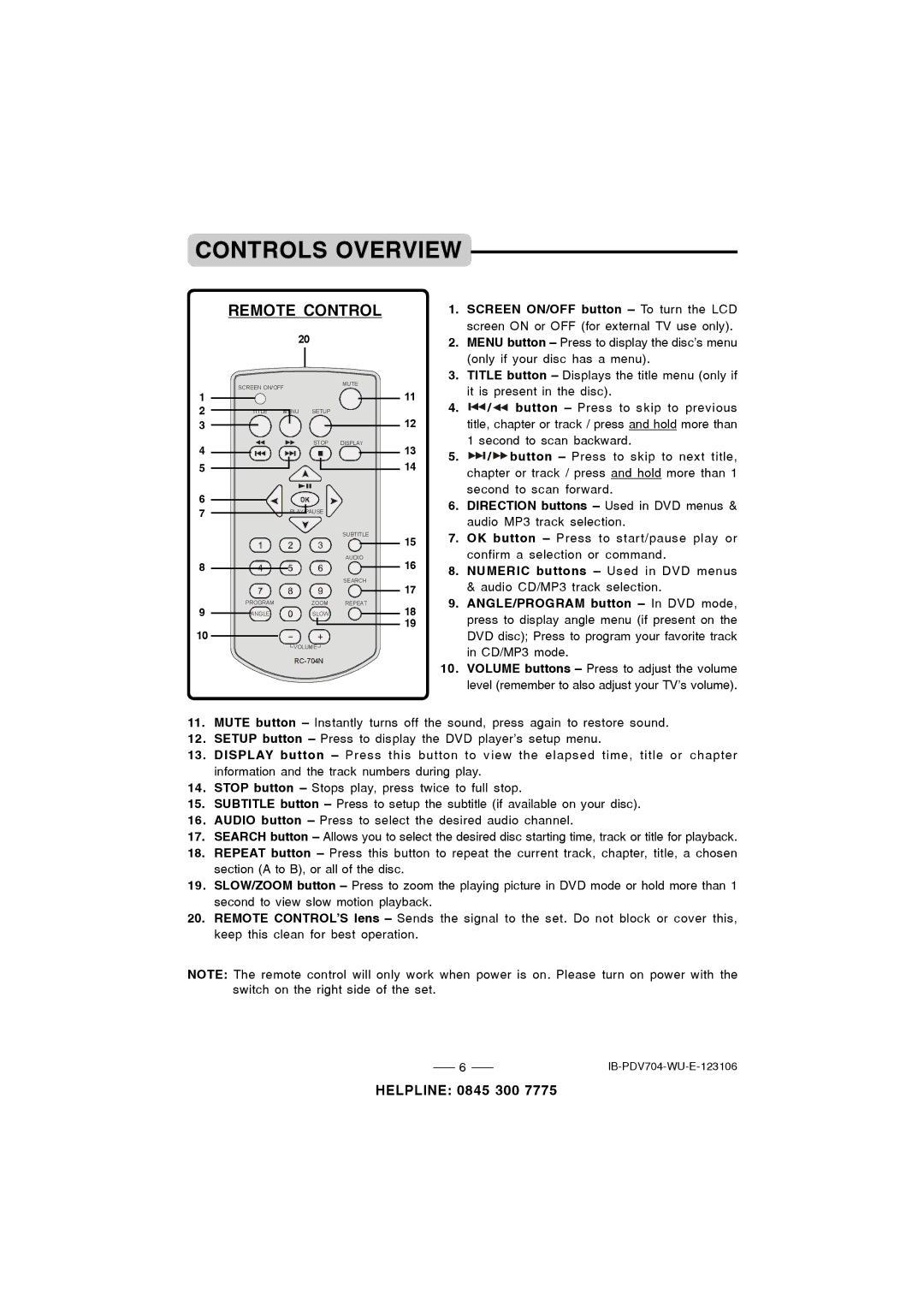CONTROLS OVERVIEW
REMOTE CONTROL
|
| 20 |
|
| SCREEN ON/OFF | MUTE | |
1 |
| ||
|
|
| |
2 | TITLE | MENU SETUP |
|
3 |
|
|
|
4 |
| STOP | DISPLAY |
|
|
| |
5 |
|
|
|
6 |
|
|
|
7 |
| PLAY/PAUSE |
|
|
|
| |
|
|
| SUBTITLE |
8 |
|
| AUDIO |
|
|
| |
|
|
| SEARCH |
9 | PROGRAM | ZOOM | REPEAT |
ANGLE | SLOW |
| |
10
![]() VOLUME
VOLUME![]()
1.SCREEN ON/OFF button – To turn the LCD screen ON or OFF (for external TV use only).
2.MENU button – Press to display the disc’s menu (only if your disc has a menu).
3.TITLE button – Displays the title menu (only if
11 | it is present in the disc). | ||
/ | button – Press to skip to previous | ||
4. | |||
12title, chapter or track / press and hold more than
13 |
| 1 second to scan backward. | |
5. | / button – Press to skip to next title, | ||
14 | |||
| chapter or track / press and hold more than 1 | ||
|
| ||
|
| second to scan forward. | |
| 6. | DIRECTION buttons – Used in DVD menus & | |
|
| audio MP3 track selection. | |
15 | 7. | OK button – Press to start/pause play or | |
16 |
| confirm a selection or command. | |
8. | NUMERIC buttons – Used in DVD menus | ||
| |||
17 |
| & audio CD/MP3 track selection. | |
18 | 9. | ANGLE/PROGRAM button – In DVD mode, | |
| press to display angle menu (if present on the | ||
19 |
| ||
|
| DVD disc); Press to program your favorite track | |
|
| in CD/MP3 mode. | |
| 10. | VOLUME buttons – Press to adjust the volume | |
|
| level (remember to also adjust your TV’s volume). |
11.MUTE button – Instantly turns off the sound, press again to restore sound.
12.SETUP button – Press to display the DVD player’s setup menu.
13.DISPLAY button – Press this button to v iew the elapsed time, title or chapter information and the track numbers during play.
14.STOP button – Stops play, press twice to full stop.
15.SUBTITLE button – Press to setup the subtitle (if available on your disc).
16.AUDIO button – Press to select the desired audio channel.
17.SEARCH button – Allows you to select the desired disc starting time, track or title for playback.
18.REPEAT button – Press this button to repeat the current track, chapter, title, a chosen section (A to B), or all of the disc.
19.SLOW/ZOOM button – Press to zoom the playing picture in DVD mode or hold more than 1 second to view slow motion playback.
20.REMOTE CONTROL’S lens – Sends the signal to the set. Do not block or cover this, keep this clean for best operation.
NOTE: The remote control will only work when power is on. Please turn on power with the switch on the right side of the set.
6 |