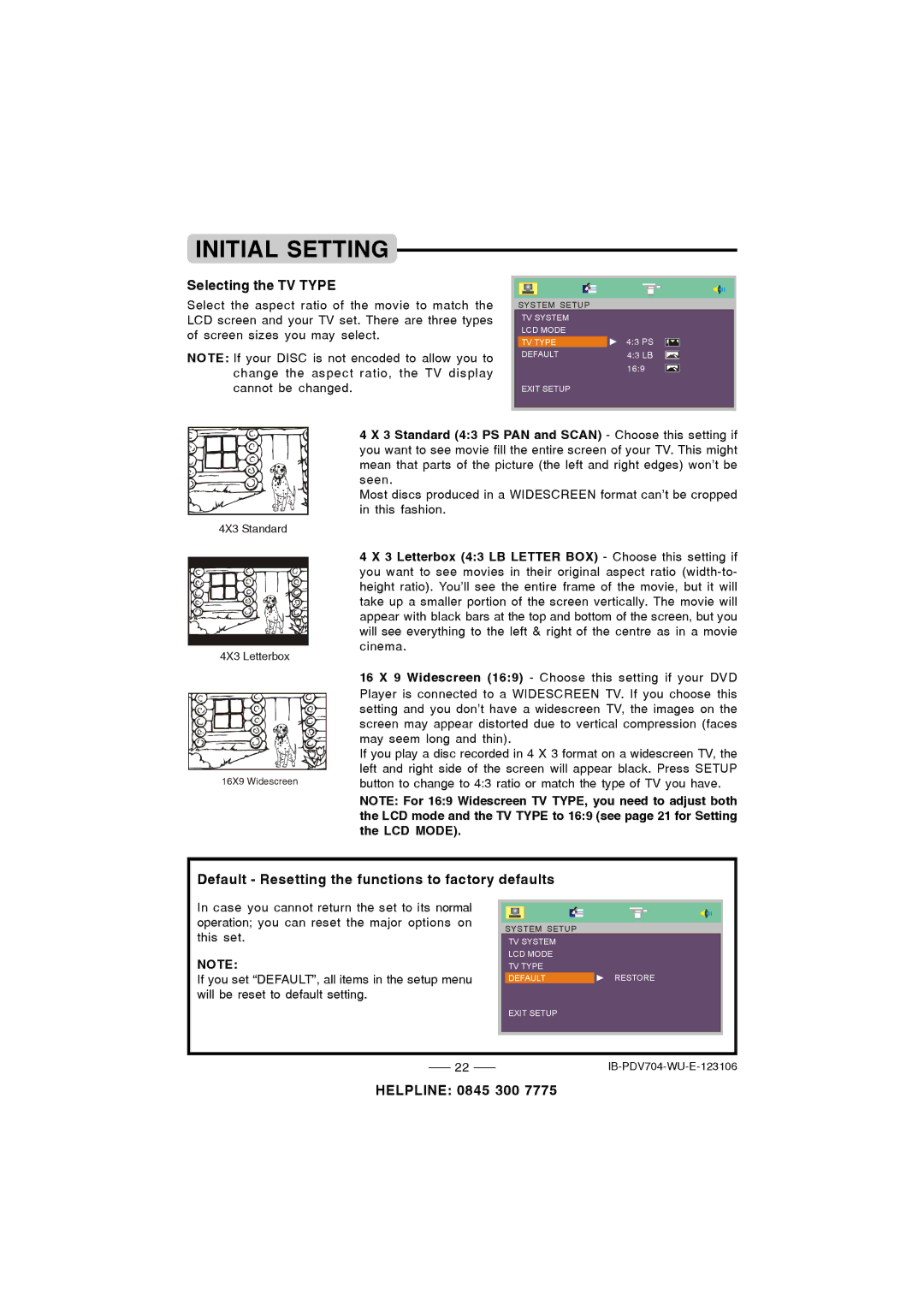INITIAL SETTING
Selecting the TV TYPE
Select the aspect ratio of the movie to match the LCD screen and your TV set. There are three types of screen sizes you may select.
NOTE: If your DISC is not encoded to allow you to change the aspect ratio, the TV display cannot be changed.
SYSTEM SETUP
TV SYSTEM |
|
LCD MODE |
|
TV TYPE | 4:3 PS |
DEFAULT | 4:3 LB |
| 16:9 |
EXIT SETUP |
|
|
|
4 X 3 Standard (4:3 PS PAN and SCAN) - Choose this setting if you want to see movie fill the entire screen of your TV. This might mean that parts of the picture (the left and right edges) won’t be seen.
Most discs produced in a WIDESCREEN format can’t be cropped in this fashion.
4X3 Standard
4X3 Letterbox
16X9 Widescreen
4 X 3 Letterbox (4:3 LB LETTER BOX) - Choose this setting if you want to see movies in their original aspect ratio
16 X 9 Widescreen (16:9) - Choose this setting if your DVD Player is connected to a WIDESCREEN TV. If you choose this setting and you don’t have a widescreen TV, the images on the screen may appear distorted due to vertical compression (faces may seem long and thin).
If you play a disc recorded in 4 X 3 format on a widescreen TV, the left and right side of the screen will appear black. Press SETUP button to change to 4:3 ratio or match the type of TV you have.
NOTE: For 16:9 Widescreen TV TYPE, you need to adjust both the LCD mode and the TV TYPE to 16:9 (see page 21 for Setting the LCD MODE).
Default - Resetting the functions to factory defaults
In case you cannot return the set to its normal operation; you can reset the major options on this set.
NOTE:
If you set “DEFAULT”, all items in the setup menu will be reset to default setting.
SYSTEM SETUP
TV SYSTEM
LCD MODE TV TYPE
DEFAULTRESTORE
EXIT SETUP
22 |