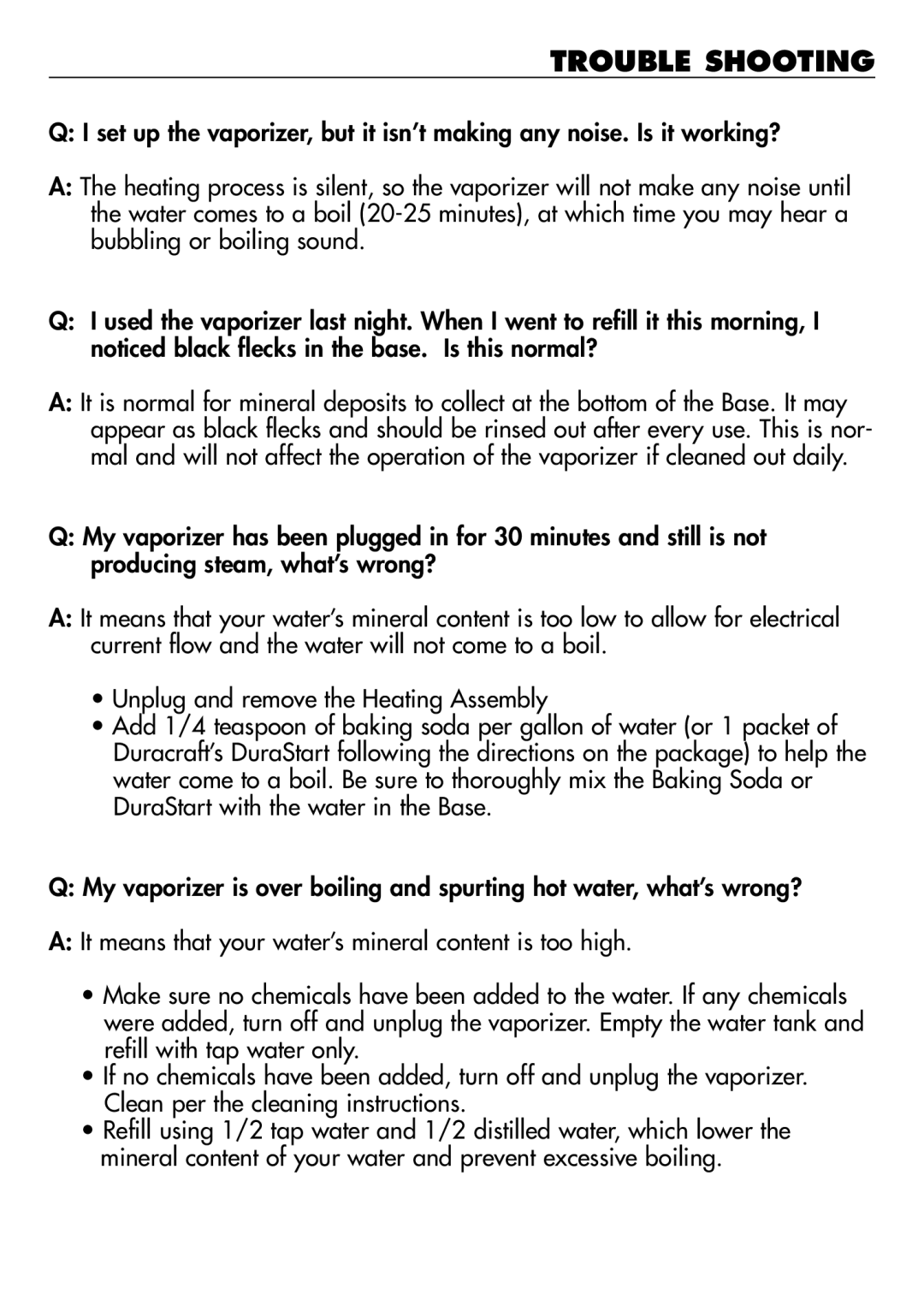DH-722, DH-712, DH-721, DH-711 specifications
Duracraft, a name synonymous with reliable home appliances, offers a range of innovative dehumidifiers designed to enhance indoor air quality. Among their standout models are the Duracraft DH-711, DH-721, DH-712, and DH-722. Each model is engineered with distinct features and technologies, making them suitable for various needs.The Duracraft DH-711 is an entry-level dehumidifier that boasts a compact design, making it ideal for small to medium-sized rooms. It efficiently removes excess moisture from the air, promoting a healthier living environment. With a 30-pint capacity, the DH-711 operates quietly and comes equipped with an adjustable humidistat, allowing users to set their desired humidity level. Its energy-efficient design earns it a spot among eco-conscious appliances.
Expanding on features, the Duracraft DH-721 is particularly designed for slightly larger spaces. With its 50-pint capacity, this model incorporates a built-in pump that supports continuous drainage, eliminating the need for manual emptying of the water tank. The DH-721 also features user-friendly digital controls, showcasing a display that indicates current humidity levels. Its auto restart function ensures the appliance resumes operation after power outages, providing uninterrupted performance.
For those needing advanced functions, the Duracraft DH-712 offers enhanced moisture control. Equipped with a powerful 70-pint capacity, the DH-712 features a washable air filter, which helps maintain efficient operation over time. This model also employs advanced sensors to detect humidity fluctuations, automatically adjusting its settings for optimal performance. Additionally, its sleek design complements home decor while its built-in wheels make for easy movement.
The Duracraft DH-722 rounds out the lineup as a multifunctional dehumidifier. Designed for larger areas, it maintains a 70-pint capacity and includes a noteworthy feature—smart Wi-Fi connectivity. Users can control the unit remotely via a smartphone app, allowing for precise management of humidity levels from anywhere in the home. The DH-722 also emphasizes energy efficiency, making it a sustainable choice without sacrificing performance.
In conclusion, the Duracraft DH-711, DH-721, DH-712, and DH-722 showcase a blend of innovative technology and practical features. With capacities ranging from 30 to 70 pints, and options for smart connectivity, these models cater to various household needs, ensuring a comfortable and healthy indoor climate.