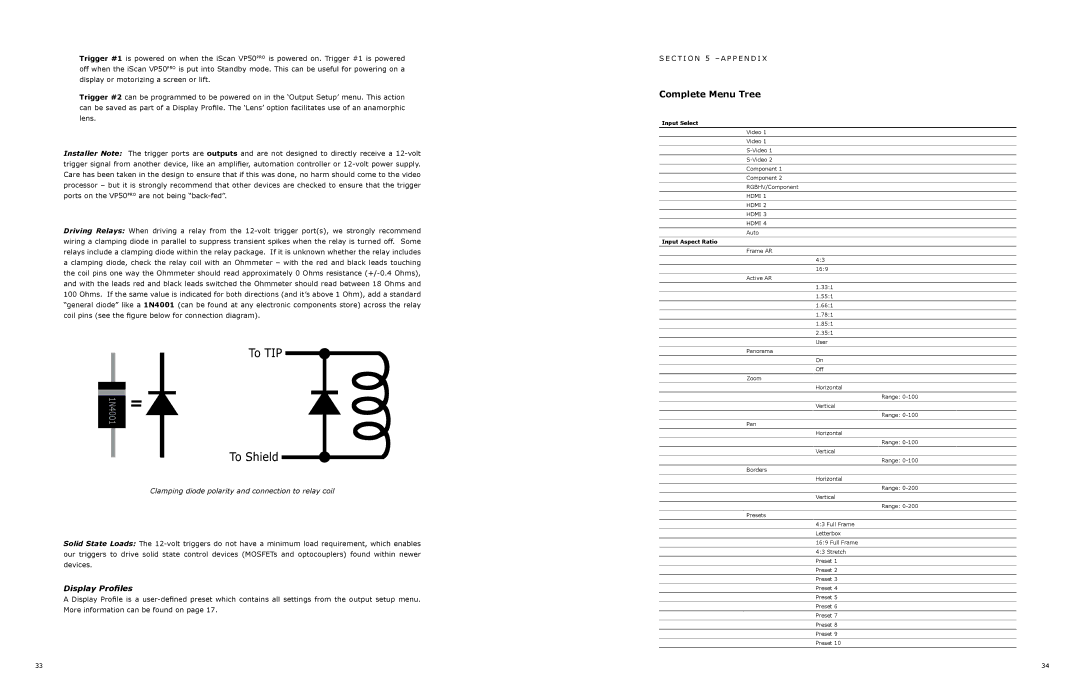Trigger #1 is powered on when the iScan VP50PRO is powered on. Trigger #1 is powered off when the iScan VP50PRO is put into Standby mode. This can be useful for powering on a display or motorizing a screen or lift.
Trigger #2 can be programmed to be powered on in the ‘Output Setup’ menu. This action can be saved as part of a Display Profile. The ‘Lens’ option facilitates use of an anamorphic lens.
Installer Note: The trigger ports are outputs and are not designed to directly receive a
Driving Relays: When driving a relay from the
Clamping diode polarity and connection to relay coil
Solid State Loads: The
Display Profiles
A Display Profile is a
S e c t i o n 5 – A p p e n d i x
Complete Menu Tree
Input Select
Video 1
Video 1
Component 1
Component 2
RGBHV/Component
HDMI 1
HDMI 2
HDMI 3
HDMI 4
Auto
Input Aspect Ratio
Frame AR
4:3
16:9
Active AR
1.33:1
1.55:1
1.66:1
1.78:1
1.85:1
2.35:1
User
Panorama
On
Off
Zoom
Horizontal
Range:
Vertical
Range:
Pan
Horizontal
Range:
Vertical
Range:
Borders
Horizontal
Range:
Vertical
Range:
Presets
4:3 Full Frame
Letterbox
16:9 Full Frame
4:3 Stretch
Preset 1
Preset 2
Preset 3
Preset 4
Preset 5
Preset 6
Preset 7
Preset 8
Preset 9
Preset 10
33 | 34 |