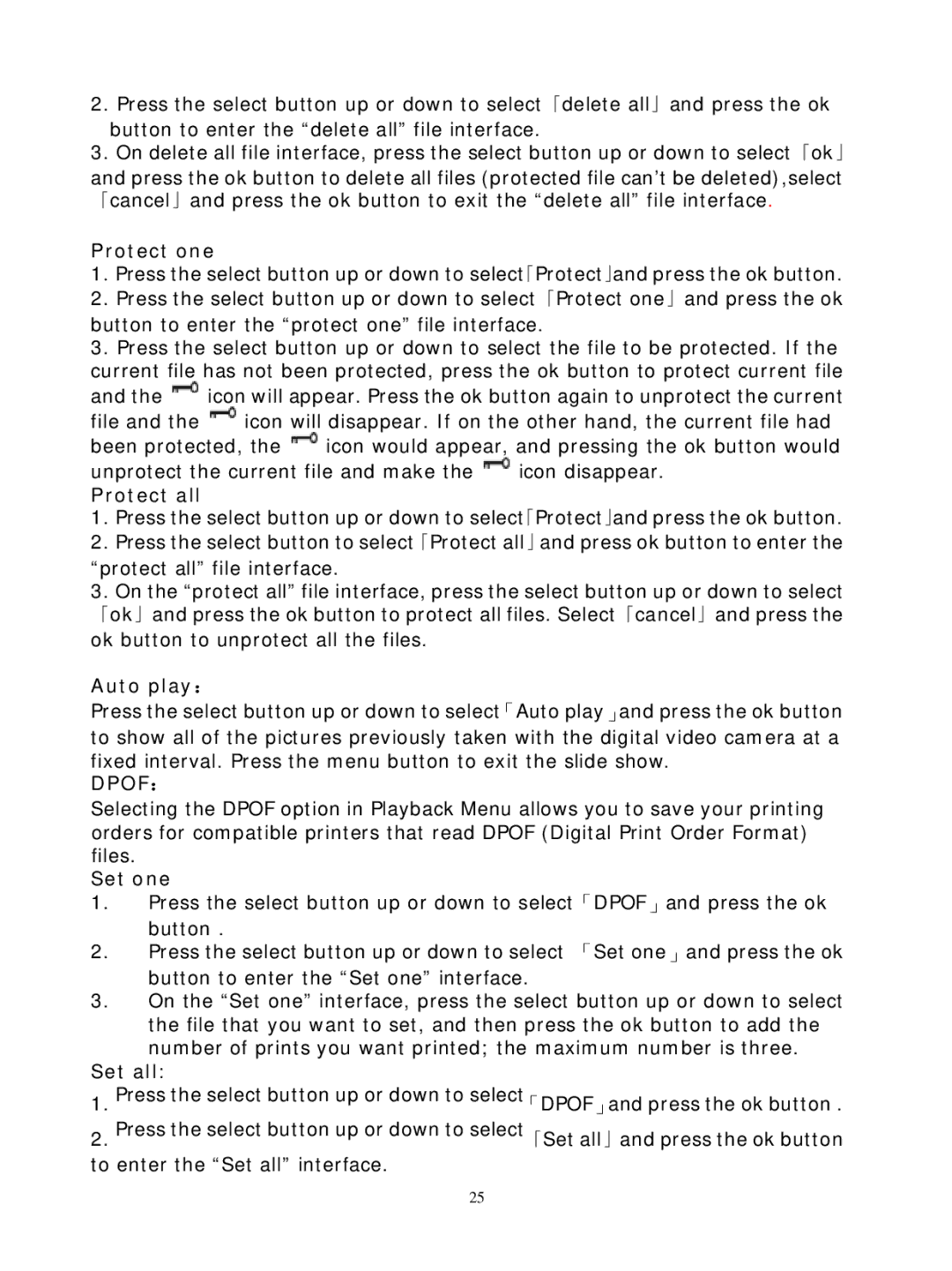2.Press the select button up or down to select「delete all」and press the ok button to enter the “delete all” file interface.
3.On delete all file interface, press the select button up or down to select「ok」
and press the ok button to delete all files (protected file can’t be deleted),select 「cancel」and press the ok button to exit the “delete all” file interface.
Protect one
1.Press the select button up or down to select「Protect」and press the ok button.
2.Press the select button up or down to select「Protect one」and press the ok button to enter the “protect one” file interface.
3.Press the select button up or down to select the file to be protected. If the current file has not been protected, press the ok button to protect current file and the ![]() icon will appear. Press the ok button again to unprotect the current file and the
icon will appear. Press the ok button again to unprotect the current file and the ![]() icon will disappear. If on the other hand, the current file had been protected, the
icon will disappear. If on the other hand, the current file had been protected, the ![]() icon would appear, and pressing the ok button would unprotect the current file and make the
icon would appear, and pressing the ok button would unprotect the current file and make the ![]() icon disappear.
icon disappear.
Protect all
1.Press the select button up or down to select「Protect」and press the ok button.
2.Press the select button to select「Protect all」and press ok button to enter the “protect all” file interface.
3.On the “protect all” file interface, press the select button up or down to select 「ok」and press the ok button to protect all files. Select「cancel」and press the ok button to unprotect all the files.
Auto play:
Press the select button up or down to select「Auto play」and press the ok button
to show all of the pictures previously taken with the digital video camera at a fixed interval. Press the menu button to exit the slide show.
DPOF:
Selecting the DPOF option in Playback Menu allows you to save your printing orders for compatible printers that read DPOF (Digital Print Order Format) files.
Set one
1.Press the select button up or down to select「DPOF」and press the ok button .
2.Press the select button up or down to select 「Set one」and press the ok button to enter the “Set one” interface.
3.On the “Set one” interface, press the select button up or down to select
the file that you want to set, and then press the ok button to add the number of prints you want printed; the maximum number is three.
Set all:
1.Press the select button up or down to select「DPOF」and press the ok button .
2.Press the select button up or down to select「Set all」and press the ok button to enter the “Set all” interface.
25