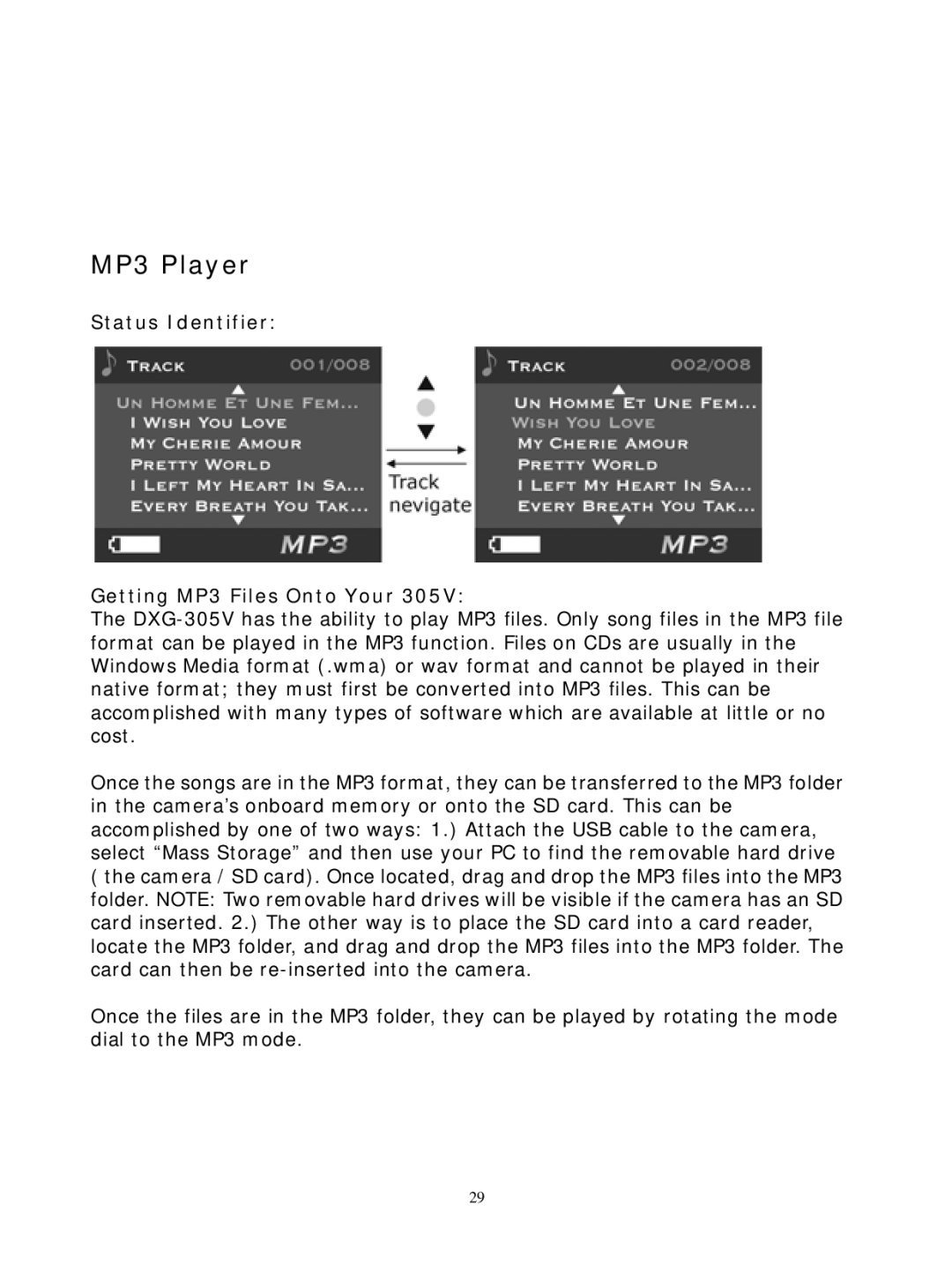MP3 Player
Status Identifier:
Getting MP3 Files Onto Your 305V:
The
Once the songs are in the MP3 format, they can be transferred to the MP3 folder in the camera’s onboard memory or onto the SD card. This can be accomplished by one of two ways: 1.) Attach the USB cable to the camera, select “Mass Storage” and then use your PC to find the removable hard drive ( the camera / SD card). Once located, drag and drop the MP3 files into the MP3 folder. NOTE: Two removable hard drives will be visible if the camera has an SD card inserted. 2.) The other way is to place the SD card into a card reader, locate the MP3 folder, and drag and drop the MP3 files into the MP3 folder. The card can then be
Once the files are in the MP3 folder, they can be played by rotating the mode dial to the MP3 mode.
29