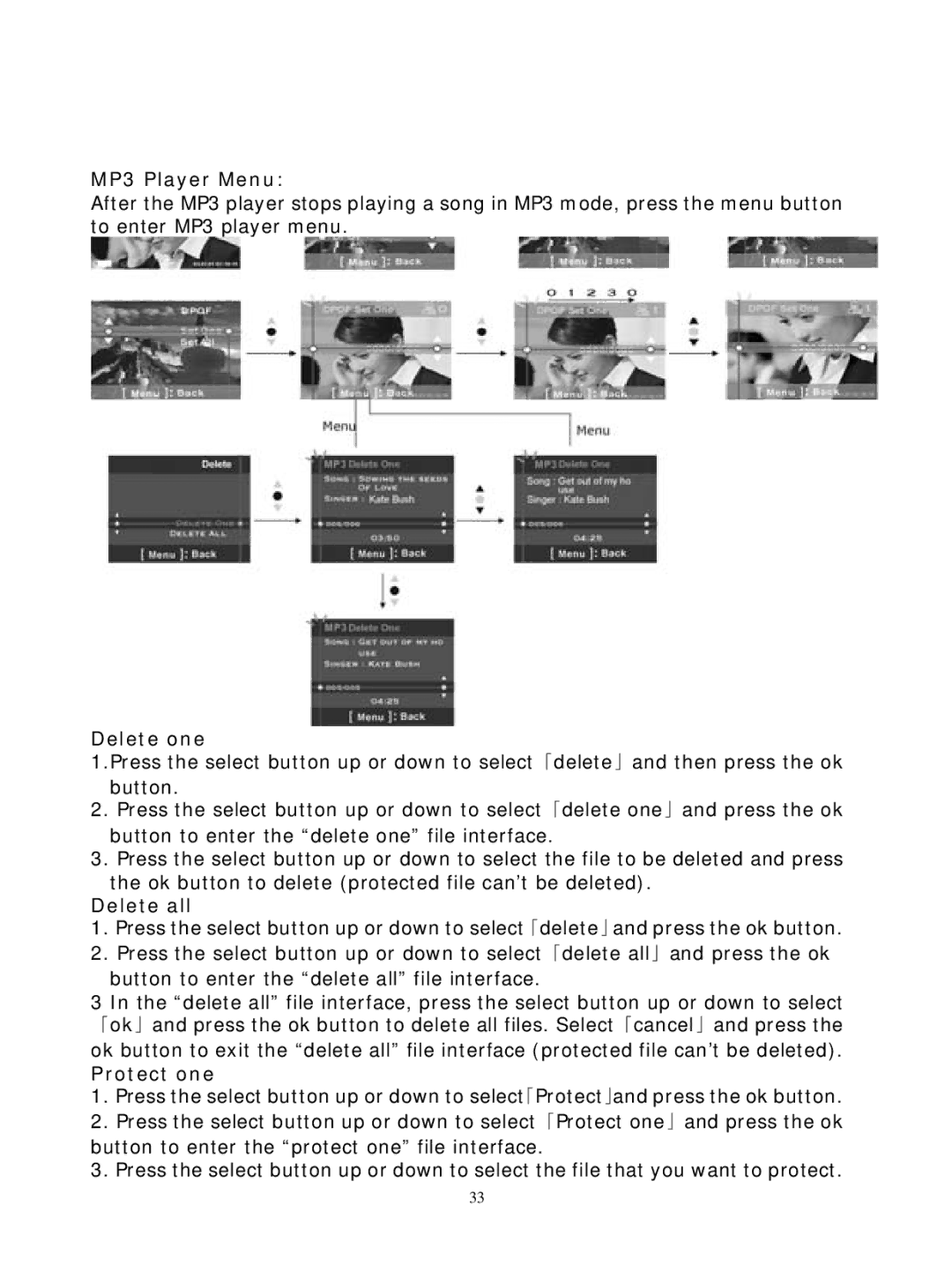MP3 Player Menu:
After the MP3 player stops playing a song in MP3 mode, press the menu button to enter MP3 player menu.
Delete one
1.Press the select button up or down to select「delete」and then press the ok button.
2.Press the select button up or down to select「delete one」and press the ok button to enter the “delete one” file interface.
3.Press the select button up or down to select the file to be deleted and press the ok button to delete (protected file can’t be deleted).
Delete all
1.Press the select button up or down to select「delete」and press the ok button.
2.Press the select button up or down to select「delete all」and press the ok button to enter the “delete all” file interface.
3 In the “delete all” file interface, press the select button up or down to select 「ok」and press the ok button to delete all files. Select「cancel」and press the
ok button to exit the “delete all” file interface (protected file can’t be deleted).
Protect one
1.Press the select button up or down to select「Protect」and press the ok button.
2.Press the select button up or down to select「Protect one」and press the ok button to enter the “protect one” file interface.
3.Press the select button up or down to select the file that you want to protect.
33