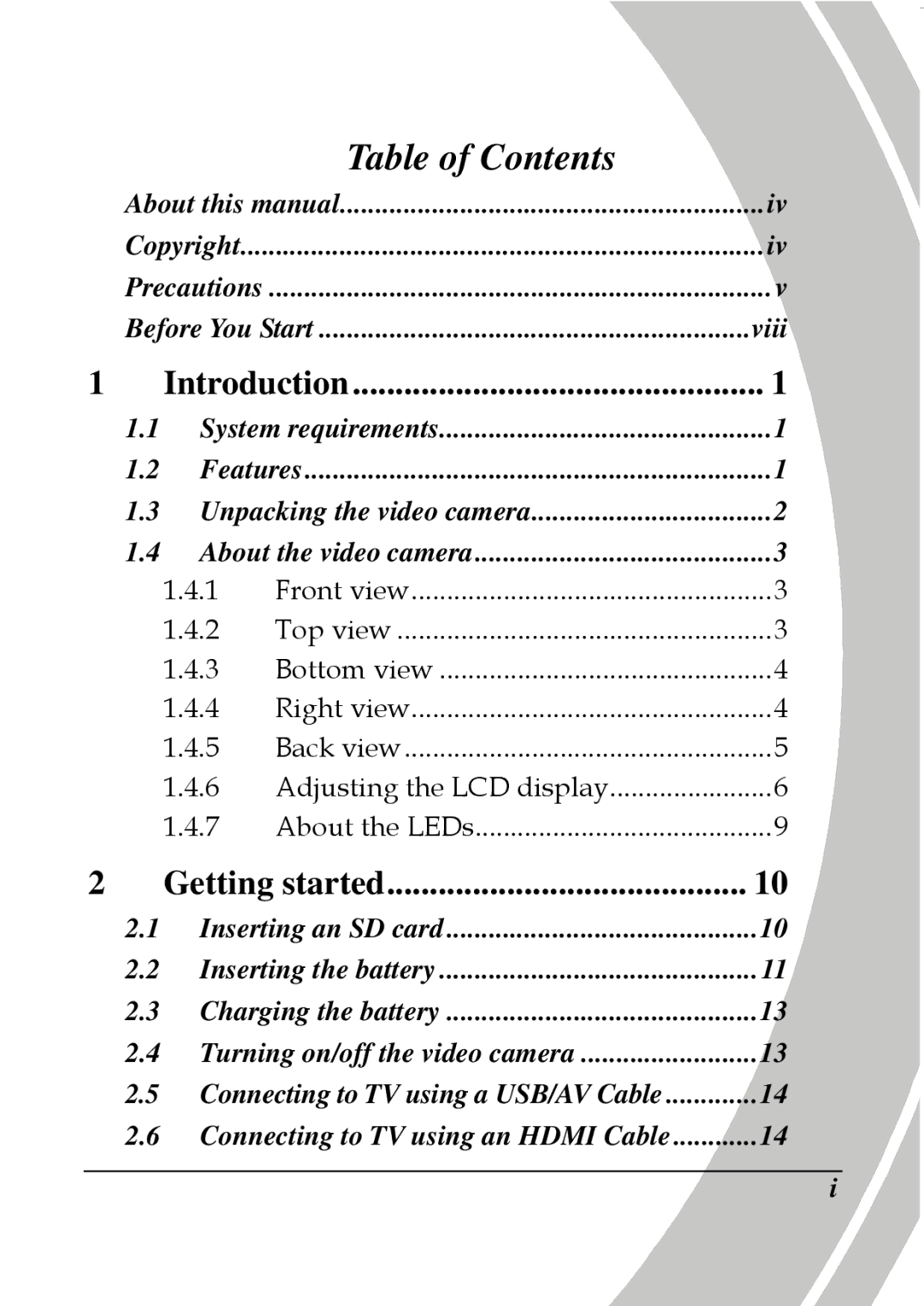Table of Contents
About this manual | ............................................................iv |
Copyright | iv |
Precautions | v |
Before You Start | viii |
1 | Introduction | 1 | |
1.1 | System requirements | 1 | |
1.2 | Features | 1 | |
1.3 | Unpacking the video camera | 2 | |
1.4 | About the video camera | 3 | |
| 1.4.1 | Front view | 3 |
| 1.4.2 | Top view | 3 |
| 1.4.3 | Bottom view | 4 |
| 1.4.4 | Right view | 4 |
| 1.4.5 | Back view | 5 |
| 1.4.6 | Adjusting the LCD display | 6 |
| 1.4.7 | About the LEDs | 9 |
2 | Getting started | 10 |
2.1 | Inserting an SD card | 10 |
2.2 | Inserting the battery | 11 |
2.3 | Charging the battery | 13 |
2.4 | Turning on/off the video camera | 13 |
2.5 | Connecting to TV using a USB/AV Cable | 14 |
2.6 | Connecting to TV using an HDMI Cable | 14 |
i