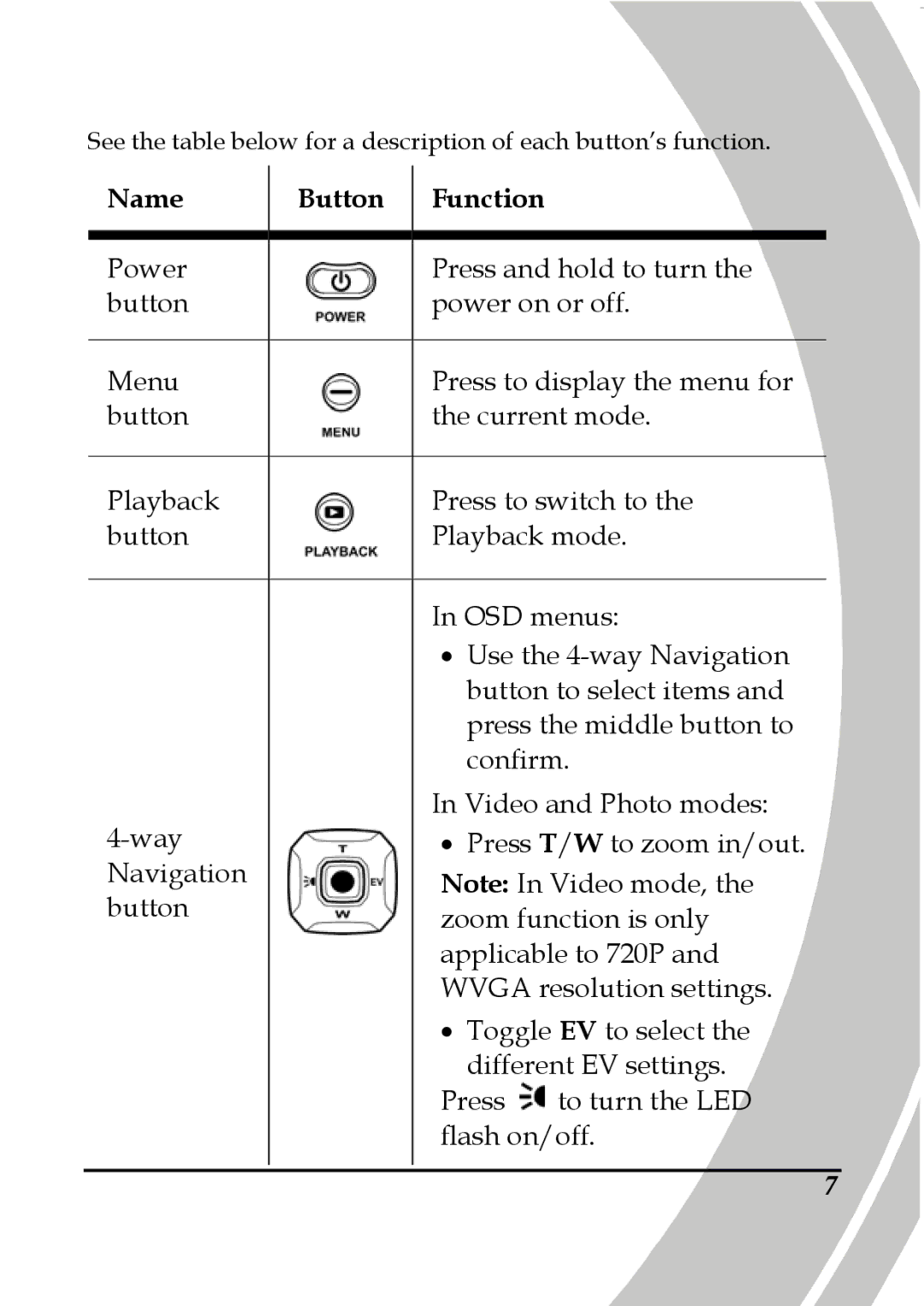See the table below for a description of each button’s function.
Name | Button Function |
|
|
Power | Press and hold to turn the |
button | power on or off. |
|
|
Menu | Press to display the menu for |
button | the current mode. |
|
|
Playback | Press to switch to the |
button | Playback mode. |
In OSD menus:
•Use the
In Video and Photo modes: | ||
• Press T/W to zoom in/out. | ||
Navigation | Note: In Video mode, the | |
button | ||
zoom function is only | ||
| ||
| applicable to 720P and | |
| WVGA resolution settings. |
•Toggle EV to select the different EV settings.
Press ![]() to turn the LED flash on/off.
to turn the LED flash on/off.
7