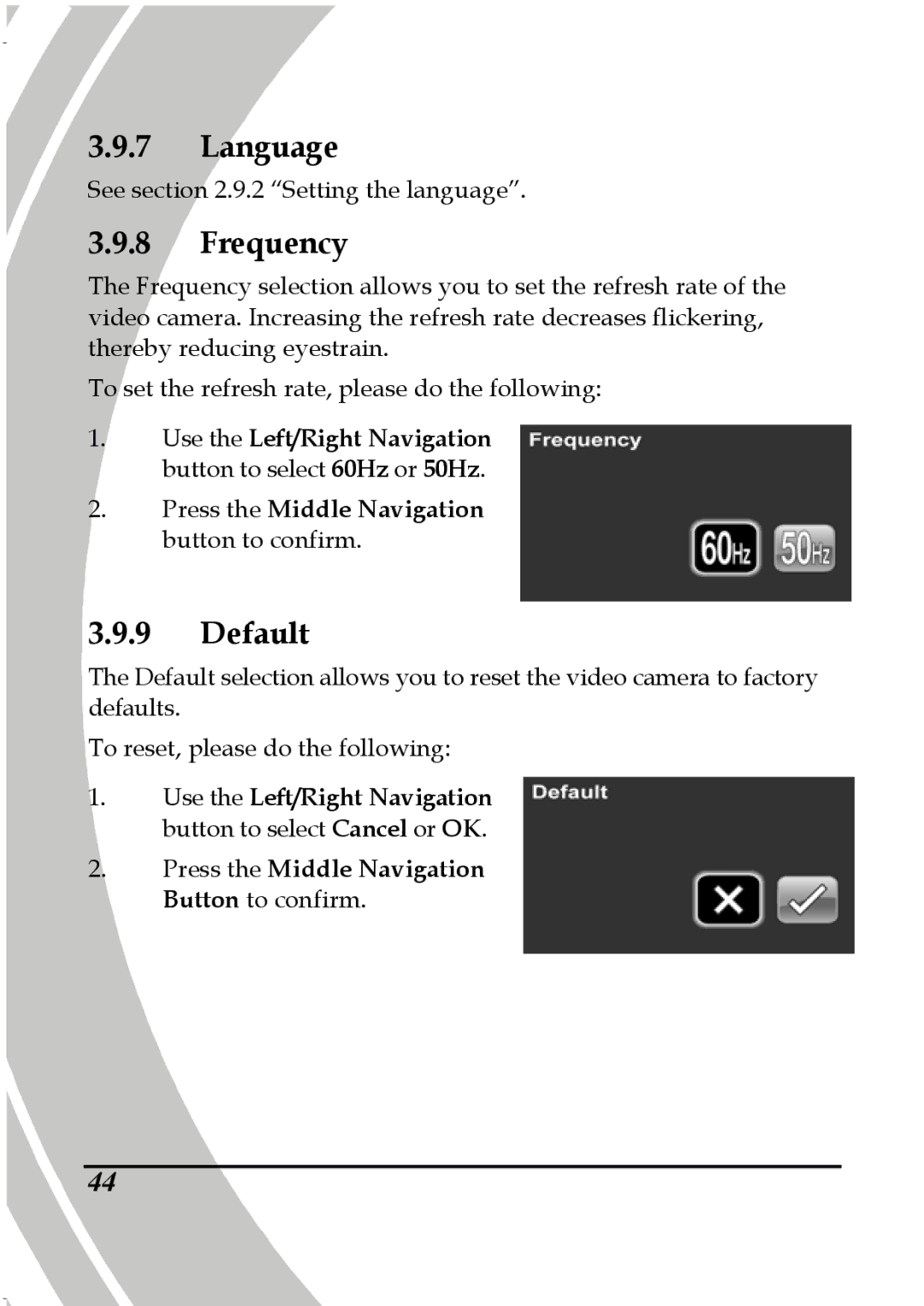3.9.7Language
See section 2.9.2 “Setting the language”.
3.9.8Frequency
The Frequency selection allows you to set the refresh rate of the video camera. Increasing the refresh rate decreases flickering, thereby reducing eyestrain.
To set the refresh rate, please do the following:
1.Use the Left/Right Navigation button to select 60Hz or 50Hz.
2.Press the Middle Navigation button to confirm.
3.9.9Default
The Default selection allows you to reset the video camera to factory defaults.
To reset, please do the following:
1.Use the Left/Right Navigation button to select Cancel or OK.
2.Press the Middle Navigation Button to confirm.
44