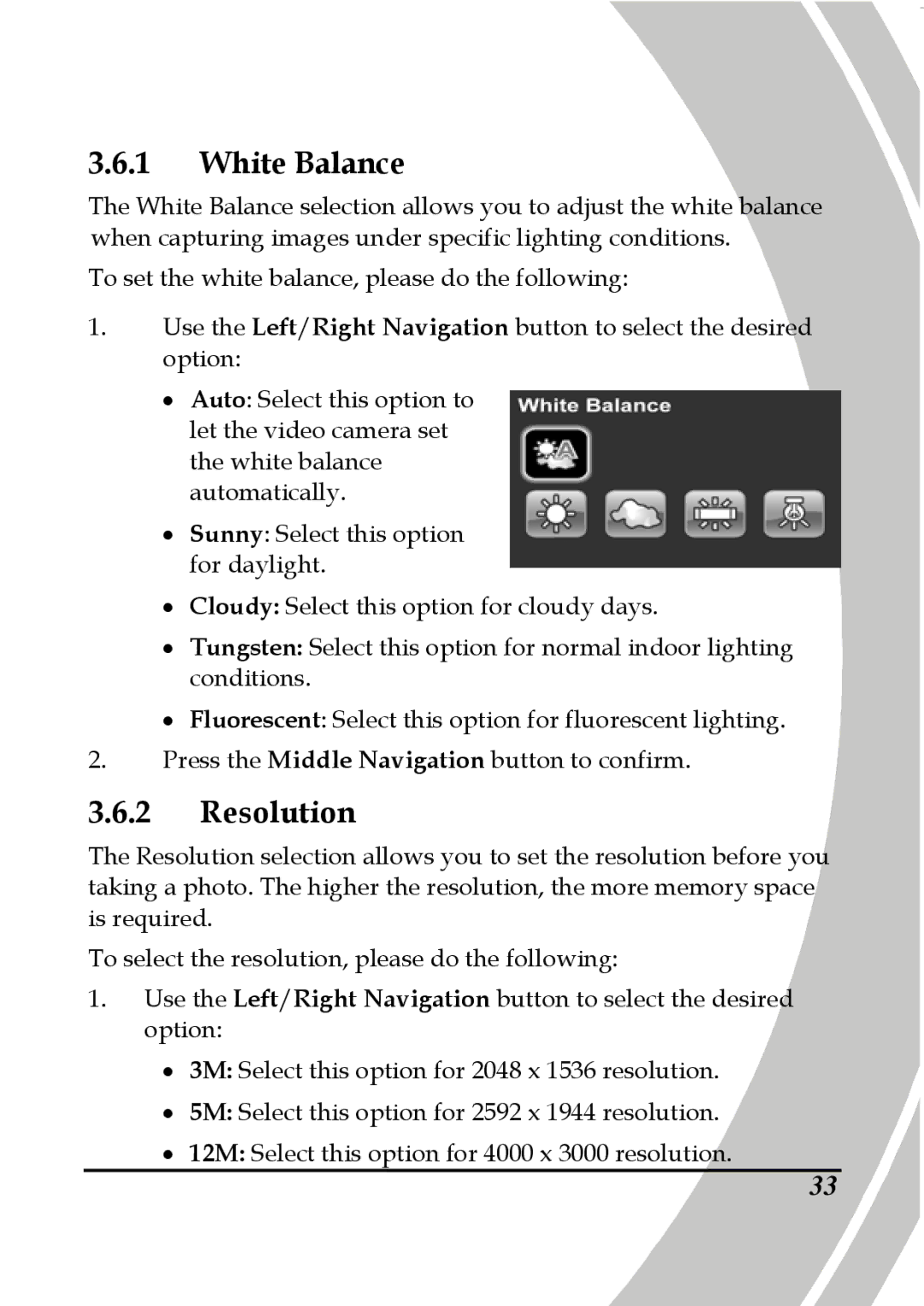3.6.1White Balance
The White Balance selection allows you to adjust the white balance when capturing images under specific lighting conditions.
To set the white balance, please do the following:
1.Use the Left/Right Navigation button to select the desired option:
•Auto: Select this option to let the video camera set the white balance automatically.
•Sunny: Select this option for daylight.
•Cloudy: Select this option for cloudy days.
•Tungsten: Select this option for normal indoor lighting conditions.
•Fluorescent: Select this option for fluorescent lighting.
2.Press the Middle Navigation button to confirm.
3.6.2Resolution
The Resolution selection allows you to set the resolution before you taking a photo. The higher the resolution, the more memory space is required.
To select the resolution, please do the following:
1.Use the Left/Right Navigation button to select the desired option:
•3M: Select this option for 2048 x 1536 resolution.
•5M: Select this option for 2592 x 1944 resolution.
•12M: Select this option for 4000 x 3000 resolution.
33