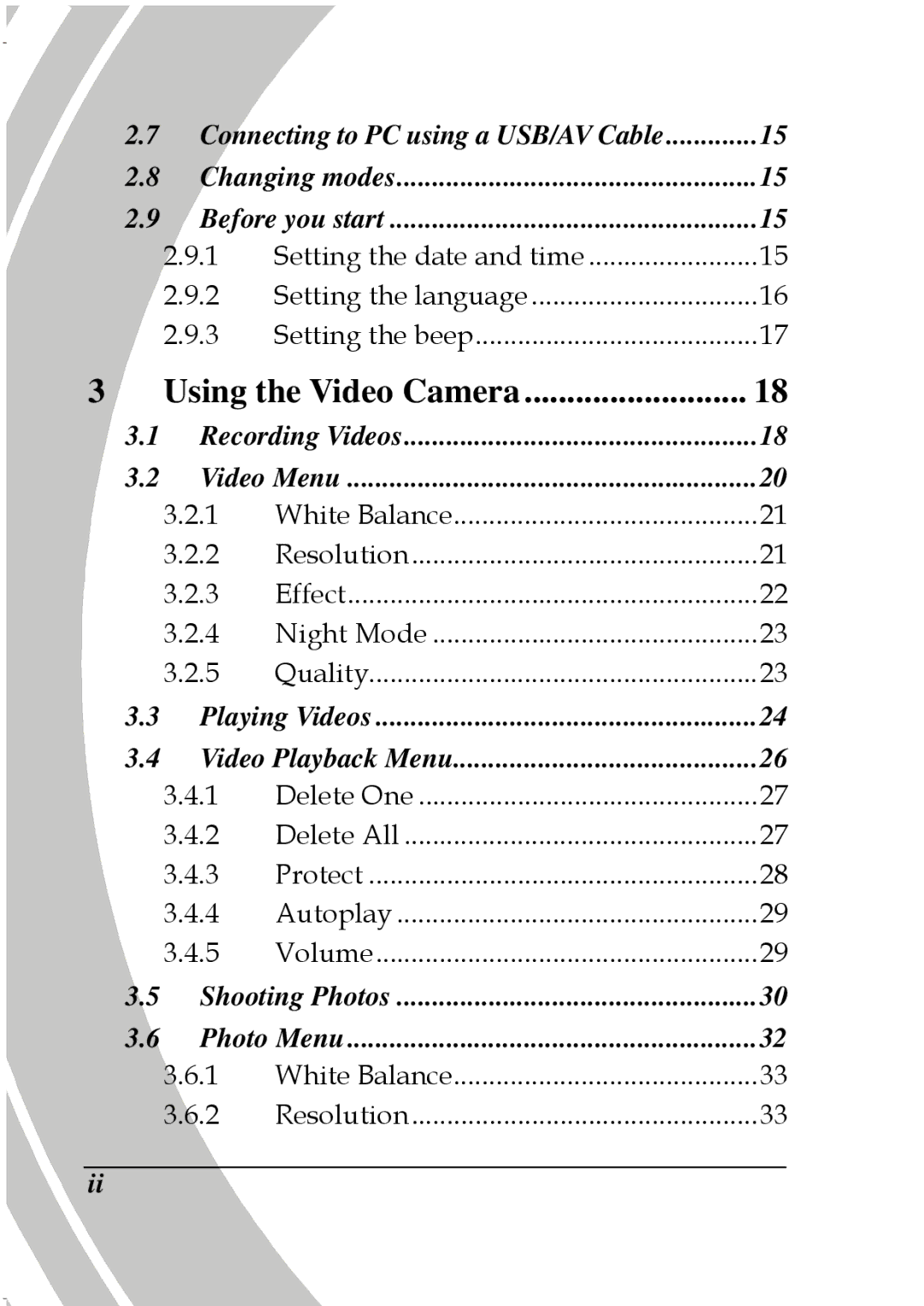2.7 Connecting to PC using a USB/AV Cable | 15 | ||
2.8 | Changing modes | 15 | |
2.9 | Before you start | 15 | |
| 2.9.1 | Setting the date and time | 15 |
| 2.9.2 | Setting the language | 16 |
| 2.9.3 | Setting the beep | 17 |
3 | Using the Video Camera | 18 | |
3.1 | Recording Videos | 18 | |
3.2 | Video Menu | 20 | |
| 3.2.1 | White Balance | 21 |
| 3.2.2 | Resolution | 21 |
| 3.2.3 | Effect | 22 |
| 3.2.4 | Night Mode | 23 |
| 3.2.5 | Quality | 23 |
3.3 | Playing Videos | 24 | |
3.4 | Video Playback Menu | 26 | |
| 3.4.1 | Delete One | 27 |
| 3.4.2 | Delete All | 27 |
| 3.4.3 | Protect | 28 |
| 3.4.4 | Autoplay | 29 |
| 3.4.5 | Volume | 29 |
3.5 | Shooting Photos | 30 | |
3.6 | Photo Menu | 32 | |
| 3.6.1 | White Balance | 33 |
| 3.6.2 | Resolution | 33 |
ii