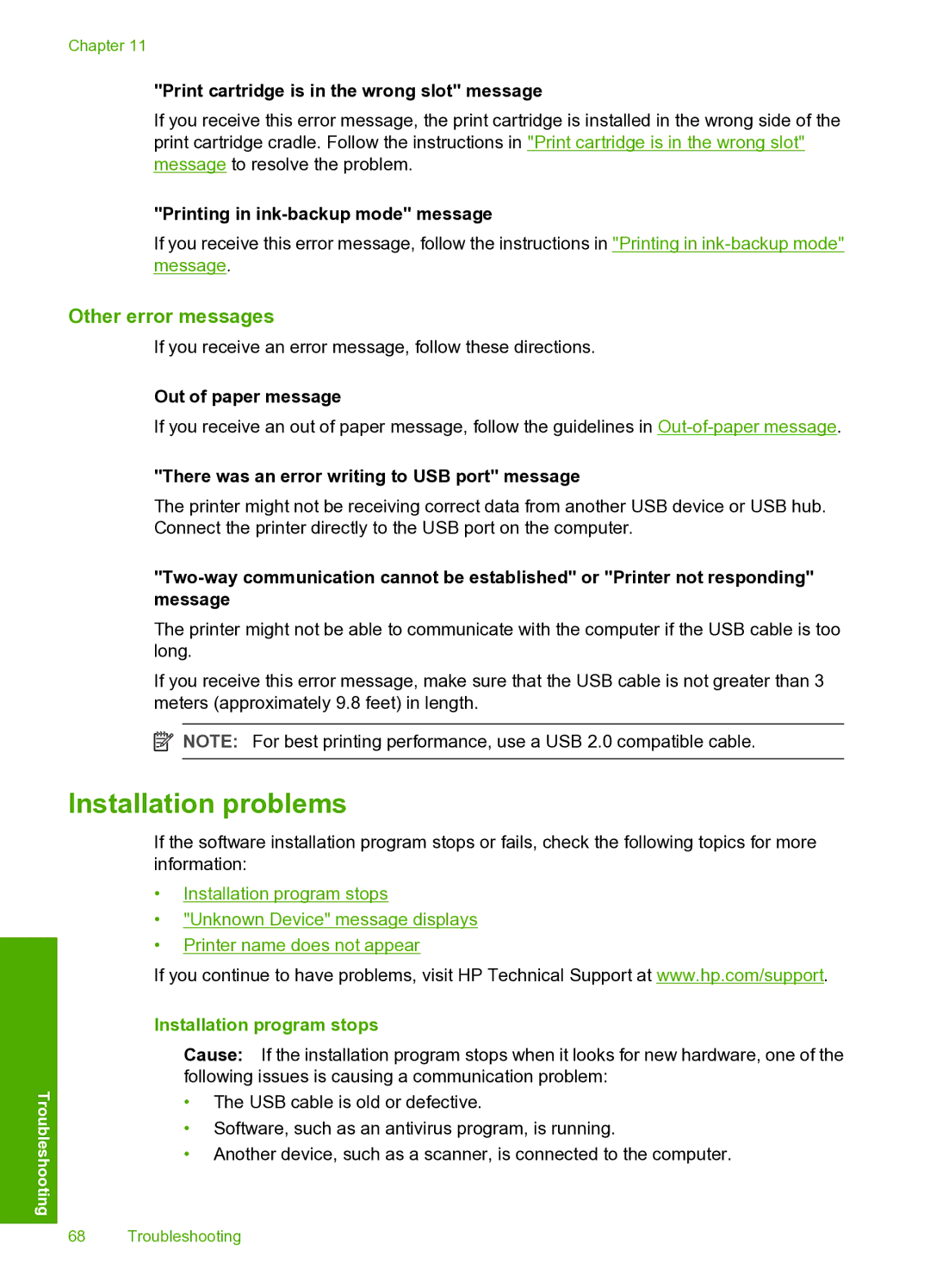Chapter 11
"Print cartridge is in the wrong slot" message
If you receive this error message, the print cartridge is installed in the wrong side of the print cartridge cradle. Follow the instructions in "Print cartridge is in the wrong slot" message to resolve the problem.
"Printing in ink-backup mode" message
If you receive this error message, follow the instructions in "Printing in
Other error messages
If you receive an error message, follow these directions.
Out of paper message
If you receive an out of paper message, follow the guidelines in
"There was an error writing to USB port" message
The printer might not be receiving correct data from another USB device or USB hub. Connect the printer directly to the USB port on the computer.
The printer might not be able to communicate with the computer if the USB cable is too long.
If you receive this error message, make sure that the USB cable is not greater than 3 meters (approximately 9.8 feet) in length.
![]() NOTE: For best printing performance, use a USB 2.0 compatible cable.
NOTE: For best printing performance, use a USB 2.0 compatible cable.
Troubleshooting
Installation problems
If the software installation program stops or fails, check the following topics for more information:
•Installation program stops
•"Unknown Device" message displays
•Printer name does not appear
If you continue to have problems, visit HP Technical Support at www.hp.com/support.
Installation program stops
Cause: If the installation program stops when it looks for new hardware, one of the following issues is causing a communication problem:
•The USB cable is old or defective.
•Software, such as an antivirus program, is running.
•Another device, such as a scanner, is connected to the computer.
68 Troubleshooting