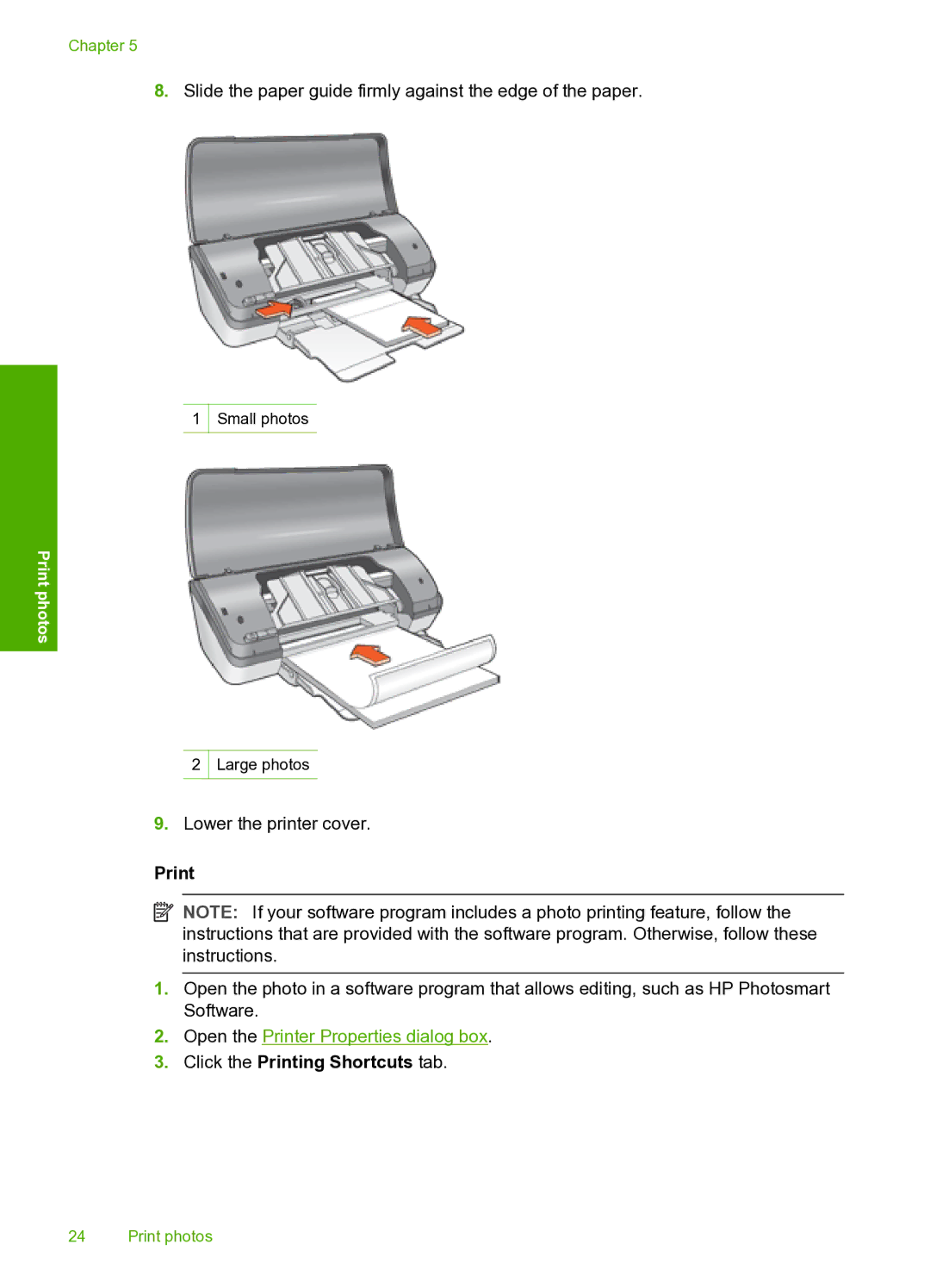Chapter 5
8.Slide the paper guide firmly against the edge of the paper.
1
Print photos
Small photos
2
Large photos
9.Lower the printer cover.
![]() NOTE: If your software program includes a photo printing feature, follow the instructions that are provided with the software program. Otherwise, follow these instructions.
NOTE: If your software program includes a photo printing feature, follow the instructions that are provided with the software program. Otherwise, follow these instructions.
1.Open the photo in a software program that allows editing, such as HP Photosmart Software.
2.Open the Printer Properties dialog box.
3.Click the Printing Shortcuts tab.
24 Print photos