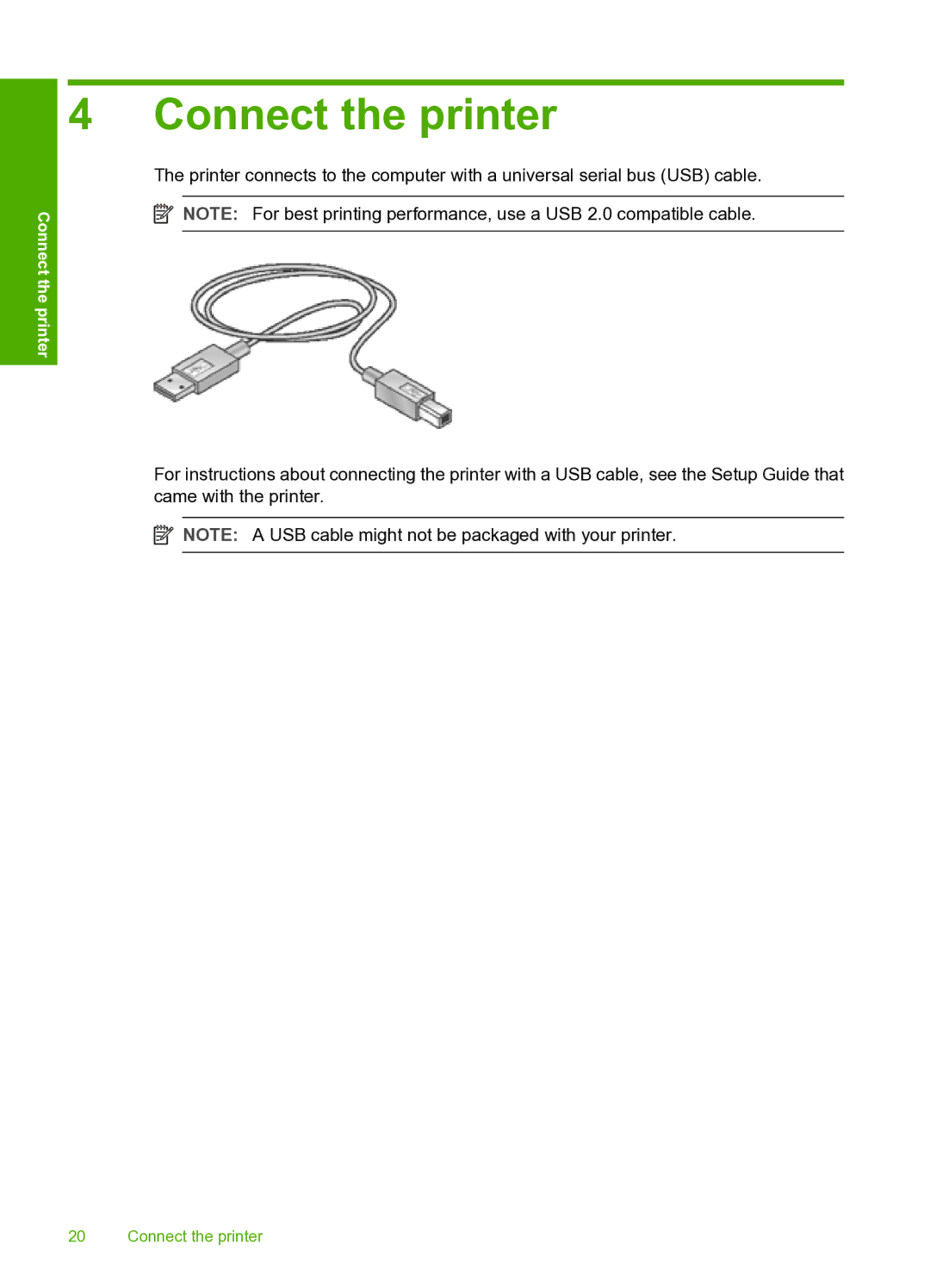Connect the printer
4 Connect the printer
The printer connects to the computer with a universal serial bus (USB) cable. ![]() NOTE: For best printing performance, use a USB 2.0 compatible cable.
NOTE: For best printing performance, use a USB 2.0 compatible cable.
For instructions about connecting the printer with a USB cable, see the Setup Guide that came with the printer.
![]() NOTE: A USB cable might not be packaged with your printer.
NOTE: A USB cable might not be packaged with your printer.
20 Connect the printer